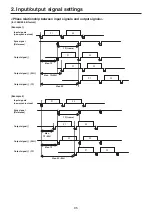98
2. Input/output signal settings
2-5-4. Changing the material names
The material names of the input signals (SDI IN1 to SDI IN8,
DVI IN, IN-A1, IN-A2, IN-B1 or IN-B2) to be set on the multi
view display can be changed.
These names can be selected from the default settings or
user settings.
1
On the Input sub menu, use [F2] to select the input to
be set using the Select item.
Refer to “2-1. Input signal settings”.
2
Use [F1] to display the Name sub menu.
3
Use [F2] to select the type of material names using the
Type item.
Default
(default
settings)
The following material names are selected
automatically.
SDI IN1 to SDI IN8, DVI IN, IN-A1, IN-A2,
IN-B1 and IN-B2.
User
(user
settings)
The material names are set using up to 7
characters.
Preset type setting procedure
1
On the Name sub menu, use [F2] to select “Preset”
using the Type item.
2
Use [F3] to select the material name using the Name
item.
User type setting procedure
1
On the Name sub menu, use [F2] to select “User” using
the Type item.
2
Press [F3] to display the keyboard screen.
3
Using [F1] to [F3], input the name, and press [F4].
To clear the name which has been input and close the
keyboard screen, press [F5].
Refer to “2-2-2. Keyboard screen operations”
(<Basics> Operating Instructions).