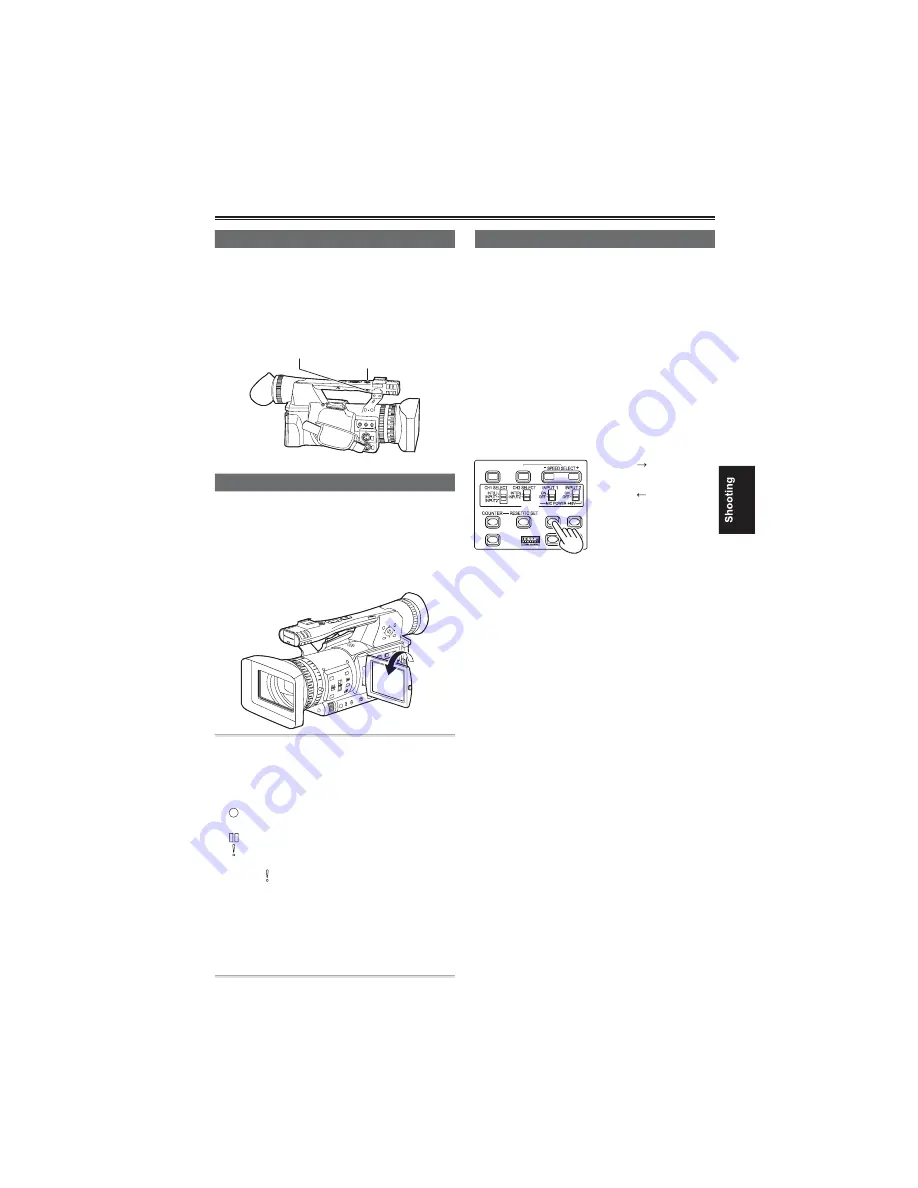
41
Shooting techniques for different targets
Low angle recording
Recording can be controlled with the handle
START/STOP button during low angle recording by
moving the REC selector switch to the ON position.
To prevent erroneous operation when not using
the handle START/STOP button, set the REC
selector switch to the OFF position.
Handle START/
STOP button
REC selector switch
Self-portrait shooting
Images in the LCD monitor when it is turned 180°
for self-portrait shooting may appear unusual.
You can make them appear better by reversing
left and right. Go to the setup menus, DISPLAY
SETUP screen, SELF SHOOT, and select
MIRROR. Shooting in mirror mode has no effect on
what you actually shoot and record.
Images played back by pressing the REC
CHECK button cannot be inverted horizontally.
Operation status displays during self-portrait
recording
No display: Cannot record (no card, etc.)
:
Recording in progress, during transition
to the recording pause mode
:
Recording paused (recording standby)
:
Warning display
Only part of the screen display appears.
When [ ] is displayed, turn the LCD monitor
back in the direction of normal recording, and
check what the message says.
To confirm screen display information on the
viewfinder, turn the LCD monitor to the normal
shooting position.
Images will be inverted horizontally when
outputting to an external device.
•
•
•
•
•
•
Zebra pattern
Press the ZEBRA button in the CAM mode to show
the zebra pattern or marker on the viewfinder and
the LCD monitor so you can check the brightness
of the subject.
Parts that may be whited out through over
exposure are shown as a zebra pattern.
Very bright
Reflecting parts
You can remove most overexposed parts by
adjusting the iris and shutter speed in the manual
mode to remove the areas with zebra patterns.
The display changes as follows each time you
press the ZEBRA button.
BARS
LCD
ZEBRA
OIS
EVF DTL
WFM
SHUTTER
AUDIO
ZEBRA1 ZEBRA2
↑
↓
OFF
MARKER
In the setup menus, DISPLAY SETUP screen,
ZEBRA DETECT1 and ZEBRA DETECT2, set the
brightness for the zebra patterns. (Page 94)
If the ZEBRA DETECT2 item is set to OFF,
ZEBRA2 will not be displayed even if the ZEBRA
button is pressed.
The zebra pattern you have set appears as a
percentage on the display for about 2 seconds.
The zebra pattern cannot be displayed while the
focus assist function is in use.
•
•
USO
RESTRITO
















































