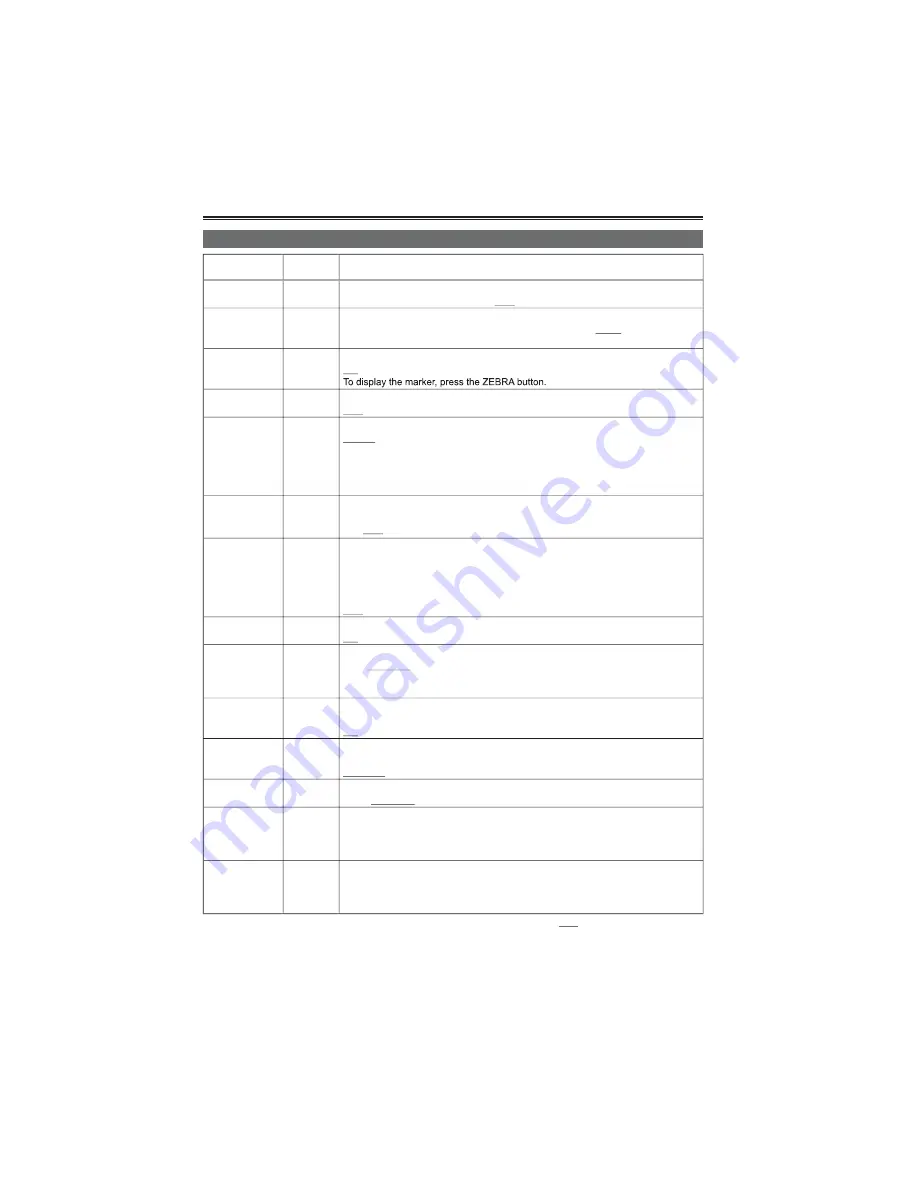
94
Setup menu list (continued)
DISPLAY SETUP screen
Item
Display
mode
Description of settings
ZEBRA
DETECT1
(Camera)
Selects the brightness level of the left-leaning zebra patterns on the screen.
50%, 55%, 60%, 65%, 70%, 75%, 80%, 85%, 90%, 95%, 100%, 105%
ZEBRA
DETECT2
(Camera)
Selects the brightness level of the right-leaning zebra patterns on the screen.
50%, 55%, 60%, 65%, 70%, 75%, 80%, 85%, 90%, 95%, 100%, 105%, OFF
The zebra patterns do not appear if you select OFF.
MARKER
(Camera)
Select ON to display the marker. (Page 42)
ON OFF
SAFETY ZONE (Camera)
Sets SAFETY ZONE. (Page 78)
90%, 4:3, OFF
REC COUNTER (Camera)
Selects counter operation during recording.
TOTAL:
The count continues to increase until the RESET/TC SET button is
pressed to reset it.
CLIP:
Resets the counter at start of recording and counts the time of each
recording session.
In PB mode, operation is always in CLIP mode.
VIDEO OUT
OSD
(Camera)
(PB)
Select ON to output the information displayed on the screen together with the
signals from the VIDEO OUT jack.
ON OFF
DATE/TIME
(Camera)
(PB)
Sets whether to display the date and time on the screen and whether to output
from the VIDEO OUT jack.
TIME:
The time is displayed.
DATE:
The date is displayed.
TIME & DATE:
The date and time are displayed.
OFF:
The date and time are not displayed.
LEVEL METER (Camera)
(PB)
Select ON to display the audio level meter.
ON OFF
ZOOM &
FOCUS
(Camera)
Selects the unit of zoom and focus values.
OFF, NUMBER, mm/feet, mm/m
Use the mm/feet or mm/m display only as a general guideline since it is not
entirely accurate.
CARD &
BATTERY
(Camera)
(PB)
Select ON to display the remaining SD Memory Card recording capacity and
remaining battery charge.
ON OFF
OTHER
DISPLAY
(Camera)
(PB)
Select how much information to display on the viewfinder and the LCD monitor.
(Page 81)
PARTIAL, ALL, OFF
LCD
BACKLIGHT
(Camera)
(PB)
Adjusts the backlight of the LCD monitor. Select HIGH for brighter backlight.
LOW, NORMAL, HIGH
LCD SET
(Camera)
(PB)
Adjusts the display level of the images on the LCD monitor. (Page 26)
LCD COLOR LEVEL
LCD BRIGHTNESS
LCD CONTRAST
EVF SET
(Camera)
(PB)
Adjusts the display level of the images on the viewfinder. (Page 26)
EVF COLOR LEVEL
EVF BRIGHTNESS
EVF CONTRAST
indicates the factory setting.
USO
RESTRITO
















































