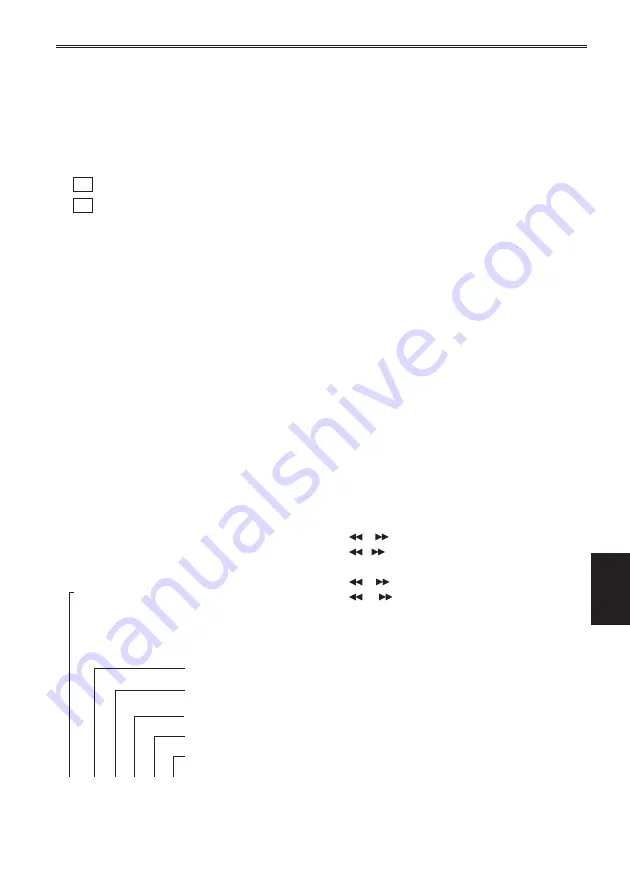
Displays
73
(Continued on the next page)
5 Recording format display (Page 84)
Displays the format that was set when the clip
was recorded.
You can switch between displaying and
•
not displaying this information by selecting
[OTHER DISPLAY]
→
[ON] or [OFF] in the
[DISPLAY SETUP] setup menu.
6 System frequency display (Page 92)
60
: 59.94 Hz
50
: 50 Hz
You can switch between displaying and
•
not displaying this information by selecting
[OTHER DISPLAY]
→
[ON] or [OFF] in the
[DISPLAY SETUP] setup menu.
7 Information
display
Displays the following information.
Performance of the auto white balance or the
•
auto black balance (In CAM mode: Page 45)
Warning (Page 76)
•
AWB error message (AWB NG)
•
(In CAM mode)
8 Focus assist display (In CAM mode)
Displayed when focus assist is used.
(Page 46)
There is no output to external devices.
•
9 Microphone level automatic control display
Displayed when [MIC ALC]
→
[ON] is set in the
[RECORDING SETUP] setup menu.
You can switch between displaying and
•
not displaying this information by selecting
[OTHER DISPLAY]
→
[ON] or [OFF] in the
[DISPLAY SETUP] setup menu.
10 Time stamp display (Page 47)
11 Date and time display
Month:
JAN (January), FEB (February), MAR (March),
APR (April), MAY (May), JUN (June), JUL
(July), AUG (August), SEP (September), OCT
(October), NOV (November), DEC (December)
mmm dd yyyy hh:mm:ss
Day of the month
Year: 2001 - 2039
Hours
Minutes
Seconds
12 Frame rate display
Displays the recording frame rate.
Not displayed when set to 1080/60i (or 1080/50i).
You can switch between displaying and
•
not displaying this information by selecting
[OTHER DISPLAY]
→
[ON] or [OFF] in the
[DISPLAY SETUP] setup menu.
13 Shutter speed display (In CAM mode)
Displays the shutter speed.
You can switch between displaying and
•
not displaying this information by selecting
[OTHER DISPLAY]
→
[ON] or [OFF] in the
[DISPLAY SETUP] setup menu.
14 Audio level meter display
Displays the input level during recording or
recording standby, and the level of the audio
that is playing during playback.
You can switch between displaying and
•
not displaying this information by selecting
[LEVEL METER]
→
[ON] or [OFF] in the
[DISPLAY SETUP] setup menu.
There is no output to external devices.
•
15 Focus bar display
Displayed when [FOCUS BAR]
→
[ON] in the
[DISPLAY SETUP] setup menu is selected.
The bar extends toward the right when the
•
subject is brought into focus.
16 Camera functions display
(In CAM mode: Page 50)
When the [ENTER] button is pressed, the
selected camera shooting function is displayed.
F
:
Focus adjustment
I
:
(Iris) Aperture and brightness
adjustments
S
:
Shutter speed adjustment
W
:
White balance setting
17 Auto iris control display (In CAM mode)
STD:
Standard auto-iris control
SPOT:
Auto iris control for spotlight (Page 41)
BACK:
Auto iris control for backlight
compensation (Page 41)
You can switch between displaying and
•
not displaying this information by selecting
[OTHER DISPLAY]
→
[ON] or [OFF] in the
[DISPLAY SETUP] setup menu.
18 Iris display (In CAM mode: Page 50)
Displays the F value.
You can switch between displaying and
•
not displaying this information by selecting
[OTHER DISPLAY]
→
[ON] or [OFF] in the
[DISPLAY SETUP] setup menu.
Summary of Contents for AVCCAM AG-HMR10
Page 106: ...E P ...
















































