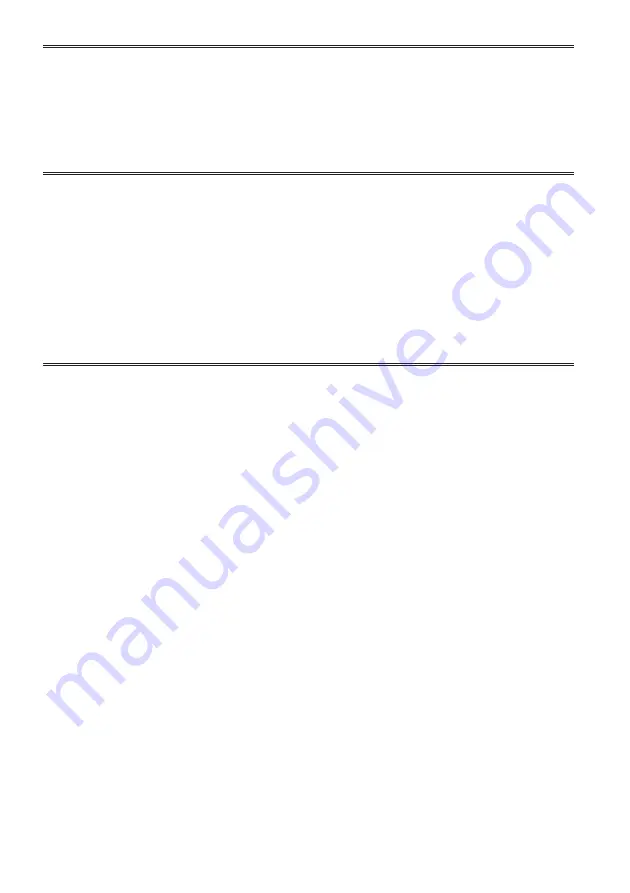
102
For details on updating the portable recorder, see the support page of the following website.
https://eww.pavc.panasonic.co.jp/pro-av/
Cleaning
When cleaning, do not use benzene or thinner.
• Using benzine or paint thinners may deform the recorder and/or cause the surface finish to peel off.
• Before proceeding with maintenance, remove the battery or disconnect the AC cable from the power
outlet.
• Use a soft, clean cloth to wipe the recorder. To remove stubborn dirt, wipe the recorder with a cloth
moistened with kitchen detergent that has been diluted with water and then use a dry cloth to take up the
remaining moisture.
Storage Precautions
Before storing the recorder, remove both the SD
Memory Card and battery.
Store all of these items in a place with low humidity
and relatively constant temperature.
[Recommended temperature range: 15 °C to 25 °C
(59 °F to 77 °F )]
[Recommended relative humidity: 40 % to 60 %]
Portable recorder
• Wrap the recorder in a soft cloth to keep the dust
off.
Battery
• The battery life is shortened in places with
extreme temperatures.
• Storing the battery in a location with oily vapors
or high dust concentrations may corrode the
terminals or cause other damage, leading to
malfunction.
• If storing for long periods, charge once a year,
use up the charge until the battery is depleted,
then return to storage.
•
Keep metal objects (such as necklaces and
hairpins) away from the terminals. Short-
circuiting may occur across the terminals,
causing the battery to heat up, and you may
seriously burn yourself if you touch the
battery in this state.
SD Memory Cards
• After ejecting an SD Memory Card from the unit,
be absolutely sure to stow it in its own case.
• Do not leave SD Memory Cards in areas where
corrosive gases, etc. are present.
• Do not leave the cards inside vehicles, in places
exposed to direct sunlight or in other places
where the temperature is high.
• Do not leave the cards where the humidity level
is high or where there are high concentrations
of dust.
Updating the portable recorder
Summary of Contents for AVCCAM AG-HMR10P
Page 110: ...E P ...









































