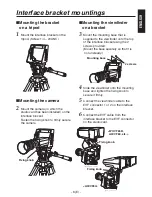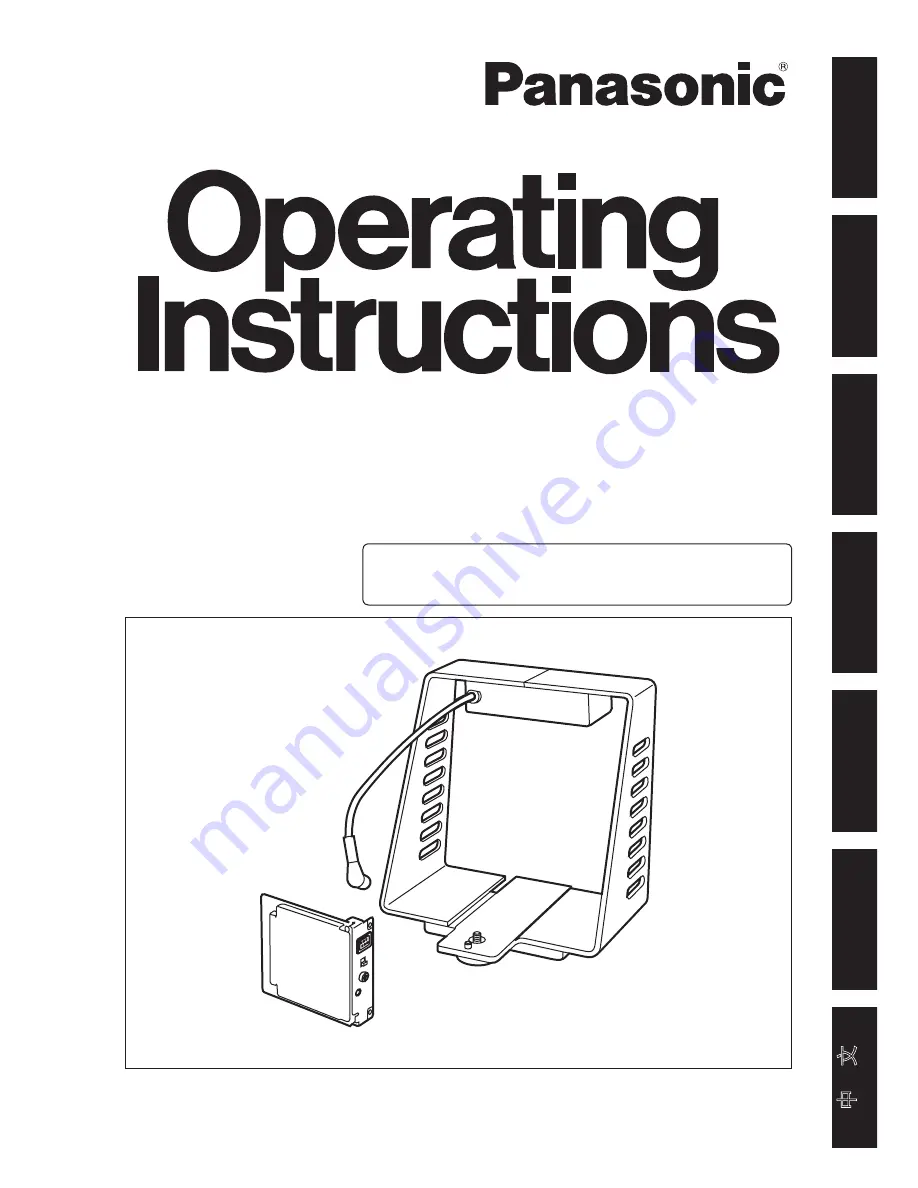
Printed in Japan
Gedruckt in Japan
Imprimé au Japon
Stampato in Giappone
Impreso en Japón
Напечатано в Японии
在日本印制
VQTB0135
F0806Y1116
D
Matsushita Electric Industrial Co., Ltd.
Web Site: http://panasonic.net
E
FRANÇAIS
DEUTSCH
ENGLISH
IT
ALIANO
ESP
AÑOL
中 文
РУССКИЙ
Before attempting to connect, operate or adjust this product,
please read these instructions completely.
Studio Card
AW-PB305AL
This product consists of an studio card and an
interface bracket.
松下电器产业株式会社
Web Site: http://panasonic.net