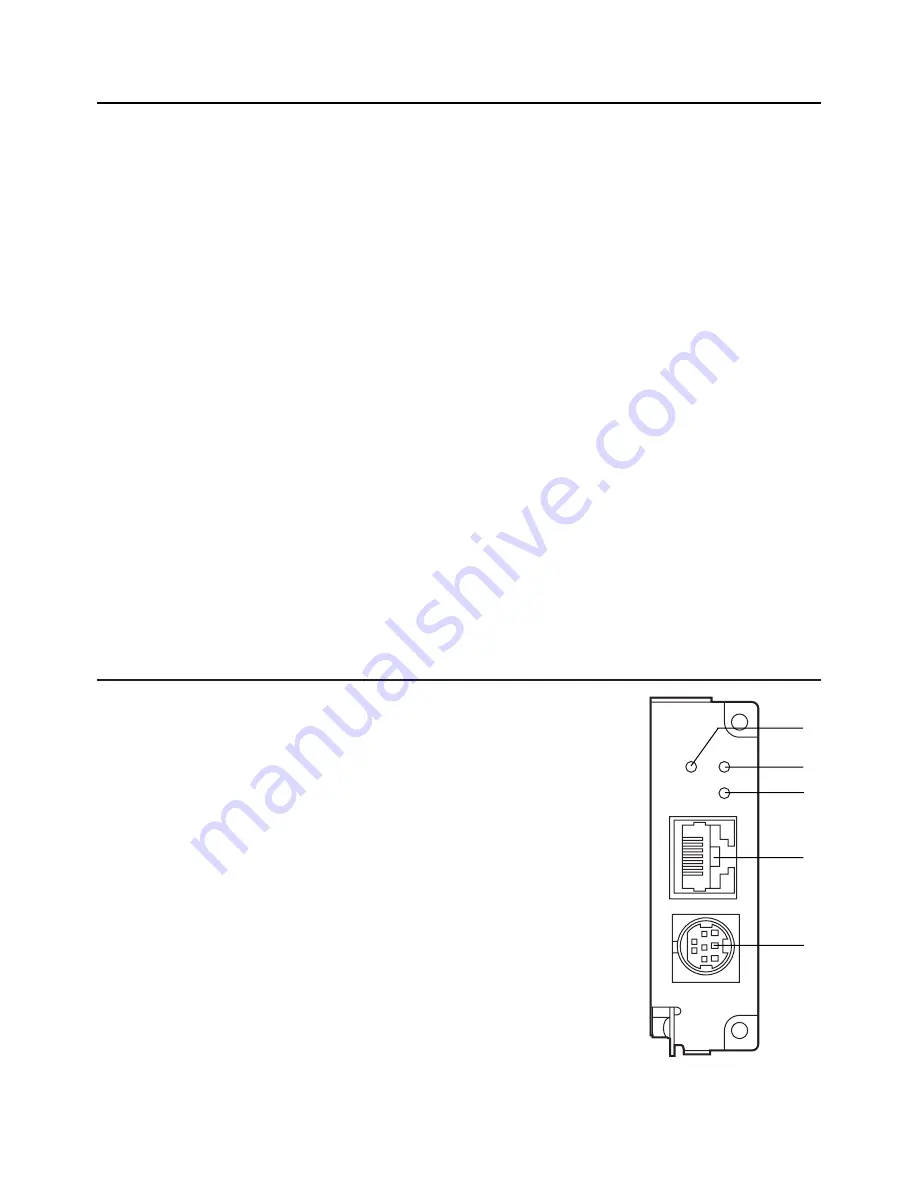
4
Parts and their functions
1
RST: Initial reset switch
When this switch is held down for 3 or more seconds, the settings
can be reset to the factory settings.
It is capable of initializing the IP address and canceling the
password.
2
RDY: Ready LED
When this is lighted, it means that the card is operating normally. It
goes off during initialization, resetting and other such processes.
3
LINK/RX: Ethernet connection status display LED
This lights when the Ethernet connector is connected; it goes off
during data communication.
4
10BASE-T: Ethernet connector
This is used for the Ethernet (10Base-T) connection. Connect a
straight-type, UTP category 5 cable here.
5
RS232C: RS-232C serial control connector (EIA/TIA-232)
This connector is for serial control. It is connected to the pan/tilt
head when the camera and pan/tilt head (such as AW-PH350) are
to be controlled.
RST
LINK/RX
1
0BASE
–
T
RS232C
RDY
1
2
3
4
5
Before use
Since the WEB card is a device which is connected to a network, read through the following points to
ensure proper use.
1) The image updating interval is not a fixed one.
≥
JPEG compression is implemented for the camera images at fixed intervals but the image updating
interval as seen from the terminal end via the network varies from one status to another.
≥
If the network is congested, the image updating interval is lengthened.
≥
Depending on the differences in the subjects, too, the file size for JPEG-compressed image differs,
and the image updating interval at the terminal end changes.
≥
The volume of data transferred from the WEB card remains constant. This means that any
improvement in the image quality or increase in size will lengthen the image updating interval for the
images at the terminal end. Conversely, any decrease in the image quality or reduction in size will
shorten the interval.
2) The response time is not constant.
≥
When the pan/tilt head and camera are controlled, the response time taken after operation until the
image actually changes is not constant because of differences in the network conditions.
≥
Depending on the network conditions, the response may be significantly delayed.
3) Turning the WEB card’s power ON and OFF
≥
If the WEB card’s power is turned OFF while checking an image on the browser, an error message
will not be displayed, and the image will be frozen.
≥
When the WEB card’s power is turned back ON, the image may not be automatically updated,
therefore the data should always be re-loaded manually.
4) Effective image area in horizontal direction
≥
When the camera’s video output is used as the reference, the left and right edges are marginally cut
off before JPEG compression is implemented.





































