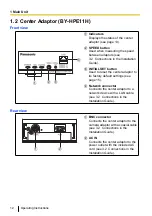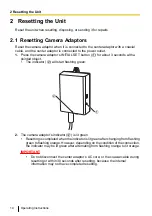Items
Description
MAC Address of
Master (only
displayed for the
center adaptor)
Displays the MAC address of the connected camera adaptor. If no
camera adaptor is connected, [Unregistered] is displayed.
PoE: Ethernet Link
Displays the status of the connection between the camera adaptor
and network device.
[Link-up] is displayed if there is a connection, and [Link-down] is
displayed if there is no connection.
•
When viewing the center adaptor’s maintenance screen,
information from the camera adaptor is obtained and displayed.
If the information cannot be obtained, [Unknown] is displayed.
PoE: PoE Switch
Displays the status of the camera adaptor’s PoE switch (ON/OFF).
•
When viewing the center adaptor’s maintenance screen,
information from the camera adaptor is obtained and displayed.
If the information cannot be obtained, [Unknown] is displayed.
PoE: PoE Power
Supply
Displays whether the camera adaptor’s PoE function is able to
supply power to connected devices or not. [Enable] is displayed if
the camera adaptor is able to supply power, and [Disable] is
displayed if it is not.
•
When viewing the center adaptor’s maintenance screen,
information from the camera adaptor is obtained and displayed.
If the information cannot be obtained, [Unknown] is displayed.
IMPORTANT
•
After you have finished using the maintenance screen, restore the computer’s IP
address and network settings to their original values.
Operating Instructions
25
3 Adaptor Maintenance Screen