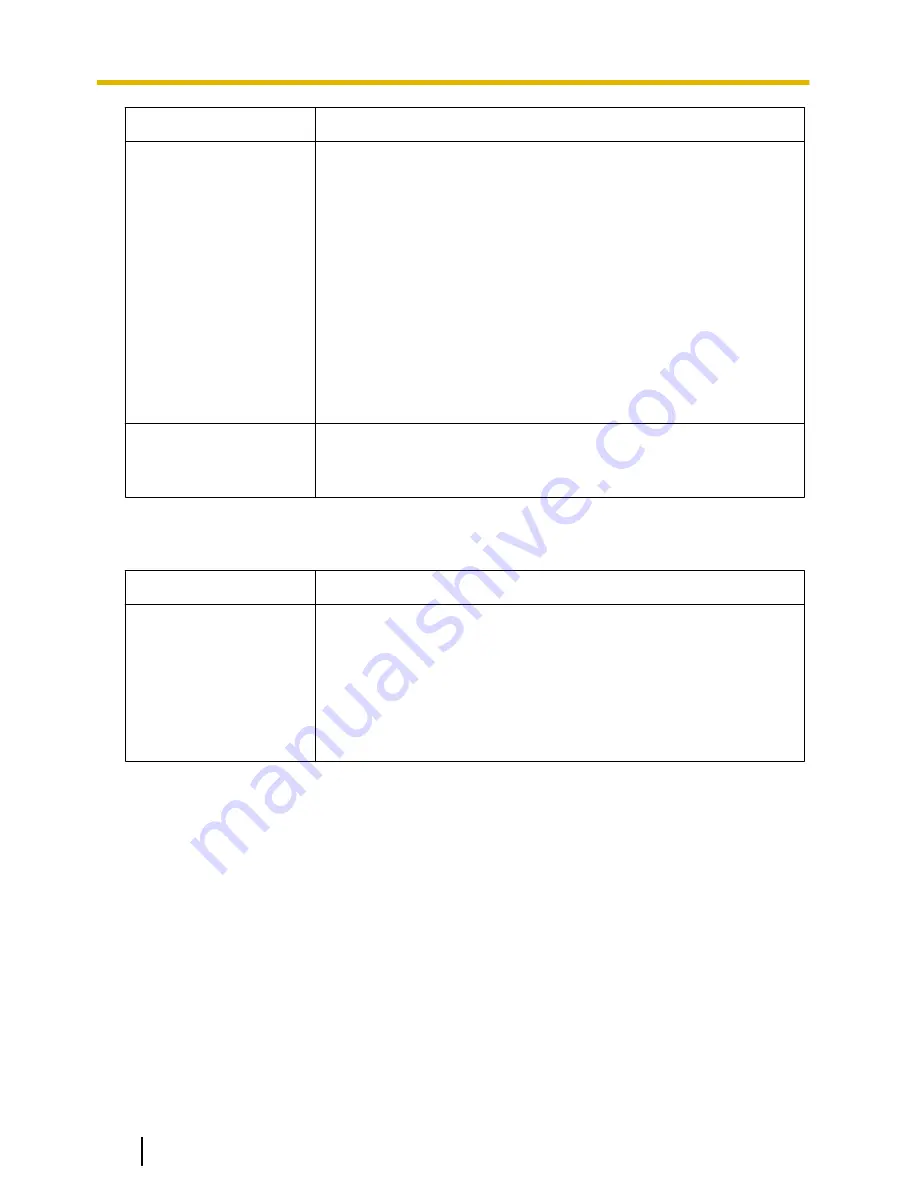
Problem
Cause and Remedy
The center adaptor’s
COAXIAL indicator is
not lit.
•
The center adaptor is not receiving power.
→ Confirm that the AC cord is connected to the power outlet
and AC IN of the center adaptor (see 3.2 Connections
in the Installation Guide).
•
The coaxial cable is not connected.
→ Confirm that the coaxial is not over 2 km (6,561 feet 8
inches) in length and is connected properly (see
3.2 Connections in the Installation Guide).
→ Confirm that there are no connection problems such as
damage or breaks in the cable.
•
The camera adaptor is not connected.
→ Connect the center and camera adaptors with a coaxial
cable (see 3.2 Connections in the Installation Guide).
The center adaptor’s
COAXIAL indicator is lit
red.
•
Data cannot be sent because the center adaptor may be
malfunctioning.
→ Contact an authorized service center.
4.2 Communication Speed Issues
Problem
Cause and Remedy
When testing the
communication speed,
all the indicators are off,
or only 1 or 2 of the
indicators are lit.
•
The communications speed may be affected due to issues
with the installation environment.
→ This is not a malfunction. Confirm that there are no
problems with using the camera or displaying images.
→ Confirm that the coaxial cable is of a suitable type and
length, and that there are no devices near the unit that
may cause strong interference.
24
Operating Instructions
4 Troubleshooting







































