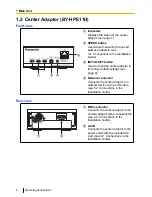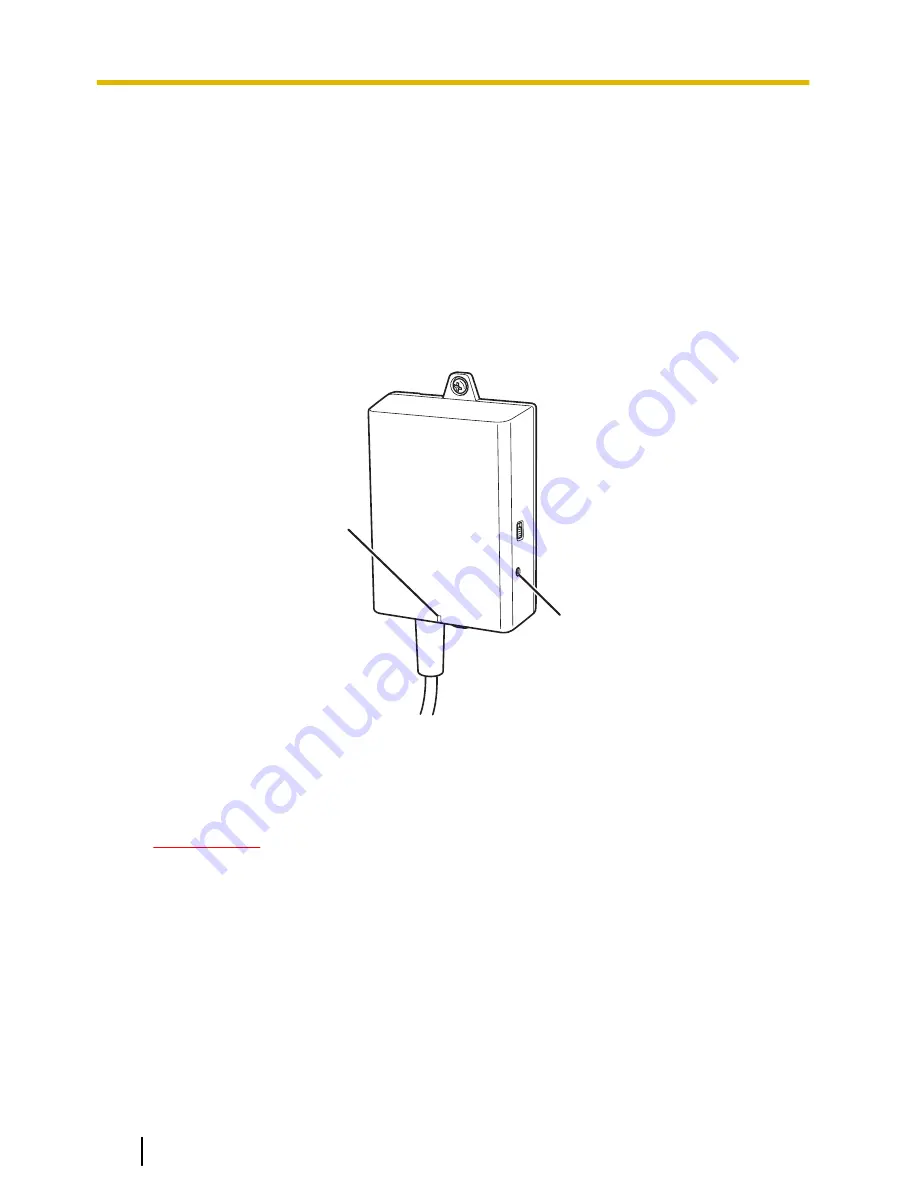
2 Resetting the Unit
Reset the unit when reselling, disposing, or sending it for repairs.
2.1 Resetting Camera Adaptors
Reset the camera adaptor when it is connected to the center adaptor with a coaxial
cable, and the center adaptor is connected to the power outlet.
1.
Press the camera adaptor’s INITIAL SET button (
A
) for about 3 seconds with a
pointed object.
•
The indicator (
B
) will start flashing green.
B
A
2.
The camera adaptor’s indicator (
B
) is lit green.
•
Resetting is completed when the indicator is lit green after changing from flashing
green to flashing orange. However, depending on the condition of the connection,
the indicator may be lit green after alternating from flashing orange to lit orange.
IMPORTANT
•
Do not disconnect the center adaptor’s AC cord, or the coaxial cable during
resetting or within 30 seconds after resetting, because the internal
information may not have completed resetting.
8
Operating Instructions
2 Resetting the Unit