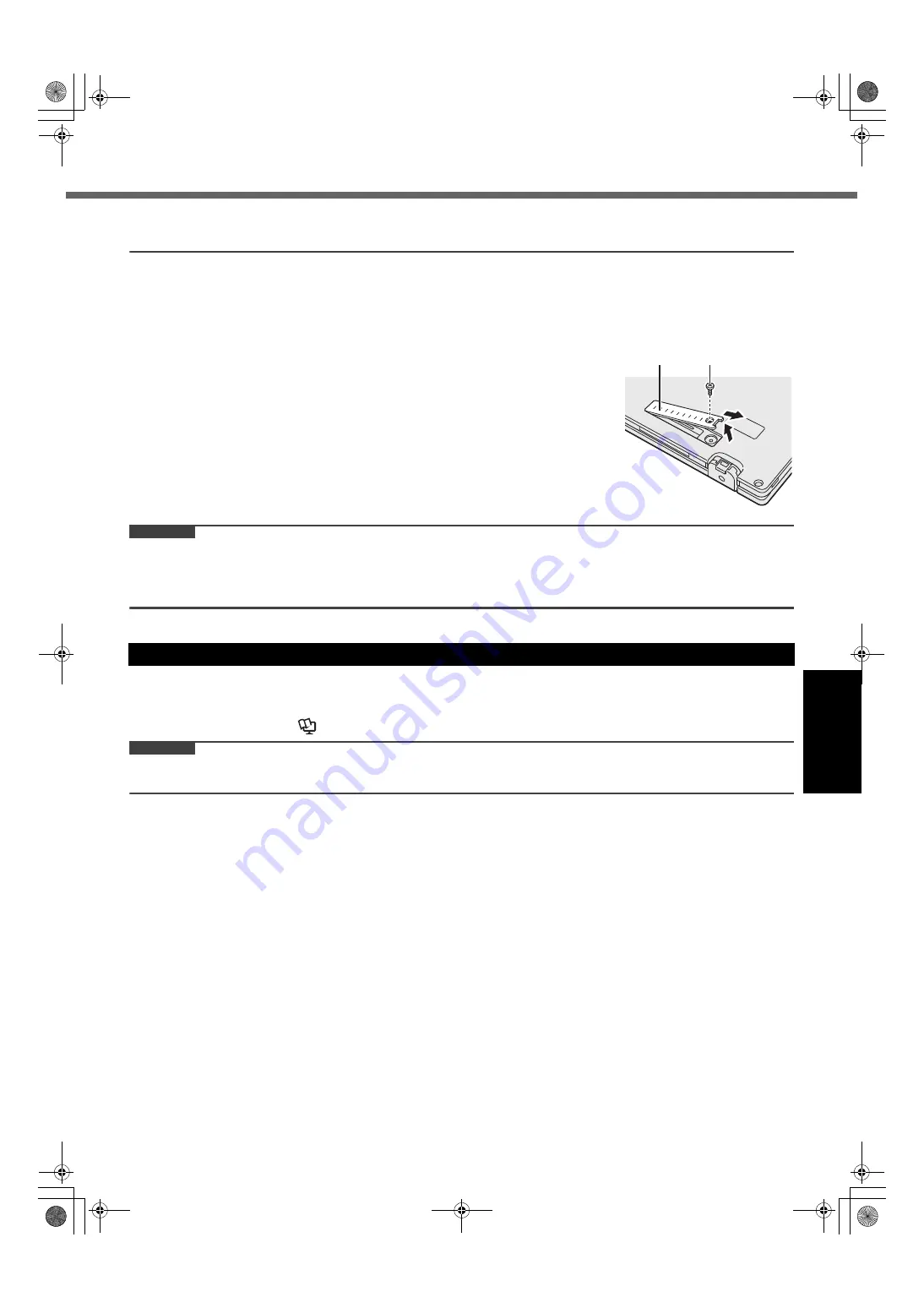
23
Us
ef
ul Inf
orm
at
ion
z
Do not apply water or detergent directly to the computer, since liquid may enter inside of the computer and cause
malfunction or damage.
To clean the inside of the dust cover
Clean the inside of the dust cover once a month.
A
Turn off the computer, and disconnect the AC adaptor.
B
Close the display, and turn the computer over.
C
Remove the battery pack.
D
Remove the screw (B), and remove the dust cover (C) in the direction of the
arrow.
E
Clean the inside of the dust cover.
F
After cleaning, reset the dust cover (C), and secure the screw (B).
CAUTION
CAUTION
z
If dust is piled up inside the dust cover and hard to remove, use an electric cleaner.
Be careful not to inhale dust.
z
Make sure no water or other liquid spills inside the dust cover, and pay attention not to drop the screw inside the dust
cover.
Preparation
z
Remove all peripherals (SD memory card etc.).
z
Erase the stored data. (
Î
Reference Manual
“Hard Disk Data Erase Utility”)
CAUTION
CAUTION
z
Never disassemble the computer except before disposal.
z
Refer to page 3 for precautions when disposing of the computer.
1. Turn off the computer.
z
Do not use sleep/hibernation.
2. While connecting the battery pack, disconnect the AC adaptor.
3. While pressing the HOLD button, slide the power switch for more than five seconds.
The built-in battery's power output stops.
4. Turn over the computer, and remove the battery pack.
B
C
Dispose of Computer
CF-AX2mk1(CPE02709YA)_OI_M.book Page 23 Wednesday, May 22, 2013 11:06 AM
















































