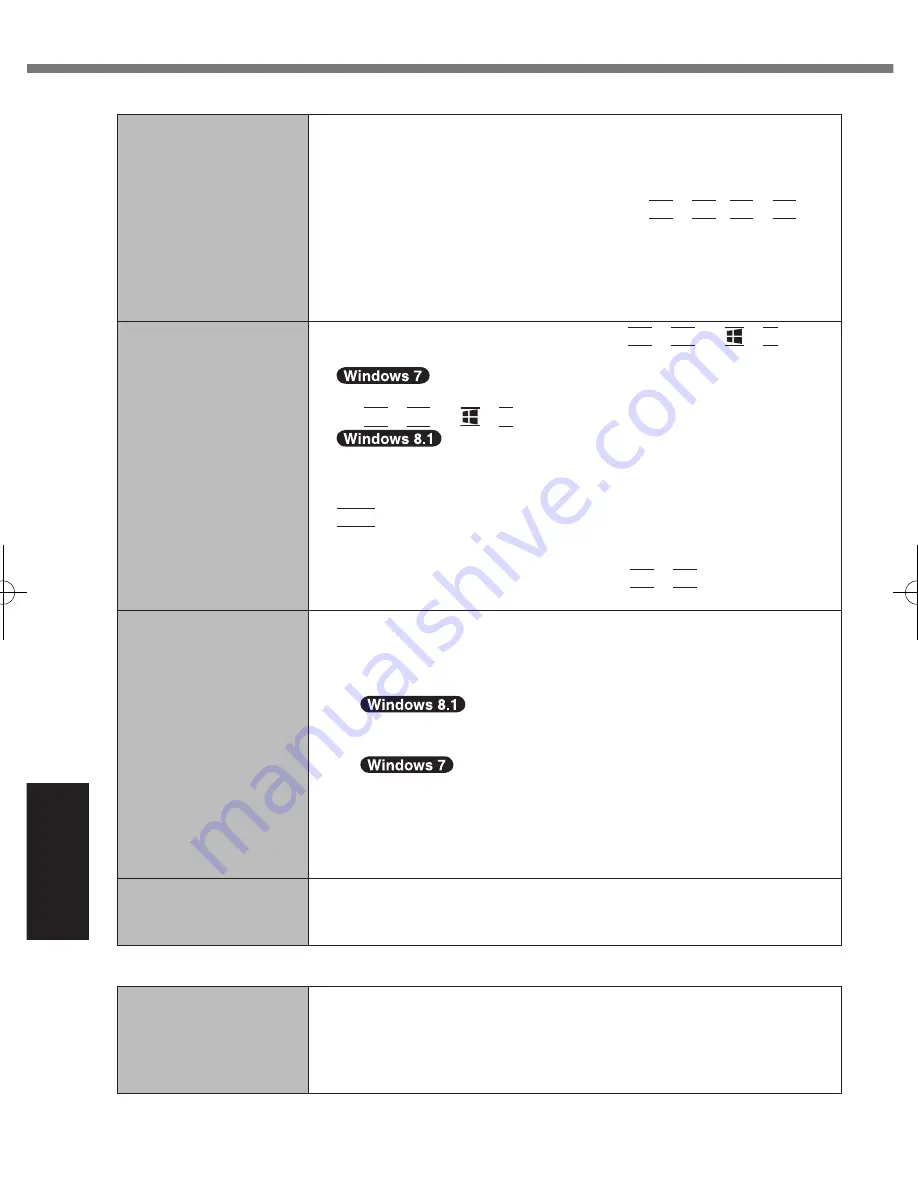
36
Troubleshooting
Troubleshooting (Basic)
Display
When the screen be-
comes black for a mo-
ment.
l
When you set [Display power saving function] of Power Plan Ex-
tension Utility to [Enabled], if you do the following operations, the
screen becomes black for a moment, but this is not a malfunction.
You can use it.
Adjust the brightness of the screen with
Fn
+
F1
/
Fn
+
F2
.
Remove and insert the AC adaptor.
While you are using motion video playback software, benchmark
software for graphic, if error screen is displayed or application soft-
ware does not function normally, set [Display power saving func-
tion] to [Disabled].
No display.
l
The external display is selected. Press
Fn
+
F3
(or +
P
) to
switch the display.
Wait until the display has been switched completely before press-
ing
Fn
+
F3
(or +
P
) again.
Then click the display mode.
l
The display is turned off by the power-saving function. To resume,
do not press the direct selection keys, but press any other key like
Ctrl
.
l
The computer entered sleep or hibernation by the power-saving
function. To resume, slide the power switch.
l
The screen may become darker. Press
Fn
+
F2
to make the
screen brighter.
The screen is disor-
dered.
l
Changing the number of display colors and resolution may affect
the screen. Restart the computer.
l
The refresh rate of the internal LCD may be 40
Hz
. Change the
refresh rate of the internal LCD.
A
1. Click the [Desktop] tile on the Start screen.
2. Right-click on the desktop, and click [Graphics Properties].
Right-click on the desktop, and click [Graphics Properties].
B
Click [Display].
C
If [Refresh Rate] for the Notebook is [40 Hz], change to [60 Hz]
and click [Apply].
D
Follow the on-screen instructions.
The external display
does not work normally.
l
If the external display does not support the power saving function,
it may not work normally when the computer enters the power sav-
ing mode. Turn off the external display.
Battery
The battery indicator
lights red.
l
The battery level is very low (the charge is approx. 9% or less).
l
Connect the AC adaptor. You can use the computer when the indi-
cator light is orange. If you do not have an AC adaptor, save your
data and power off your computer. After replacing the battery pack
with a fully charged one, turn your computer on again.
CF-LX3mk3(CPE02865ZA)_OI_M.indb 36
2014/06/26 16:42:05
















































