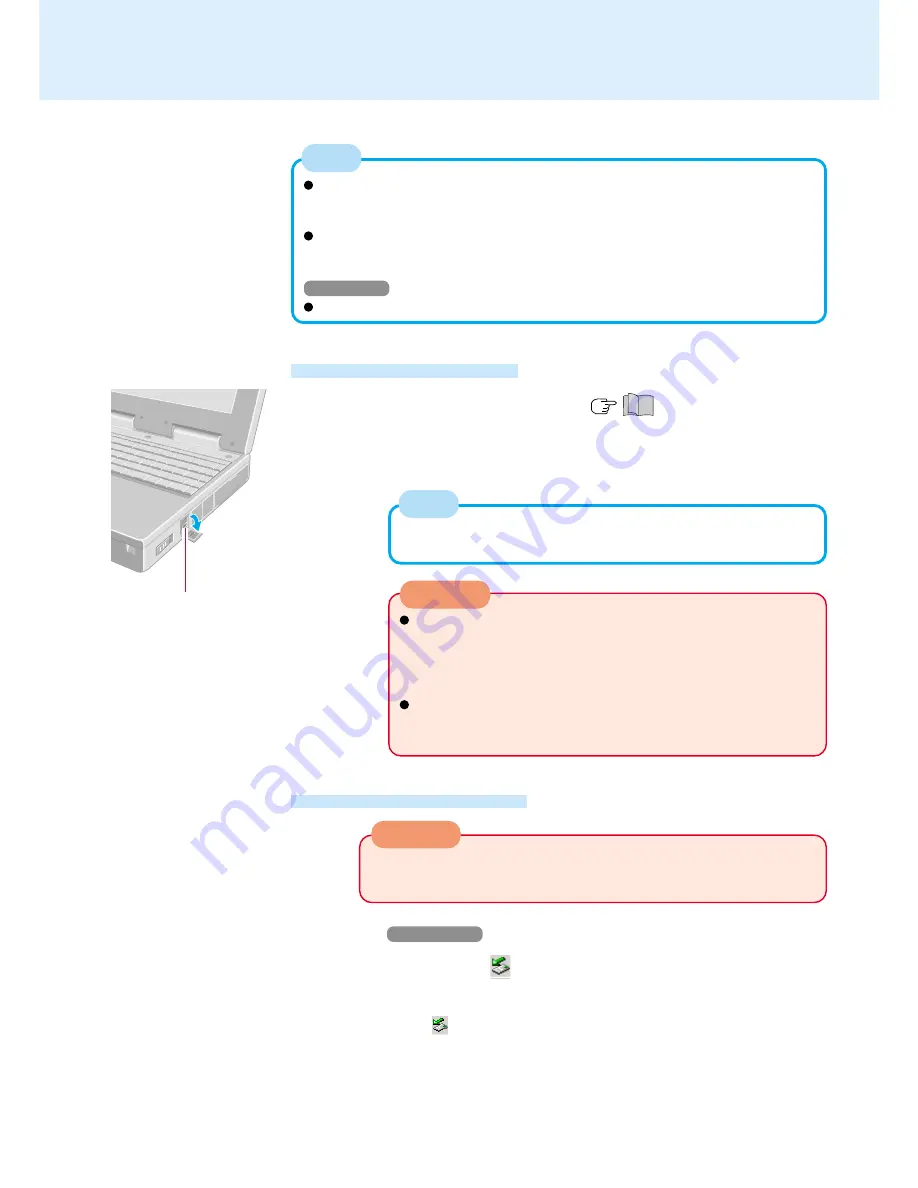
41
USB Port
For more detailed information, refer to the operation manual of the
USB device.
NOTE
CAUTION
When a USB device is connected, there are cases the standby or
hibernation function will not operate in a normal manner due to
the USB device. In addition, a USB device may have to be re-
moved temporarily and the computer restar ted in cases where
the computer is unable to start up properly.
You may need to install a driver for your USB devices. Follow the
on-screen instructions and refer to the operation manual for USB
devices on how to install the driver.
1
Connect the USB device to your computer
Do not shut down using the standby or hibernation function.
Power off your computer
(
"Starting Up/Shutting Down")
2
USB Devices
The Panasonic CF-VFDU03 USB floppy disk drive can be connected via the
USB connector of either the computer or a port replicator. In the DOS mode,
however, only the USB connector of the computer can be used.
If a USB floppy disk drive other than the Panasonic CF-VFDU03 USB floppy disk
drive is used, operations such as reinstallation cannot be performed because the
FDD will be unable to be used as a boot drive.
Windows NT
USB devices are not supported except the USB floppy disk drive (CF-VFDU03).
NOTE
Installing USB devices
Do not remove a USB device while your computer is in the standby or
hibernation mode.
1
Windows 2000
Double-click
on the taskbar and select the USB de-
vice, then select [Stop]
Follow the on-screen instructions.
(When
is not displayed or when the USB device has been removed
after the computer is turned off, this step is not necessary.)
2
Remove the USB device
CAUTION
Removing USB devices
















































