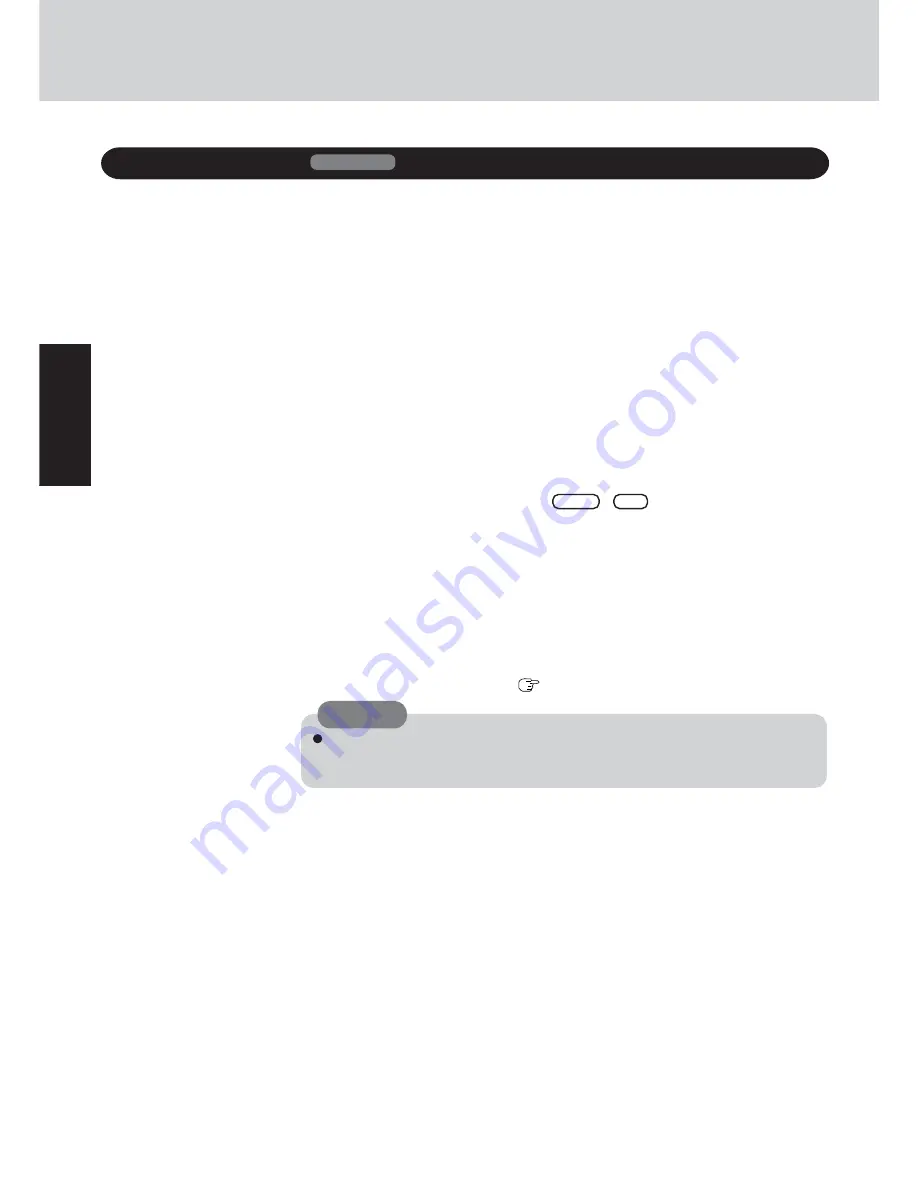
14
Getting Started
<Languages installed in this computer>
·English
·Traditional Chinese
·Simplified Chinese
To change the settings of language, make the settings in the following procedure:
[start] - [Control Panel] - [Date, Time, Language, and Regional Options] - [Regional and Lan-
guage Options]
[Regional Options] - [Standards and formats]:
The currencies, and so on, will be displayed according to the locale.
In the default setting, [Standards and formats] is set to [Chinese (Hong Kong S.A.R.)].
[Languages] - [Details] - [Installed services]:
You can select the language to be used for inputs.
In the default setting, [Installed services] is set to [Chinese (Taiwan)
·
Microsoft New
Phonetic IME 2002a] and [English (United States)
·
US].
<How to add input languages>
1
Select [Add] in [Installed services].
2
Select [Input language] and [Keyboard layout/IME].
3
Select [OK], and then select [OK].
You can switch the input method using
Shift
+
Alt
.
[Languages] - [Language used in menus and dialogs]:
The menus and help files of Windows will be displayed in individual languages.
In the default setting, [Language used in menus and dialogs] is set to [English].
[Advanced] - [Language for non-Unicode programs]
:
If you will be running non-Unicode programs on the MUI (Multilingual User Interface)
system, you should set this menu to match the language of the non-Unicode programs. Since
this is a system wide setting, only one language is supported concurrently on the system.
In the default setting, [Language for non-Unicode programs] is set to [Chinese (Hong
Kong S.A.R.)]. Change this setting when the English or Simplified Chinese version of the
program does not work properly (
page 24).
Setting Languages
Windows XP
First-time Operation
CAUTION
Set the same language for both [Language used in menus and dialogs] and [Language
for non-Unicode programs]. Otherwise, characters may be garbled or the screens
may not be displayed properly.
Summary of Contents for CF-T2 Series
Page 34: ...34 Appendix Memo...
Page 35: ...35 Appendix Appendix...














































