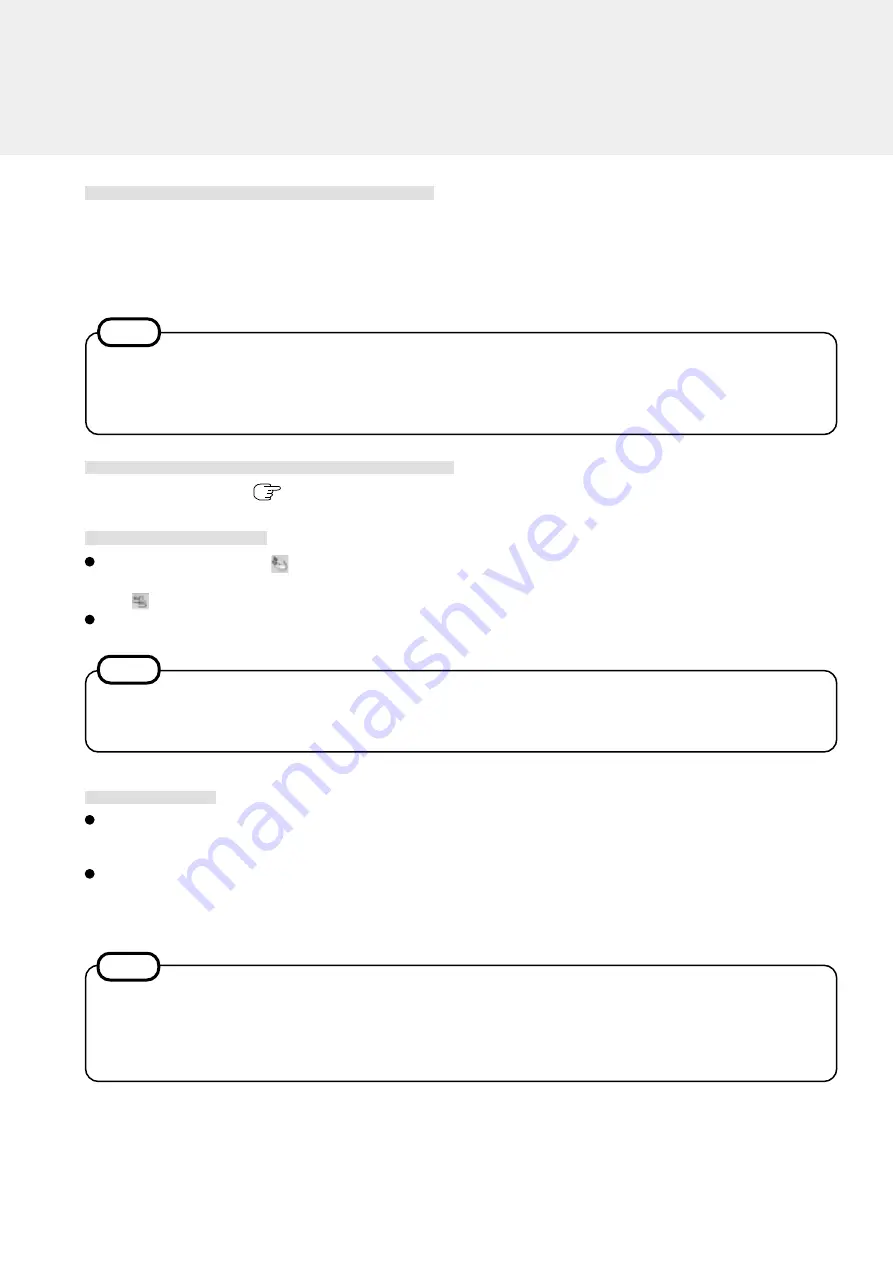
4
With the above procedure, the online manual might not be displayed. In such cases, restart the computer, open Acrobat
Reader and then select the file below from [File] - [Open].
Easy CD Creator: “C:\Program Files\Adaptec\Easy CD Creator 4\ECD_STD.pdf”
DirectCD: “C:\Program Files\Adaptec\DirectCD\directcd.pdf”
How to access the Online Manual
To read the online manual, Acrobat
®
Reader must be installed.
<Easy CD Creator>
Select [Start] - [Programs] - [Adaptec Easy CD Creator 4] - [Quick Reference Guide].
<DirectCD>
Select [Start] - [Programs] - [Adaptec DirectCD] - [Reference Guide].
Running Easy CD Creator/DirectCD
Refer to the online manual (
described above) for information on the operation and use of each function.
Cautions on Use
When the “CreateCD” icon
is displayed on the taskbar, the [Auto Disconnect] screen of Dial Up may not be displayed
and the computer will continue to be connected when Internet Explorer is closed. In such cases, double-click the Dial Up
icon
on the taskbar and disconnect the line.
When a new CD-R disc is inserted, the Easy CD Creator/DirectCD wizard is typically displayed. If there is no display, try setting
the CD-R disc again. If there is still no display, open Easy CD Creator and DirectCD separately from the start menu.
When reading the data of a CD-RW disc formatted with DirectCD on another computer, a screen to install the Adaptec
UDF Reader will be displayed. For the installation, Windows 95/Windows NT (as the OS) will be displayed on the screen,
but the application can also be installed on Windows 98 and Windows 2000.
Information
If Easy CD Creator or DirectCD does not operate properly, we recommend carefully reading the Quick Reference Guide and
online help file first for problems with the operating environment or operations.
If you still cannot troubleshoot the problem, contact Panasonic Technical Support.
About Copies
When writing to CD-R/RW, make sure that you are not infringing any copyrights.
It is illegal to copy audio CDs for non-personal use.
When backing up software, make sure that you are not infringing any software copyrights for that product.
Easy CD Creator and DirectCD are designed to assist you in reproducing material in which you own the copyright or have
obtained permission to copy from the copyright owner. Unless you own the copyright or have permission to copy from the
copyright owner, you may be violating copyright law and be subject to payment of damages and other remedies. If you are
uncertain about your rights, contact your legal advisor.
© 1999, 2000 Adaptec, Inc. All rights reserved.
NOTE
NOTE
NOTE






















