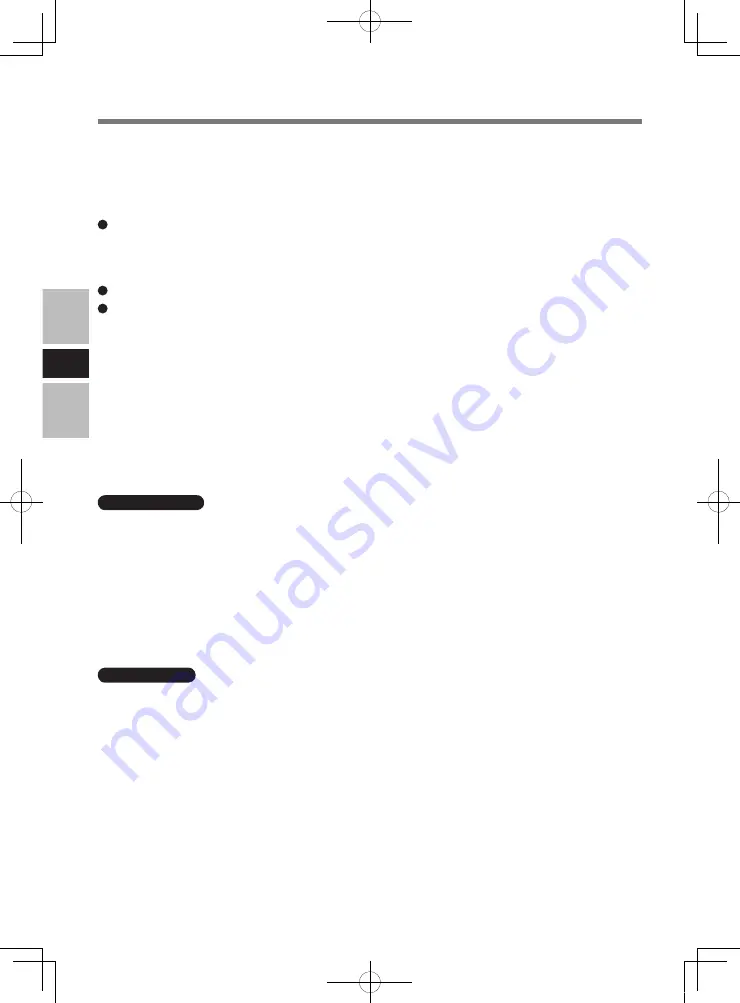
1
E
If the message to inform of the new hardware detection is displayed when the computer
is connected to this cradle for the first time, click [Cancel] to close the display, and then
install the LAN driver according to the following procedure.
Preparation
Prepare the following items:
•
Cradle Driver CD-ROM (included)
•
USB CD/DVD drive (optional) (refer to recent catalogs and other sources for
information about the products available)
Remove all peripherals (except for this Cradle and the CD/DVD drive).
Connect the AC adaptor and do not remove it until installation is complete.
1
Connect the CD/DVD drive to the USB port of the computer
or this cradle.
2
Set the Cradle Driver CD-ROM into the CD/DVD drive.
3
Restart the computer.
4
Log on to Windows as an administrator.
Windows Vista
5
When [Found New Hardware] is displayed, click [Locate and
install driver software(recommended)].
6
When [Found New Hardware – LAN xxxx] is displayed, click
[Next].
7
Click [Close].
Windows XP
5
When the Add Hardware Wizard appears, select [No, not this
time] and click [Next].
6
Select [Install the software automatically(recommended)]
and click [Next].
7
Click [Finish].
8
Remove the Cradle Driver CD-ROM.
9
Restart the computer.
Install the Driver
CF-VEBUAU11.indb 12
2009/05/15 19:35:44













































