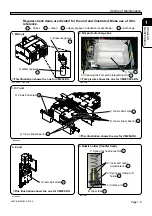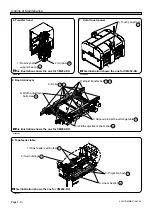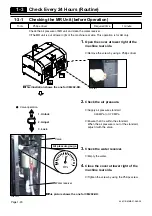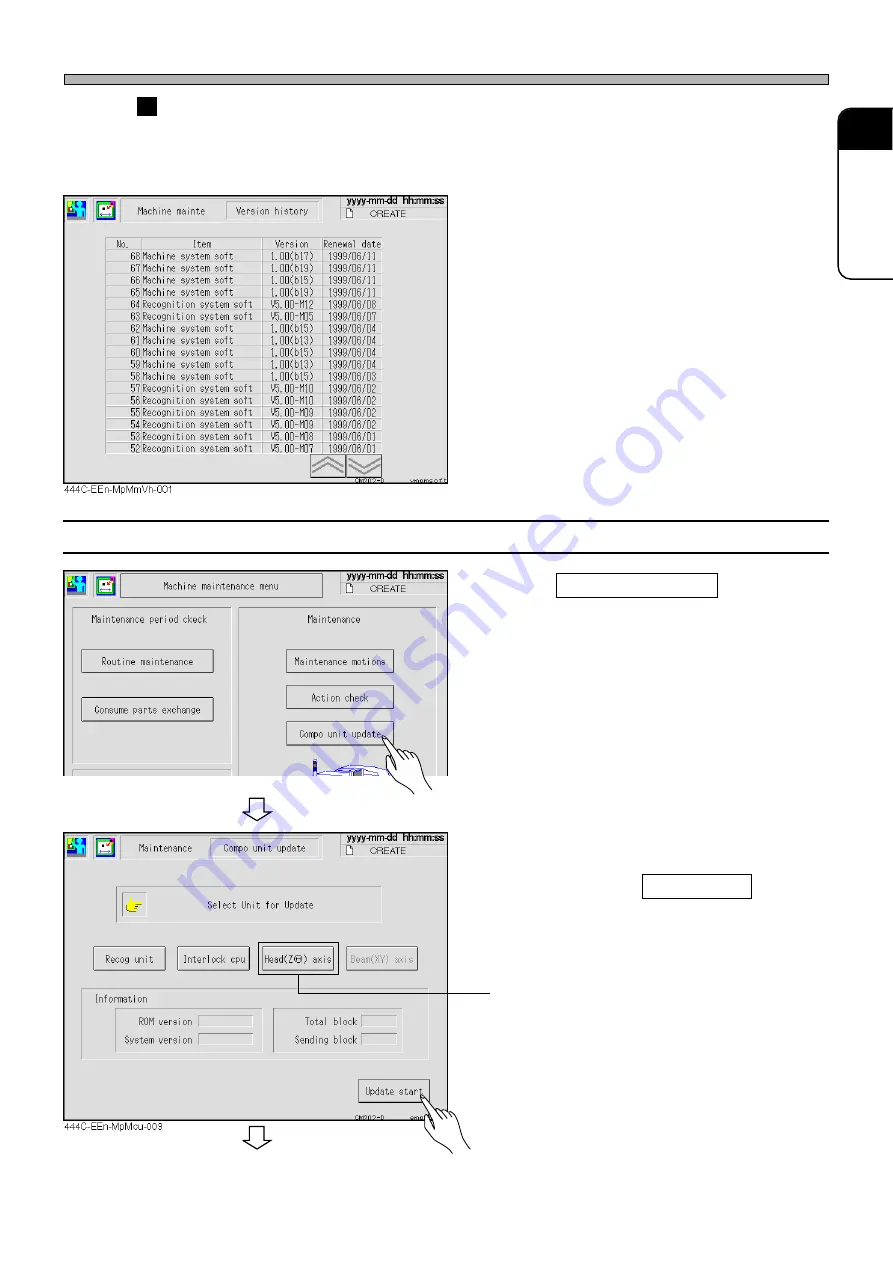
Page 1-13
REGULAR
MAINTENANCE
1
Outline of Maintenance
Version history
The updated history of the machine system and recognition system is displayed.
The machine system or recognition system is displayed at the line item, and the date when it is
updated and that version No. appears in descendent order.
1-1-6
Component Unit Update (Update of Each Board System)
1.
Press Compo unit update at the “Ma-
chine maintenance menu” screen.
2.
Select the contents to be installed,
and insert the corresponding floppy
disk, then press Update start .
• The program software of the head axis driver
can be installed.
444C-E-MMA01-A01-02
444C-EEn-MpMm-002
To the next page