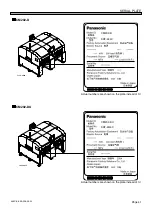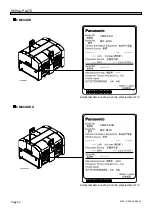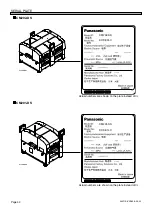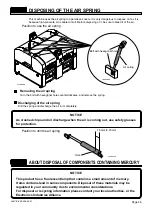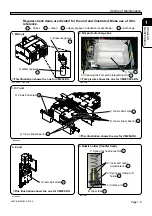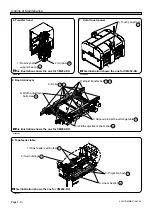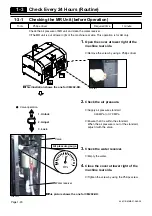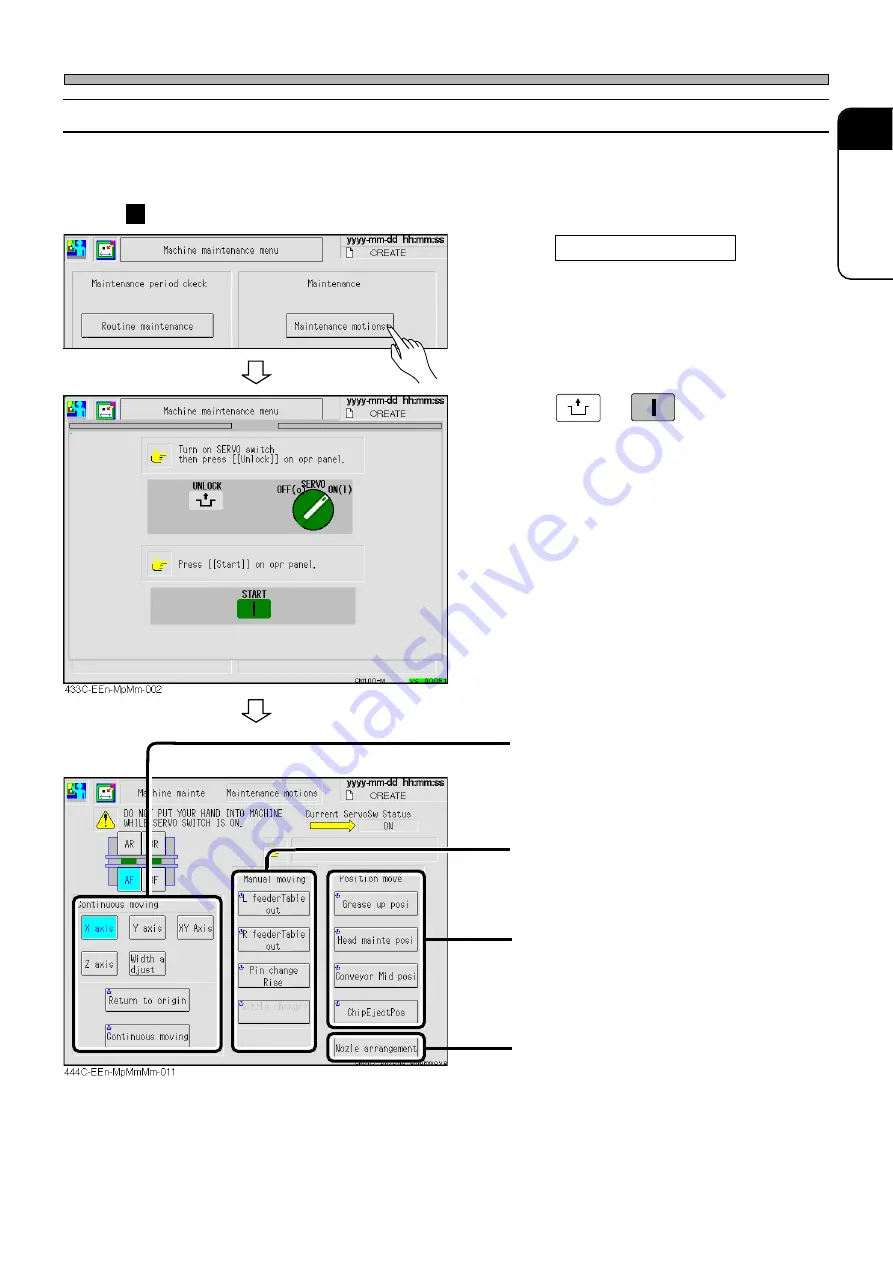
Page 1-5
REGULAR
MAINTENANCE
1
Outline of Maintenance
1-1-2
Maintenance Motions
This machine has “Maintenance Motions” in the program of the machine. Using this mode makes
such maintenance as cleaning or lubricating easier and more effective.
Entering the maintenance motions
1.
Press Maintenance motions .
2.
Press
UNLOCK
→
→
→
→
→
START
.
• Each axis returns to the origin, and the “Main-
tenance Menu” screen appears.
“Continuous Moving”
The axis or unit to which the grease is applied
automatically moves, and the grease is spread
to whole of stroke.
“Manual Moving”
Each unit moves separately for safer and more
effective maintenance.
“Position Move”
Each axis and unit moves to the
maintenanceposition.
“Nozzle Arrangement”
The nozzle arrangement and the setting
position are checked for the nozzle mainte-
nance.
∗
Details of using each key are described in the manual.
444C-E-MMA01-A01-03
444C-EEn-MpMm-001