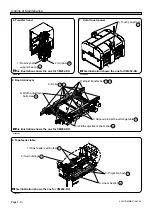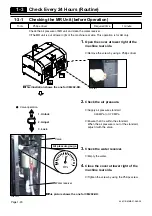Page 1-24
444C-E-MMA01-A04-03
1-4
Check Every 140 Hours (Once a Week)
1-4-1
Cleaning the Color Touch Panel
Clean the color touch panel. Dirt on it may cause the fault operation.
1.
Turn OFF the power.
2.
Clean the color touch panel with a
cloth.
∗
Do not use solvents, and be careful not to give
shock or damage to the panel.
∗
If contamination is serious, wipe it off with a
cloth (damped, drained, and then wrung well),
being careful not to drip a liquid onto electronic
components.
REL
EA
SE
TR
IP
O
F
F
ON
RE
S
E
T
444C-407P
Tools
Required time
1 minute
Cloth