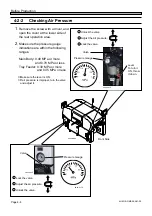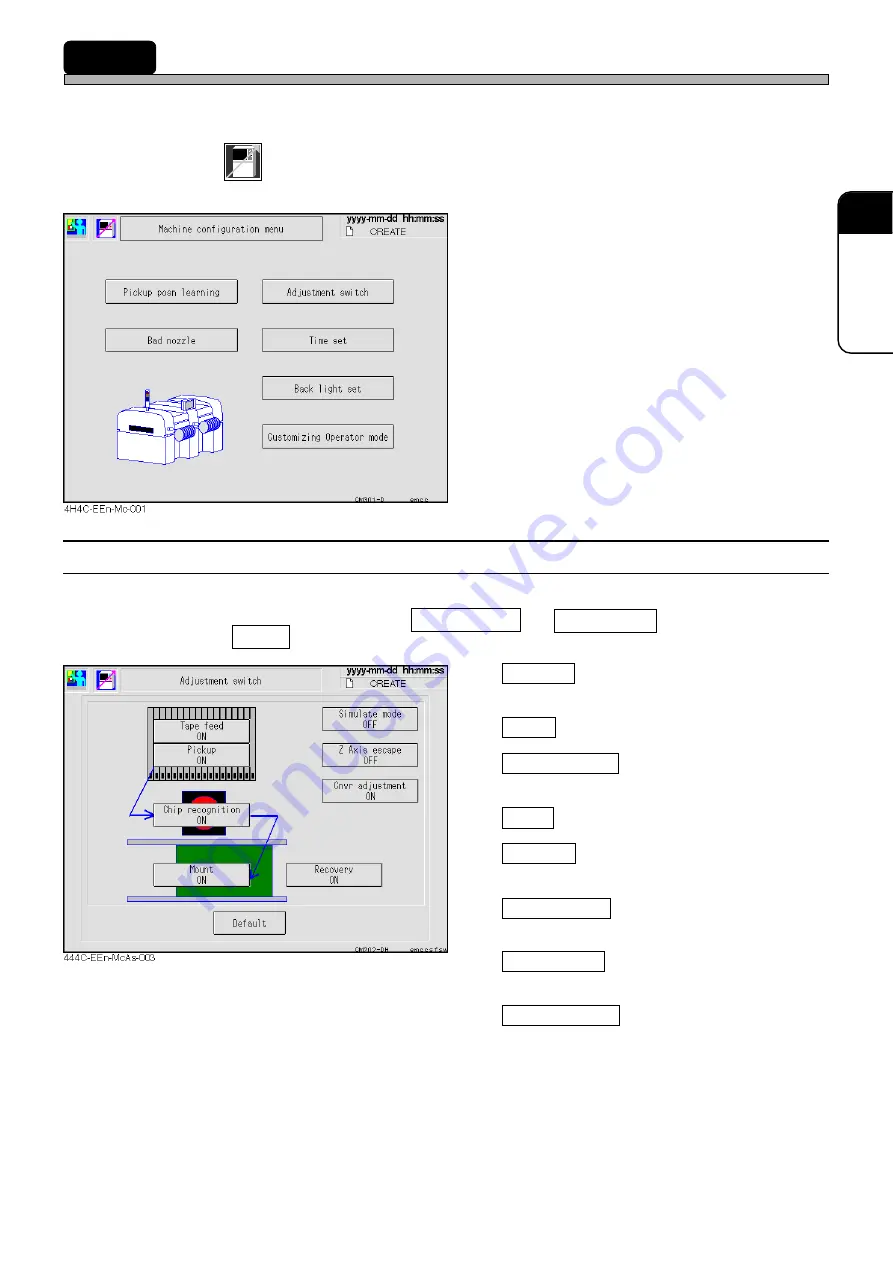
Page 3-27
FUNCTIONS
3
3-5
Machine Settings
This is used to set the state of machine that does not depend on production data.
∗
On the main menu (default state) in the operator mode, you cannot select this function.
1. Press
Machine
config
on the main menu.
• “Machine configuration menu” is displayed.
∗
Pressing a switch displays each setting screen.
3-5-1
Switches for Adjustment
You can change the conditions of production motion for adjustment temporarily.
Usually, all the items are ON except Simulate mode and Z Axis escape .
Pressing Default or restarting the machine returns the settings to the usual ones.
Tape feed
When it is ON, tape feeding by the feeder is
enabled.
Pickup
When it is ON, pick-up motion is enabled.
Chip recognition
When it is ON, chip recognition and error check
is enabled.
Mount
When it is ON, mounting motion is enabled.
Recovery
When it is ON, re-pickup of the pick-up error
and recognition error chips is enabled.
Simulate mode
When it is ON, the repeated operation of
production data is enabled.
Z Axis escape
When it is ON, the operation with Z-axis
retracted at the fixed height is enabled.
When it is ON, a width adjustment is made.
When it is OFF, a width adjustment is not
made.
4H4C-E-OMA03-A01-03
Cnvr adjustmen
Summary of Contents for CM301
Page 2: ......
Page 6: ...Page 4 4H4C E OMA00 B01 00 MEMO ...
Page 19: ...Page 17 SAFETY PRECAUTIONS Be sure to observe 4H4C E OMA00 A03 02 WARNING ...
Page 64: ...Page 1 20 MEMO 4H4C E OMA01 A01 01 ...
Page 78: ...Page 2 14 MEMO 4H4C E OMA02 A01 01 ...