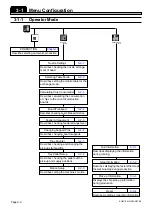Page 3-12
Production Settings
3-2-7
Tray Counter
You can check or change the first pick-up position for the next production.
• Select the tray feeder you will check or change.
• Toggle the display.
Set Adrs: Displays only the addresses which
have the chips that are registered in
stock data.
All Adrs: Displays all addresses.
• Displays the next pick-up position for each tray
as an X-Y arrangement.
• “Empty” is displayed at the head of the chip
address where production cannot be continued
due to the lack of chips.
Changing the Pick-up Start Position
• Pressing
moves a cursor to the
field of the arrangement of the tray whose
position will be changed. Pressing
changes the value.
: Increases the value by one.
: Decreases the value by one.
4H4C-E-OMA03-A01-01
433C-044E
x
y
Tray Origin
Summary of Contents for CM301
Page 2: ......
Page 6: ...Page 4 4H4C E OMA00 B01 00 MEMO ...
Page 19: ...Page 17 SAFETY PRECAUTIONS Be sure to observe 4H4C E OMA00 A03 02 WARNING ...
Page 64: ...Page 1 20 MEMO 4H4C E OMA01 A01 01 ...
Page 78: ...Page 2 14 MEMO 4H4C E OMA02 A01 01 ...