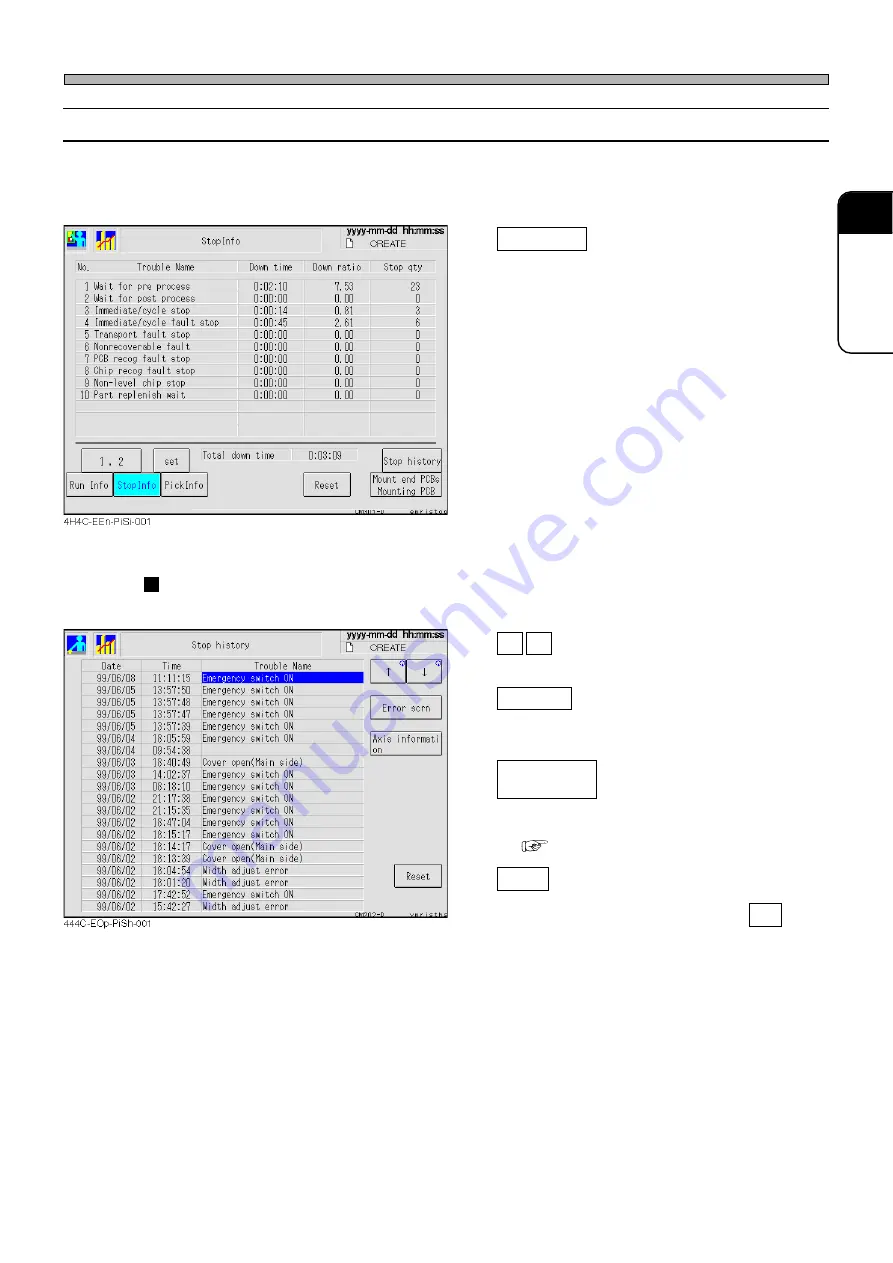
Page 3-17
FUNCTIONS
3
Production Information
3-3-2
Stop Information
The stop information is displayed for each factor that made machine stop during production. You
can also see the in-depth stop cases until now.
• Without reset, data will be added on irrespective of switchover of board types.
Stop history
Displays the stop histories (the screen as
shown below) of the selected stage.
Stop History
The latest 20 stop histories occurred during an automatic operation are displayed.
↑ ↓
These are used to select stop information.
Error scrn
Displays the error screen displayed when the
machine was stopped.
Axis informati
on
Displays the axis information when the ma-
chine was stopped.
(
Reset
Resets the stop history.
When the message appears, press Yes .
4H4C-E-OMA03-A01-01
Summary of Contents for CM301
Page 2: ......
Page 6: ...Page 4 4H4C E OMA00 B01 00 MEMO ...
Page 19: ...Page 17 SAFETY PRECAUTIONS Be sure to observe 4H4C E OMA00 A03 02 WARNING ...
Page 64: ...Page 1 20 MEMO 4H4C E OMA01 A01 01 ...
Page 78: ...Page 2 14 MEMO 4H4C E OMA02 A01 01 ...
















































