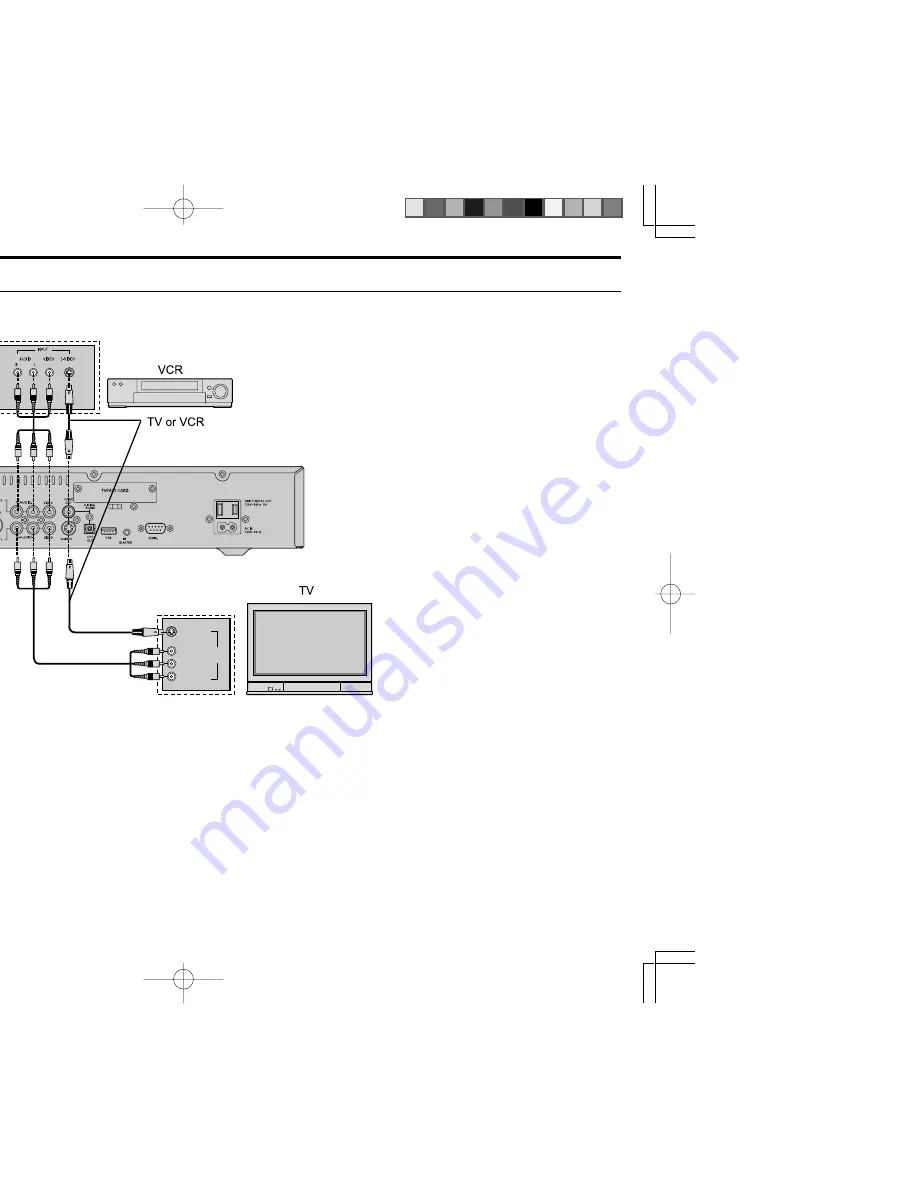
Digital CATV Terminal connection to stereo TV and stereo VCR
Follow this diagram when connecting the Digital CATV Terminal to a stereo TV.
Procedure
1
Connect S-VIDEO Cable from the S-VIDEO output jack on the Digital CATV Terminal to the S-VIDEO input jack on the TV or VCR.
Note:
Connect either the S-VIDEO or video input/output as shown above.
S-VIDEO will provide better picture quallity.
2
Connect audio cables from the left and right audio output jacks on the Digital CATV Terminal to the left and right audio input jacks on
the TV or VCR.
Note:
Additional equipment and cables shown are not supplied with this set.
R
L
AUDIO
INPUT
VIDEO
S-VIDEO


























