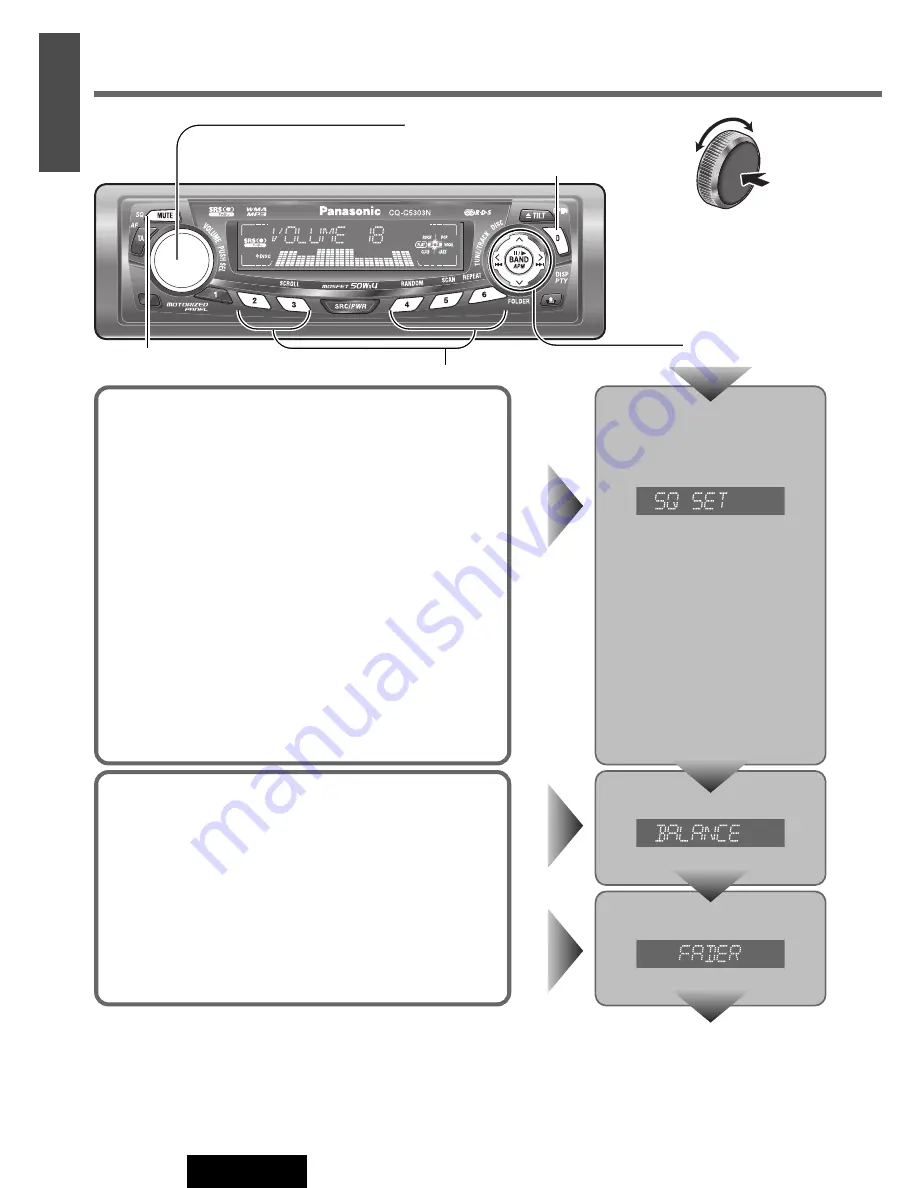
28
27
E
N
G
L
I
S
H
CQ-C5303N
Balance/Fader
You can adjust the sound level among the right, left, front and
rear speakers.
Default: BAL (balance) CNT (centre)
FAD (fader) CNT (centre)
Setting range: 15 levels each and CNT (centre)
Press
[VOLUME] (PUSH SEL)
.
Press
[VOLUME] (PUSH SEL)
.
Audio Settings
(continued)
SQ Adjustment
You can adjust the characteristics of the currently selected
sound type (SQ). (
a
Page 9)
It is also possible to preset up to 5 different adjusted SQs.
Tone/SQ adjustable range : – 12 dB to + 12 dB (by 2 dB)
SQ Low/Bass
: ± 12 dB (at 60 Hz, 80 Hz, 100 Hz, 200 Hz)
SQ Mid
: ± 12 dB (at 500 Hz, 1 kHz, 2 kHz, 3 kHz)
SQ High/Treble
: ± 12 dB (at 10 kHz, 12 kHz, 15 kHz, 18 kHz)
¡
The bass/treble control level of each frequency is fixed to the
frequency that has been selected for SQ.
F
To return an adjusted SQ to the default setting
q
Press and hold
[MUTE] (SQ)
for more than 1 second, and
select the SQ which is to be returned to the default setting.
w
Press and hold
[BAND]
for more than 2 seconds.
Press
[VOLUME] (PUSH SEL)
.
[MUTE] (SQ)
(Sound Quality)
[D] (DISP)
(Return to the regular mode)
Press
[VOLUME]
(PUSH SEL
: select
)
.
(Press
[SEL]
on the
remote control unit.)
Turn
[VOLUME]
. (Press
[VOL
}
]
or
[VOL
{
]
on the remote control unit.)
[
[
] / [
]
]
[
{
] / [
}
]
[BAND]
Preset Buttons [2] to [6]
Regular mode
















































