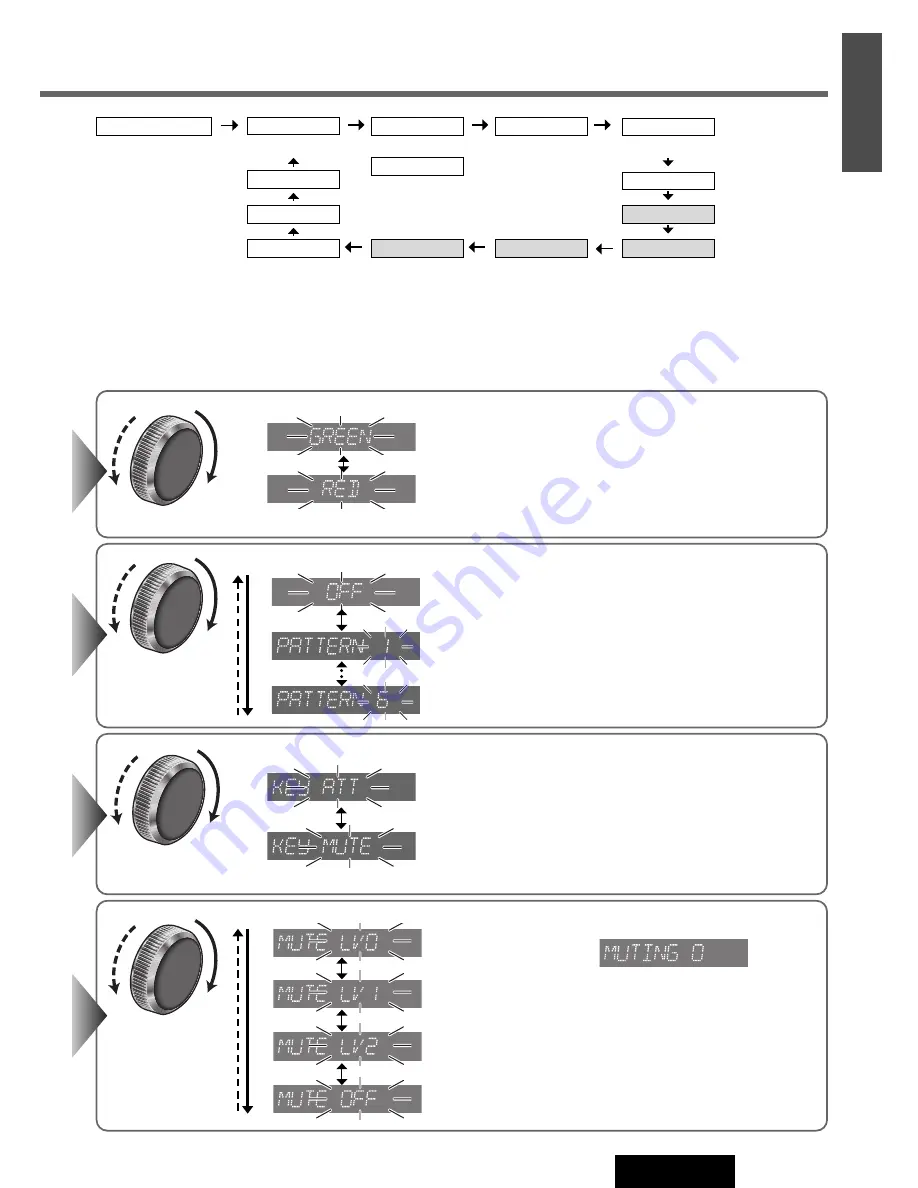
33
32
E
N
G
L
I
S
H
CQ-C5303N
Turn
[VOLUME]
.
: No sound (Default)
: 15 steps decrease
: 10 steps decrease
: Unchanged
When External Mute is activated.
(
Example:
MUTE LV 0)
Turn
[VOLUME]
.
: Off
: Pattern 1 (Default)
: Pattern 6
Turn
[VOLUME]
.
q
: 10 steps decrease (Attenuation)
w
: No sound (Mute) (Default)
Note:
¡
The sequence and contents of setting items may depend on the conditions of devices to be connected. For further infor-
mation, refer to the
System Upgrade Guidebook
or the instruction manuals for the devices to be connected.
¡
To return to the regular mode, press
[D] (DISP)
.
¡
If no operation takes place for more than 5 seconds in function setting, the display returns to the regular mode.
Turn
[VOLUME]
.
q
: Green (Default)
w
: Red
FM MONO
FM LOCAL
AUX1 IN
EXT MUTE
MUTE KEY
PTY LANG
ACC SET
SECURITY
Regular mode
REGION
DEMO
PATTERN
(FM Mode)
(FM Mode)
(RDS Mode)
AM LOCAL
(AM Mode)
(FM Mode)
COLOR
q
w
q
w
q
w
q
w
q
w
q
w
















































