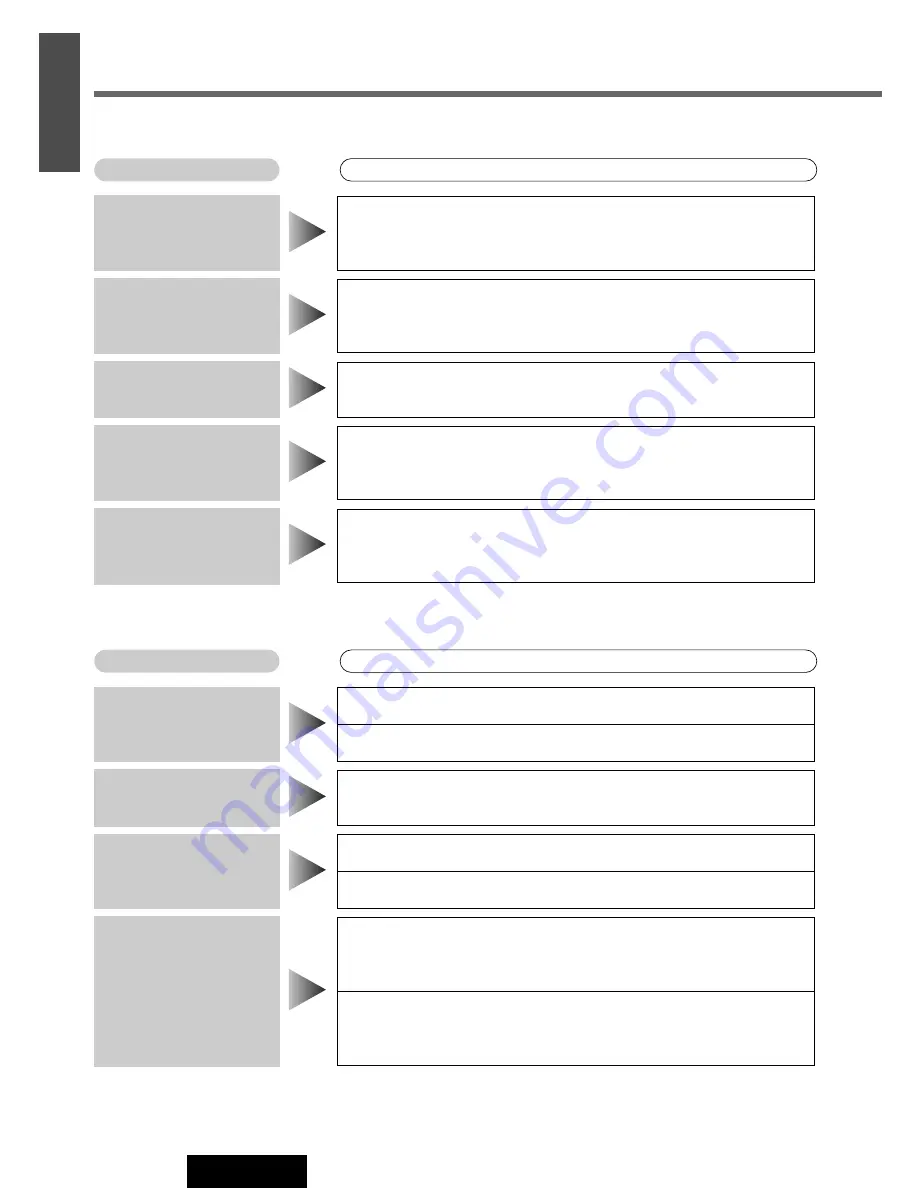
40
1
E
N
G
L
I
S
H
CQ-C5303N
39
Troubleshooting
(continued)
■
CD
Something such as a peeled label obstructs the disc coming out.
a
Press and hold the [
u
] (OPEN) for more than 2 seconds when the face
plate is open (disc forced ejection). In case that the disc forced ejection
does not work, consult your dealer.
The microcontroller in the unit operates abnormally due to noise or other fac-
tors.
a
Unplug the power cord and plug it again.
In case the unit is still out of
order, consult your dealer.
Disc unejectable
The unit is not sufficiently secured.
a
Secure the unit to the console box.
The unit is tilted at over 30˚ in the front-to-end direction.
a
Make the angle 30˚ or less.
Sound skipping due to
vibration
There is a flaw or foreign objects on the disc.
a
Remove the foreign objects, or use a flawless disc.
Sound skipping or
noise
The disc is inserted upside down.
a
Insert a disc correctly.
There is a flaw or foreign objects on the disc.
a
Remove the foreign objects, or use a flawless disc.
No playback or disc
ejected
Problem
Possible cause
a
Possible solution
There is little difference in receiving conditions between the current station
and AF stations. Update of AF list ended in failure.
a
Wait until the AF list is successfully updated. For unstable reception,
tune in to a stable station by the hand.
An AF station cannot
be received even if AF
indicator lights.
The unit received a station broadcasting time that is not appropriate for you,
or the unit is receiving a station that does not broadcast time.
a
Receive a station broadcasting time that is appropriate for your area, or
adjust CT manually.
The clock time (CT)
does not indicate
accurately.
Any specified PTY programmes cannot be received. There is no desired pro-
gramme being broadcast in your area.
a
Select another PTY, or wait until a desired programme starts.
“NONE” appears when
selecting PTY.
When the station changed between programmes, the unit could not receive
the PTY code.
a
An appropriate programme is searched for and tuned into after receiv-
ing a corresponding PTY code. Therefore, wait for a while.
Receiving programmes
differs from PTY that
was already set up.
A PS code cannot be received for the reason of bad receiving conditions, etc.
a
A PS code appears if it is received. Wait for a while until conditions
change.
PS does not appear
even if an RDS station
is tuned in to. (“NO
PS” appears.)
Problem
Possible cause
a
Possible solution
■
RDS
















































