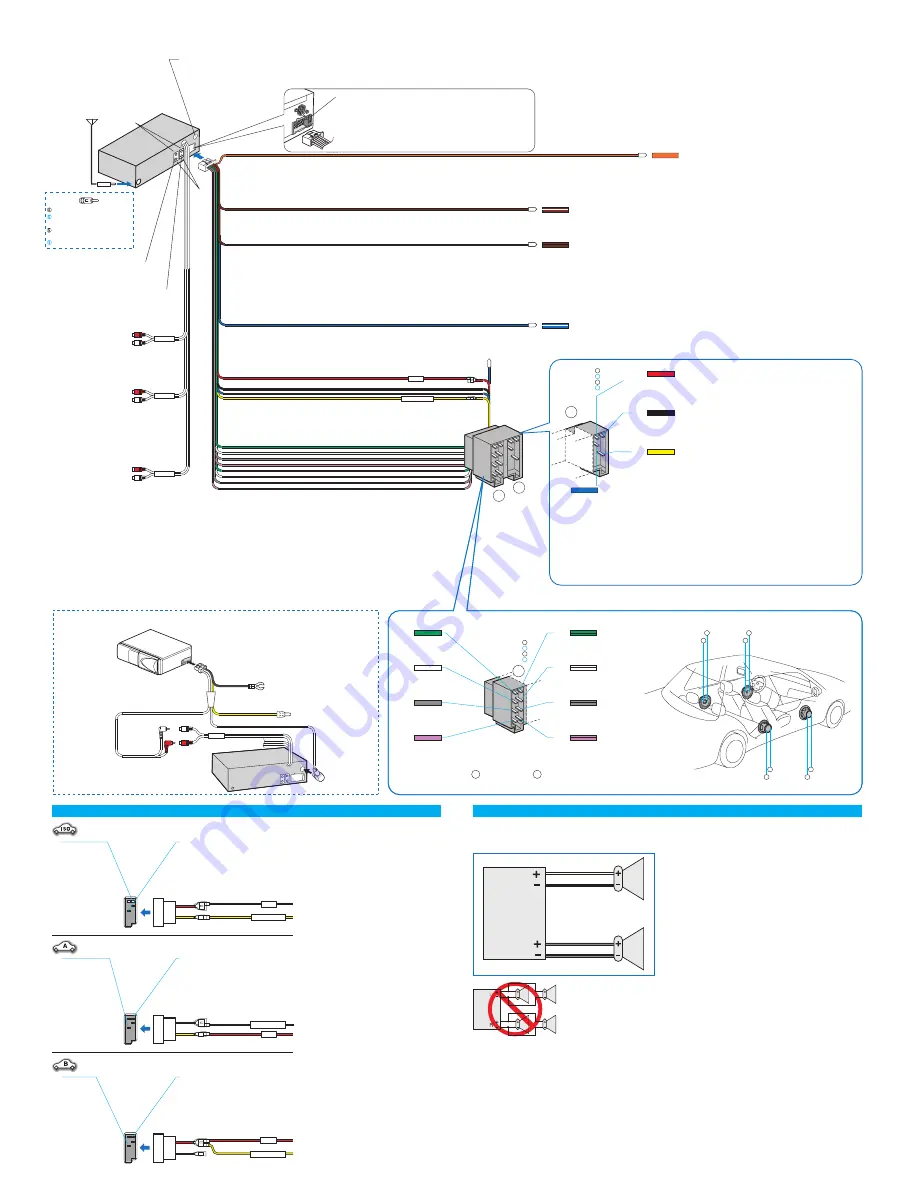
ACC
BATTERY 15A
(
❈
)
(
❈
)
ACC
BATTERY 15A
ACC
BATTERY 15A
( )
( )
( )
( )
L
R
ACC
BATTERY 15A
Wiring/Verdrahtung/Câblage/Bedrading
●
The pin arrangement of the power connector
conforms to ISO standard.
●
Please check that the pin arrangement of the
connector in your car conforms to ISO standard.
●
For car types A and B, change the wiring of the
red and yellow leads as shown at below.
●
After connection, insulate the portions marked (
❈
)
with insulating tape.
Note:
For cars other than types A and B, please
consult your local car shop.
Precautions (ISO Connector)
●
Die Stiftbelegung des Versorgungssteckers entspricht
dem ISO-Standard.
●
Bitte stellen Sie sicher, dass die Stiftbelegung
des Steckers in Ihrem Fahrzeug dem ISO-Standard
entspricht.200
●
Für Fahrzeuge der Typen A und B, ändern Sie die
Verdrahtung der roten und gelben Leiter gemäß Abbildung.
●
Nach dem Anschluss isolieren Sie die mit (
❈
) markierten
Abschnitte mit Isolierband.
Hinweis:
Für andere Fahrzeuge als Typ A und B,
wenden Sie sich bitte an eine örtliche Pkw-Werkstatt.
Vorsichtsmaßregeln (ISO-Stecker)
●
La disposition des broches du connecteur d'alimentation
est conforme à la norme ISO.
●
Veuillez vérifier si que la disposition des broches du
connecteur d'alimentation dans votre voiture est conforme
à la norme ISO.
●
Pour les types de voiture A et B, changer le câblage des
fils rouge et jaune comme indiqué ci-dessous.
●
Après avoir fait les connexions, isoler les sections
marquées (
❈
) avec de la bande isolante.
Remarque:
Pour les voitures autres que des types A et B,
veuillez consulter votre magasin de matériel automobile local.
Précautions (Connecteur ISO)
●
De pen-configuratie van de stroomstekker voldoet aan de
ISO standaard.
●
Controleer of de pen-configuratie van de stekker in uw
auto eveneens voldoet aan de ISO standaard.
●
Voor auto's van type A en B, dient u de bedrading voor de rode
en gele draden te wijzigen zoals hieronder staat aangegeven.
●
Na het aansluiten dient u de gedeelten die met (
❈
)
gemarkeerd zijn met isolatieband af te plakken.
Opmerking:
Voor andere auto's dan die van type A en B
dient u uw garage te raadplegen.
Voorzorgen (ISO stekker)
Standard ISO/
ISO-Standard/
Normes ISO/
Standaard ISO
IGN or ACC 12V supply
12 V-Versorgung
(IGN/ACC)
Alimentation 12 volts en
IGN ou ACC
IGN of ACC 12 V
stroomvoorziening
Car-side connector
Steckverbinder am Fahrzeug
Connecteur côté voiture
Stekker aan autozijde
Car-side connector
Steckverbinder am Fahrzeug
Connecteur côté voiture
Stekker aan autozijde
Car-side connector
Steckverbinder am Fahrzeug
Connecteur côté voiture
Stekker aan autozijde
12V Batteries (Continuouse supply)
12 V-Batterie (Dauerversorgung)
Batterie de 12 volts (alimentation continue)
12 V accu (doorlopende stroomvoorziening)
Car Type A/
Kraftfahrzeug des Typs A/
Type de voiture A/
Autotype A
Car Type B/
Kraftfahrzeug des Typs B/
Type de voiture B/
Autotype B
A7
A4
IGN or ACC 12V supply
12 V-Versorgung
(IGN/ACC)
Alimentation 12 volts en
IGN ou ACC
IGN of ACC 12 V
stroomvoorziening
A4
12V Batteries (Continuouse supply)
12 V-Batterie (Dauerversorgung)
Batterie de 12 volts (alimentation continue)
12 V accu (doorlopende stroomvoorziening)
A7
No connection
Kein Anschluss
Aucune connexion
Geen aansluiting
A4
12V Batteries (Continuouse supply)
12 V-Batterie (Dauerversorgung)
Batterie de 12 volts (alimentation continue)
12 V accu (doorlopende stroomvoorziening)
A7
Connect as follows.
Nehmen Sie den Anschluss wie folgt vor.
Branchez les haut-parleurs comme suit.
Sluit de luidsprekers als volgt aan.
●
Use ungrounded speakers only.
Allowable input : 50W or more
Impedance : 4 – 8
Ω
●
Distance between speaker and amplifier: 30 cm or more
●
Verwenden Sie nicht geerdete Lautsprecher.
Zulässige Belastbarkeit: 50 W oder mehr
Impedanz : 4 – 8
Ω
●
Entfernung zwischen Lautsprecher und Verstärker: 30 cm oder mehr
●
Utilisez uniquement des haut-parleurs non reliés à la masse.
Puissance d'entrée admissible: 50 W ou davantage
Impédance: 4 – 8
Ω
●
Distance entre le haut-parleur et l'amplificateur: 30 cm ou davantage
●
Gebruik uitsluitend ongeaarde luidsprekers.
Toegestaan ingangsvermogen: 50 W of hoger
Impedantie: 4 - 8
Ω
●
Afstand tussen luidspreker en versterker: 30 cm of meer
External Mute Lead
To the Navi Mute lead of the Panasonic car navigation system or car
telephone mute lead.
Externe-Stummschaltungskabel
An das Navigationssystem-Stummschaltungskabel des Panasonic
Navigationssystems oder an das Autotelefon-Stummschaltungskabel.
Fil de Mise en sourdine extérieure
A raccorder au fil Navi Mute du système de navigation automobile de
Panasonic ou au fil de mise en sourdine du téléphone pour véhicule.
Externe-geluiddempingsdraad
Naar de Navi Mute draad van een Panasonic auto-navigatiesysteem
of naar de dempingsdraad voor deautotelefoon.
Power connector/Versorgungsstecker/Connecteur d’alimentation/Stroomstekker
Speaker Connection/Anschluss der Lautsprecher/Branchement avec les haut-parleurs/Aansluiten van de luidsprekers
External Remote Control Lead
When using a non-Panasonic external remote control, refer to the manufacture for their product before connecting.
Leitungsdraht für externe Fernbedienung
Wenn Sie eine externe Fernbedienung verwenden, die nicht von Panasonic hergestellt wurde, wenden Sie sich vor dem
Anschluss an den Hersteller des Produktes.
Fil de la télécommande extérieure
En cas d’utilisation d’une télécommande extérieure non-Panasonic, se référer aux conseils du fabricant concerné pour les
connexions électriques.
Externe afstandsbedieningsdraad
Bij gebruik van een externe afstandsbediening die niet van Panasonic is, dient u voor aansluiting de handleiding of de
fabrikant van het product in kwestie te raadplegen.
Warning: Do not connect the power connector until the whole wiring is
completed.
Warnung: Schließen Sie den Versorgungsstecker erst an, nachdem die
gesamte Verdrahtung beendet wurde.
Avertissement: Ne pas raccorder le connecteur d'alimentation tant que la
totalité des câblages n'est pas complètement terminée.
Waarschuwing: Sluit de stroomstekker pas aan wanneer de volledige
bedrading is aangesloten.
Antenna
Antenne
Antenne
Antenne
Preamp Out Connector
(
Rear
)
Vorverstärker-Ausgang (Rückseite)
Connecteur de sortie de préamplificateur
(arrière)
Uitgangsaansluiting voorversterker
(achter)
Preamp Out Connector
(
Front
)
Vorverstärker-Ausgang (Vorderseite)
Connecteur de sortie de préamplificateur
(avant)
Uitgangsaansluiting voorversterker
(voor)
CD Changer Input Connector
The RCA cord of a CD changer (ex. CX-DP880N) should be connected.
The RCA cord of a dual CD changer selector (ex. CA-CD55EN) should be connected when the selector is incorporated into the system.
CD-Wechsler-Eingangssteckverbinder
Hier das RCA-Kabel eines CD-Wechslers (z.B. CX-DP880N) anschließen.
Hier das RCA-Kabel einer Doppelwechsler-Steuerung (z.B. CA-CD55EN) anschließen, wenn eine solche im System vorhanden ist.
Connecteur d'entrée de changeur de disque CD
Le cordon RCA d'un sélecteur de changeur de disque CD (expl. CX-DP880N) doit être raccordé.
Le cordon RCA d'un sélecteur de double changeur de disque CD (par expl. CA-CD55EN) doit être connecté lorsque le sélecteur est incorporé le système.
Ingangsaansluiting CD-wisselaar
Sluit het RCA (tulpstekker) snoer van de CD-wisselaar (bijv. CX-DP880N) aan.
Sluit het RCA (tulpstakker) snoer van een tweevoudige CD-wisselaar keuzeschakelaar (bijv. CA-CD55EN) aan wanneer de keuzeschakelaar deel uitmaakt van uw systeem.
System Upgrade Example: Connecting with a CD changer/
Beispiel für die Systemerweiterung: Anschluss an einen CD-Wechsler/
Exemple de mise à niveau de système: Raccordement à un changeur de disque CD/
Voorbeeld uitbreiding systeem: aansluiten van een CD-wisselaar
●
Do not use a 3-wire type speaker system
having a common earth lead.
●
Verwenden Sie niemals Lautsprechersysteme mit
Dreierverkabelung, die einen gemeinsamen
Erdungsleiter aufweist.
●
Ne pas utiliser pas de système de haut-parleur
de type à 3 fils ayant un fil de mise à la masse
commun.
●
Gebruik geen luidsprekersysteem met drie
draden en een gedeelde aarddraad.
Not used /
Nicht verwendet
N' est pas utilisé /
Niet gebruikt
A
A7 :
A8 :
A4 :
A5 :
B
A
C4 :
External Amplifier Control Power Lead
To an external amplifier.
Stromversorgungskabel für externen Verstärker
An einen externen Verstärker.
Fil d'alimentation de commande d'amplificateur externe
À un amplificateur externe.
Stroomdraad externe versterker bediening
Naar een externe versterker.
C3 :
C2 :
Dual CD Changer Control Lead
The dual CD changer control lead of a dual CD changer selector (ex. CA-CD55EN) should be connected.
Kabel für Doppelwechsler-Steuerung
Hier das Kabel für eine Doppelwechsler-Steuerung (z.B. CA-CD55EN) anschließen.
Fil de commande de double changeur de disque CD
Le fil de commande d'un double changeur de disque CD d'un
sélecteur de double changeur de disque CD (par expl. CA-CD55EN) doit être connecté.
Stuurdraad tweevoudige CD-wisselaar
Sluit de tweevoudige CD-wisselaar stuurdraad van een tweevoudige CD-wisselaar keuzeschakelaar (bijv. CA-CD55EN) aan.
C1 :
Sub-Woofer Out Cord
(Monaural)
Subwoofer-Ausgangskabel (MONO)
Cordon de sortie de woofer
secondaire de grave (monaural)
Subwoofer uitgangsaansluiting
(mono)
AUX Input Cord
AUX-Eingangskabel
Cordon d'entrée AUX
AUX ingangsaansluiting
S.W-OUT
AUX-IN
CD.C-IN
(
R
)/
(
R
)/
(D)/
(R)
(
L
)/
(
L
)/
(G)/
(L)
(
R
)/
(
R
)/
(D)/
(R)
(
L
)/
(
L
)/
(G)/
(L)
(
R
)/
(
R
)/
(D)/
(R)
(
L
)/
(
L
)/
(G)/
(L)
CD Changer Control Connector
The DIN cord of a CD changer (ex. CX-DP880N) should be connected.
The DIN cord of a dual CD changer selector (ex. CA-CD55EN) should be connected when the selector is incorporated into the system.
Steckverbinder der CD-Wechslersteuerung
Hier das DIN-Kabel eines CD-Wechslers (z.B. CX-DP880N) anschließen.
Hier das DIN-Kabel einer Doppelwechsler-Steuerung (z.B. CA-CD55EN) anschließen, wenn eine solche im System vorhanden ist.
Connecteur de commande de changeur de disque CD
Le cordon DIN d'un changeur de disque CD (expl. CX-DP880N) doit être raccordé.
Le cordon DIN d'un sélecteur de double changeur de disque CD (par expl. CA-CD55EN) doit être connecté lorsque le sélecteur est incorporé dans le système.
Stekker CD-wisselaar bediening
Sluit het DIN snoer van de CD-wisselaar (bijv. CX-DP880N) aan.
Sluit het DIN snoer van een tweevoudige CD-wisselaar keuzeschakelaar (bijv. CA-CD55EN) aan wanneer de keuzeschakelaar deel uitmaakt van uw systeem.
ISO Antenna Adapter
(
If needed
)
ISO-Antennen-adapter
(falls erfor derlich)
Adaptateur d'antenne ISO
(si nécessaire)
ISO antenne-adapter
(Indien nodig)
(
L
)/
(
L
)/
(G)/
(L)
(
R
)/
(
R
)/
(D)/
(R)
ISO Connector
A
ISO-Stecker
A
Connecteur ISO
A
ISO aansluiting
A
Power Lead
(
ACC or IGN
)
To ACC power, +12 V DC.
Versorgungskabel
(ACC oder IGN)
An die ACC-Stromklemme, +12 V Gleichspannung.
Fil d’alimentation
(ACC ou IGN) A l’alimentation ACC, +12 V CC
Stroomdraad
(ACC of IGN) Naar ACC stroomvoorziening, + 12 V gelijkstroom.
Ground Lead
To a clean, bare metallic part of the car chassis.
Massekabel
An ein sauberes, metallisches Teil des Fahrzeugchassis.
Fil de mise à la masse
A une partie métallique propre découverte du châssis de voiture
Aarding
Naar een schoon, bloot metalen onderdeel van het chassis.
Battery Lead
To the car battery, cont12 V DC.
Batteriekabel
An die Batterie des Fahrzeuges, kontinui12 V Gleichspannung.
Fil de batterie
A la batterie de voiture, alimentation continue de +12 V CC
Accudraad
Naar de accu van de auto, doorlopende stroomvoorz 12 V gelijkstroom.
Motor Antenna Relay Control Lead
To Motor Antenna. (Max. 500 mA)
(This lead is not intended for use with a switch actuated power antenna)
Steuerkabel für Relais der motorbetriebenen Antenne
Zu motorbetriebenen Antenne (max. 500 mA)
(Dieses Kabel dient nicht für die Verwendung mit einer über einen Schalter aktivierten motorbetriebenen Antenne.)
Fil de commande de relais d’antenne motorisée
A l’antenne motorisée (500 mA maxi.)
(Ce fil n’est pas conçu pour l’usage avec l’antenne commandée par interrupteur.)
Stuurdraad relais gemotoriseerde antenne
Naar de gemotoriseerde antenne. (Max. 500 mA)
(Deze draad is niet bedoeld voor een gemotoriseerde antenne die met een schakelaar wordt ingeschakeld.)
Fuse (15A)
Refer fuse replacement to your nearest authorized Panasonic
Service centre. Do not try fuse replacement by yourself.
Sicherung (15A):
Wenden Sie sich zum Austausch der Sicherung an eine autorisierte
Panasonic-Kundendienststelle in Ihrer Nähe. Versuchen Sie nicht, den Austausch
selbst vorzunehmen. Steckverbinder am Fahrzeug
Fusible (15A)
Confier le remplacement de fusible au centre de service de
service après-vente Panasonic agréé le plus proche. Ne pas essayer de
remplacer le fusible tout(e) seul(e).
Zekering (15A)
Laat het vervangen van de zekering over aan uw dichtstbijzijnde
Panasonic service-centrum. Probeer in geen geval zelf de zekering te vervangen.
+
B7
-
B8
+
B1
-
B2
+
B3
-
B4
+
B5
-
B6
●
Do not connect more than one speaker to
one set of speaker leads. (except for connecting to
a tweeter)
●
Schließen Sie niemals mehr als einen Lautsprecher
an einen Satz Lautsprecherleiter an. (außer bei
Anschluss eines Hochtonlautsprechers)
●
Ne raccorder pas plus d'un haut-parleur à un
ensemble de fils de haut-parleur. (Sauf lors du
raccordement à un tweeter)
●
Sluit niet meer dan één luidspreker aan op één paar
luidsprekerdraden. (Behalve bij aansluiting op een
tweeter.)
B7 :
Rear Left + (Green)
Hinten Links + (Grün)
Arrière (Vert)
Links (Groen)
B5 :
Front Left + (White)
Vorne Links + (Weiß)
Avant (Blanc)
Links voor + (Wit)
B3 :
Front Right + (Gray)
Vorne (Grau)
Avant droit + (Gris)
Rechts voor + (Grijs)
B1 :
Rear Right + (Violet)
Hinten (Violett)
Arrière droit + (Violet)
Rechts (Paars)
B2 :
Rear Right – (Violet w/black stripe)
Hinten Rechts – (Violett mit schwarzem Streifen)
Arrière droit – (Violet à rayures noires)
Rechts achter – (Paars met zwarte streep)
B4 :
Front Right – (Gray w/black stripe)
Vorne Rechts – (Grau mit schwarzem Streifen)
Avant droit – (Gris à rayures noires)
Rechts voor – (Grijs met zwarte streep)
B6 :
Front Left – (White w/black stripe)
Vorne Links – (Weiß mit schwarzem Streifen)
Avant gauche – (Blanc à rayures noires)
Links voor – (Wit met zwarte streep)
+
-
ISO Connector
ISO-Stecker
Connecteur ISO
ISO aansluiting
B
B
B
B
B8 :
Rear Left – (Green w/black stripe)
Hinten Links – (Grün mit schwarzem Streifen)
Arrière gauche – (Vert à rayures noires)
Links achter – (Groen met zwarte streep)
B
(Red)/
(Rot)/
(Rouge)/
(Rood)
(Black)/
(Schwarz)
/
(Noir)/
(Zwart)
(Yellow)/
(Gelb)
/
(Jaune)
/
(Geel)
(Blue)/
(Blau)
/
(Bleu)
/
(Blauw)
(Blue w/white stripe)/
(Blau mit weißem Streifen)/
(Bleu à rayures blanches)/
(Blauw met witte streep)
(Brown w/white stripe)/
(Braun mit weißem Streifen)/
(Brun à rayures blanches)/
(Bruin met witte streep)
(Brown w/black stripe)/
(Braun mit schwarzem Streifen)/
(Brun à rayures noires)/
(Bruin met zwarte streep)
(Orange)/
(Orange)/
(Orange)/
(Oranje)
CD·C-IN
(
L
)/
(
L
)/
(
G
)/
(
L
)
(
R
)/
(
R
)/
(
D
)/
(
R
)
Ground Lead
Massekabel
Fil de masse
Massadraad
Battery Lead
Batteriekabel
Fil de batterie
Accudraad
DIN Cord
DIN-Kabel
Cordon DIN
DIN snoer
RCA Cord
Cinch-Kabel
Cordon RCA
RCA-(tulp) snoer
CX-DP880N
CQ-C7300N
(Option)
(Option)
(Option)
(los verkrijgbaar)

































