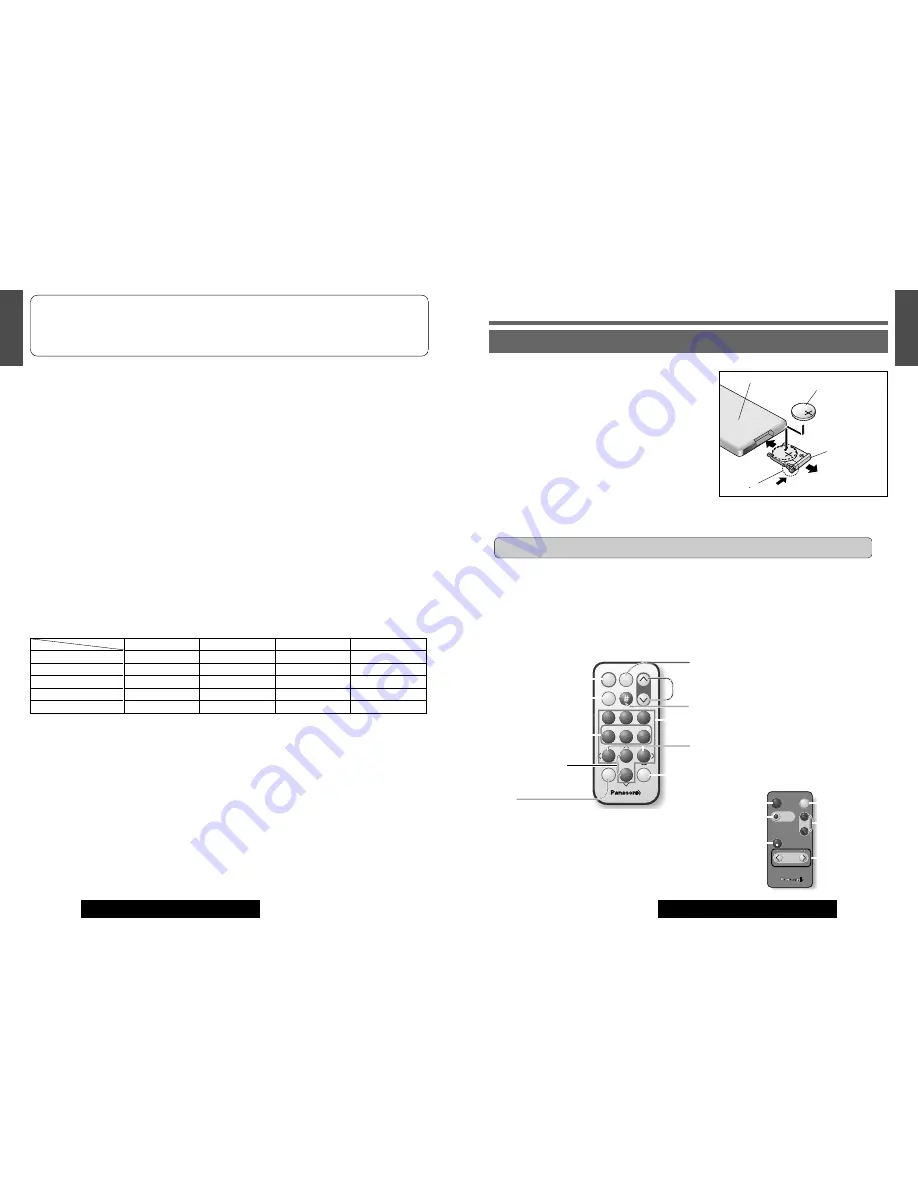
10
11
1
E
N
G
L
I
S
H
2
E
N
G
L
I
S
H
CQ-DFX683/DFX223/DFX213/DFX203N
CQ-DFX683/DFX223/DFX213/DFX203N
Volume Level
For your driving safety, keep the volume level low enough
to be aware of road and traffic conditions.
Car Washing
To avoid electrical shorts which may cause fire, or other
damage, do not expose this product (including the
speakers and CDs) to water or excessive moisture.
Car Ventilation
If your car is parked for several hours in direct sunlight, the
temperature inside the car may become very high. It is
advisable to drive the car and give the interior a chance to
cool down before switching the unit on.
Power Supply
This product is designed to be used in a car having a 12-
Volt negative ground battery system.
Disc Mechanism
Do not insert coins or any small objects. Keep screwdrivers
and other metallic objects away from the disc mechanism
and disc.
Service
This product is made of precision parts. Do not attempt to
disassemble or adjust any parts. For repair, please consult
your nearest authorized Panasonic Service Center.
Note:
The preset memory is cleared to return to the origi-
nal factory setting when the power connector or battery is
disconnected.
Precautions
Panasonic
welcomes you to their constantly growing family of electronic products owners.
We endeavor to give you the advantages of precise electronic and mechanical engineering, manufactured with carefully
selected components, and assembled by people who are proud of the reputation their work has built for our company.
We know this product will bring you many hours of enjoyment, and after you discover the quality, value and reliability
we have built into it, you too will be proud to be a member of our family.
Remote Controls
Remote Control Preparation (Only for CQ-DFX683N)
1
2
3
(Back side)
Lithium battery
Position B
Battery holder
Battery Installation
q
Remove the battery holder.
Pull the holder out at position B while pushing position A as indi-
cated.
w
Install the battery on the battery holder.
Place the battery in the holder with its (+) side upwards as shown.
e
Insert the battery holder.
Push in the battery holder back into its original position.
Battery Notes
Remove and dispose of an old battery immediately.
Battery Information:
¡
Battery Type: Panasonic lithium battery (CR2025) (Included)
¡
Battery Life: Approximately 6 months under normal use (at room temperature)
Caution:
Improper use of batteries may cause overheating, an explosion or ignition, resulting in injury or a fire.
¡
Do not disassemble or short the battery. Do not throw a battery into a fire.
¡
Keep batteries away from children to avoid the risk of accidents.
¡
Follow local regulations when disposing of batteries.
Accessories
¡
Operating Instructions .................................................................................... 1
¡
Installation Instructions .................................................................................. 1
¡
Supplied Hardware (
a
Installation Instructions) .................................... 1 set
¡
Remote Control Unit (Only for CQ-DFX683N) ................................................ 1
¡
Lithium Battery (CR2025, only for CQ-DFX683N) .......................................... 1
¡
Warranty Card ................................................................................................ 1
¡
Removable Face Plate Case ............................................................................ 1
Position A
Remote Controls
(Only for CQ-DFX683N)
¡
This instruction manual explains operations for use with the buttons on the main unit. (Different operations excluded)
REP
SCAN
RAND
POWER
MENU
NUMBER
Car Audio
VOL
SOURCE
SET
SEL
MUTE
BAND
DISP
1
2
3
4
5
6
7
8
0
9
Note:
Remote Control Units for CQ-DFX223/DFX213/DFX203N are options (CA-RC61EX).
Note:
Remote Control Units for CQ-DFX223/DFX213/DFX203N
are options (CA-RC61EX).
Car Audio
Car Audio
BAND/DISC UP
BAND/DISC UP
PRG
(ATT)
(ATT)
PWR
VOL
MODE
MUTE
TRACK
TUNE
Available Disc Format
Remote Control Unit
LCD Color
Key Color
CD-text
CQ-DFX683N
CD-DA/MP3/WMA
Supplied
White
Red
Supported
CQ-DFX223N
CD-DA
Option
Blue
Red
Not supported
CQ-DFX213N
CD-DA
Option
Amber
Amber
Not supported
CQ-DFX203N
CD-DA
Option
Green
Green
Not supported
Note:
This operating instruction manual is four models CQ-DFX683N, CQ-DFX223N, CQ-DFX213N, CQ-DFX203N. The dif-
ferences between these models' are mentioned below. All illustrations throughout this manual represent model CQ-
DFX683N unless otherwise specified.
Features
Model
[0] to [9]
SEL (Select)
Tune
Track/file selection
Fast forward/fast reverse
Display
Volume control/audio Setting
Track/folder/file/disc number input
Power
Source
Mute/attenuation
Random
Scan
Repeat
Folder/disc selection
Function Setting
Band
Pause
Set
Power
Mute/attenuation
Volume
Tune
Track Selection
Fast forward/Fast reverse
Mode(Source)
Band
Pause
Disc up
Note: Remote Control Units for CQ-DFX223/DFX213/DFX203N are options.
(CA-RC61EX)



































