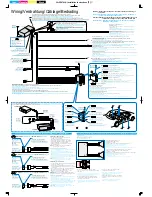13
CQ-DFX783N
10
E
N
G
L
I
S
H
12
CQ-DFX783N
9
E
N
G
L
I
S
H
Traffic Announcement (TA)
Some RDS FM stations periodically provide traffic information.
Radio Data System (RDS)
(continued)
RE
G
PTY
TA
1
2
3
4
5
6
SCROLL
PW
R
CQ-DFX783N
DISC / FOLDER
RANDOM
SCAN
REPEAT
MU
TE
SO
UR
CE
TU
N
E
/T
RA
CK
CD RECEIVER WITH CHANGER CONTROL
BAND
OPEN
AF
DISP
TA Mode
(Default: OFF)
Press
[TA]
to switch TA mode on and off.
If the station received is not a TP station, the unit automati-
cally searches for a TP station to tune in to it. When the TP
station received begins a traffic announcement, you can
hear it from the unit.
TP Indicator
lights up during reception of TP station.
TA Standby Mode
When set to TA on with the unit in another mode (CD,
MP3/WMA, CD changer, AUX), it will automatically switch
to radio mode and output the traffic announcement.
When the traffic announcement has finished, the unit will
return to the previous mode.
To listen to only traffic
announcements
While listening to an FM station which is not currently
broadcasting traffic announcement, turn the
[VOL]
(Volume) to the counterclockwise to set the volume to 0.
The traffic announcement will be output at the TA volume
level.
Other TA functions
TA Volume Set:
Traffic announcement are broadcast at
the TA volume level. (
a
Page 26)
TP Seek Tuning:
When TA ON is selected, only TP sta-
tion will be searched.
Press and hold
[
]
]
or
[
[
]
for more than 0.5 seconds,
then release. Seeking will start.
TP Auto Preset Memory:
When TA ON is selected,
only TP station will be memorized automatically. (
a
Page
9 for auto preset memory)
TP Auto Search:
When reception of a TP station
becomes poor, TP Auto Search will automatically search
for a TP station with better reception.
Program Type (PTY) Reception
RDS FM stations provide a program type identification signal. (Example: news, rock, classical music, etc.)
RE
G
PT
Y
TA
1
2
3
4
5
6
SCROLL
PWR
CQ-DFX783N
DISC / FOLDER
RANDOM
SCAN
REPEAT
MU
TE
SO
UR
CE
TU
N
E
/T
RA
CK
CD RECEIVER WITH CHANGER CONTROL
BAND
OPEN
AF
DISP
Program Type (PTY) Mode
Press and hold
[DISP] (PTY)
for more than 2 seconds to
switch the PTY display mode on and off.
The PTY function described below becomes enabled after
selecting to the PTY mode.
PTY Selection
q
Press
[
[
]
to change the program type as shown below.
(
[
]
]
: opposite direction)
w
Select the desired program type and press
[BAND]
.
Seek will start to tune in to a station broadcasting the
selected program type.
Press
[BAND]
again to cancel.
Note:
When there is no corresponding program type sta-
tion, “NONE” is displayed for 2 seconds.
PTY Preset
PTY Preset Call
Program types are stored in memory under preset buttons
from
[1]
to
[6]
as shown in the tables on the next page.
To tune in the desired program type, press any of preset
buttons from
[1]
to
[6].
Preset PTY Search
q
Select a program type by pressing the preset button.
The preset program type appears on the display for 5
seconds.
Example:
Press preset button
[1]
.
w
Press the same preset button again (or press
[BAND]
)
to tune in the desired program type station.
Example:
Press preset button
[1]
again.
Press
[BAND]
again to cancel.
Note:
When there is no corresponding program type sta-
tion, “NONE” is displayed for 2 seconds.
PTY Preset Change
q
Select a program type by using PTY Selection or press-
ing PTY Preset buttons.
w
Press and hold one of the buttons from
[1]
to
[6]
for
more than 2 seconds.
Example:
Press and hold preset button
[2]
for more
than 2 seconds.
SPEECH
/
MUSIC
/
NEWS
/
AFFAIRS
/
INFO
/
SPORT
/
EDUCATE
/
DRAMA
/
CULTURE
/
SCIENCE
/
VARIED
/
POP_M
/
ROCK_M
/
EASY_M
/
LIGHT_M
/
CLASSICS
/
OTHER_M
/
WEATHER
/
FINANCE
/
CHILDREN
/
SOCIAL
/
RELIGION
/
PHONE_IN
/
TRAVEL
/
LEISURE
/
JAZZ
/
COUNTRY
/
NATION_M
/
OLDIES
/
FOLK_M
/
DOCUMENT
[TA]
(TA Mode)
[
]
] [
[
]
(TP Seek Tuning)
[DISP] (PTY)
(PTY Mode)
[
]
] [
[
]
(PTY Select)
[BAND]
(Preset PTY Search,
PTY Selection)
Preset buttons
[1] to [6]
(PTY Preset)
indicator
indicator
indicator
[VOL]
(Volume)