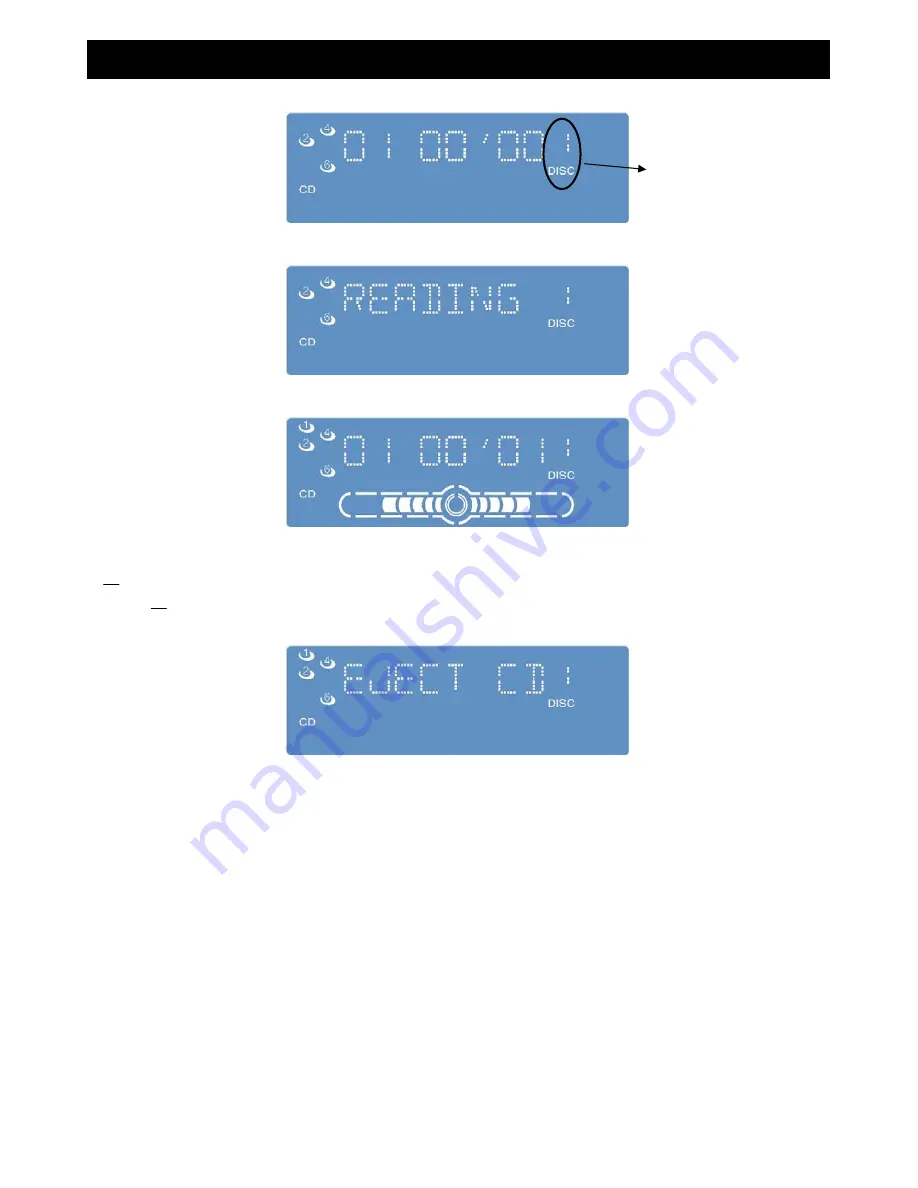
②
▲
EJECT button( To eject CD )
③
SEEK
∨
button
:
④
SEEK
∧
button
:
After reading, playback will start automatically.
Function and Operation on CD Player
Press again to cancel RANDOM PLAY function. R
X
indicator is off.
When reading the data on disc, screen displays " READING ".
Press [ SEEK
∨
] and release in 2 seconds back to the begin of current track.
Press [ SEEK
∨
] twice back to the previous track.
IF you do not take away the CD which will be loaded again after 10 seconds.
Press [
▲
] button to reject CD.
Press [ SEEK
∨
] and hold for more than 2 seconds to begin FAST REVERSE, release holding to
stop fast reverse and resume playback normally.
Press [SEEK
∧
] and release in 2 seconds back to the next track.
Press [SEEK
∧
] and hold for more than 2 seconds to begin FAST FORWARD, release holding to
stop fast forward and resume playback normally.
Press [SCAN] to display " SCAN " on screen, then the first 10 seconds of each tracks of all CDs is
played in sequence.
⑤
SCAN button
:
⑥
R
X
button
:
Press [R
X
] to display " R
X
" on screen, then all available tracks are played in a random sequence.
Press again to cancel SCAN function.SCAN indicator is off.
blinks
When inserting a disc, screen displays the disc number and the number blinks.
page10






































