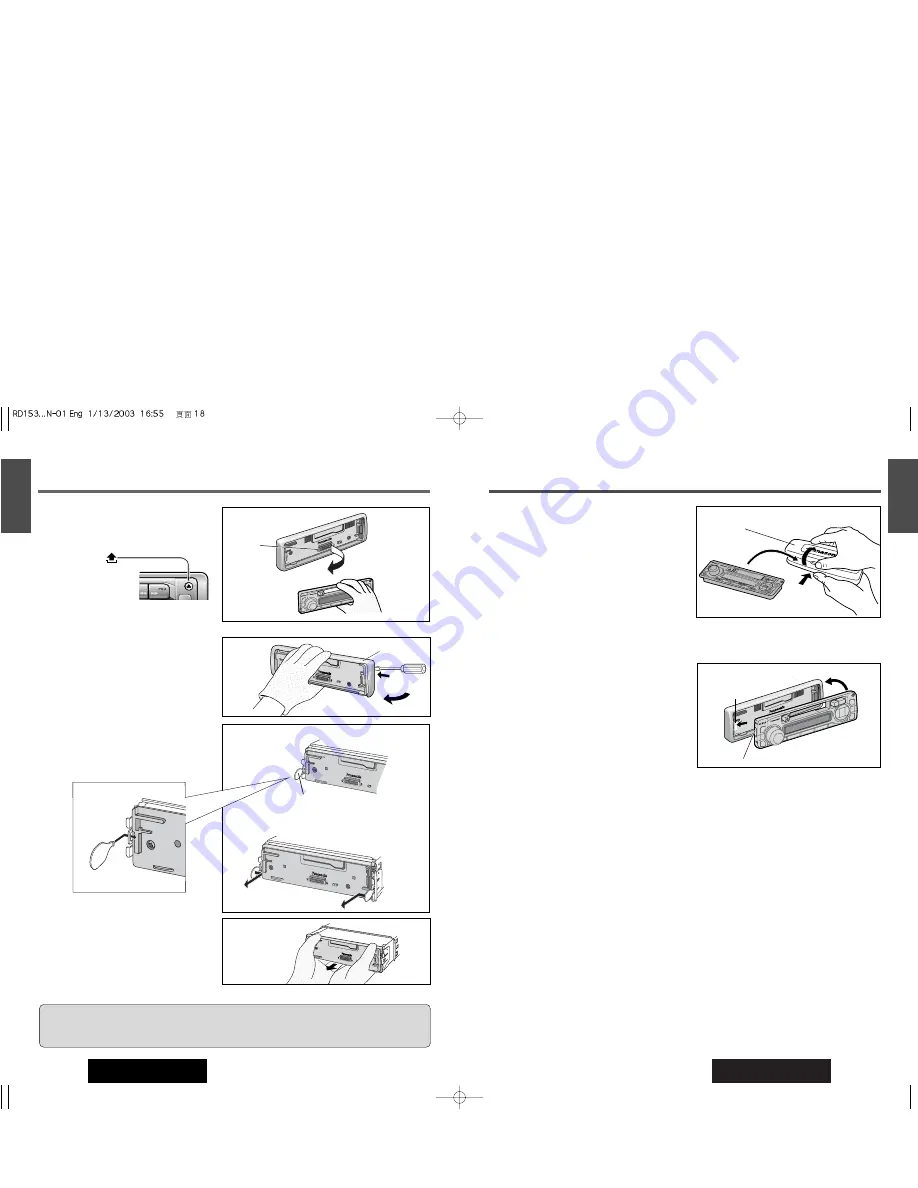
19
CQ-RD153/RD143/RD133N
16
E
N
G
L
I
S
H
18
CQ-RD153/RD143/RD133N
15
E
N
G
L
I
S
H
q
w
To Remove the Unit
q
Switch off the power of the unit.
Remove the removable face plate.
(a) Press the release
button
[
]
.
(b) Pull on the right side of the unit.
Anti-Theft System
CQ-R
G133
W
w
q
Installation
(continued)
Install Removable Face
Plate
q
Slide the left side of the removal face
plate in place.
CQ-RG
133W
w
Remove the trim plate
t
with a
screwdriver.
Cautions:
¡Do not touch the contacts on the face plate or on the main unit, since this may result in
poor electrical contacts.
CQ-RD133N
CD
CD-C
DI
SP
CD
BA
N
D
PW
R
VOL
/ P
US
H
SE
L
This unit is equipped with a removable face
plate. Removing this face plate makes the
radio totally inoperable.
Place Removable Face
Plate into Case
q
Switch off the power of the unit.
w
Remove the removable face plate. (
a
page
18)
e
Gently press the bottom of the case and
open the cover. Place the face plate into
e
Pull out the unit while pushing
down the lock lever with the dis-
r
Remove the unit pulling with both
hands.
CQ-RG13
3W
���
���
y
Dismounting
Insert
P u l l
Insert the
tab end in
the outer
“Click
t
Trim
r
Removable Face






























