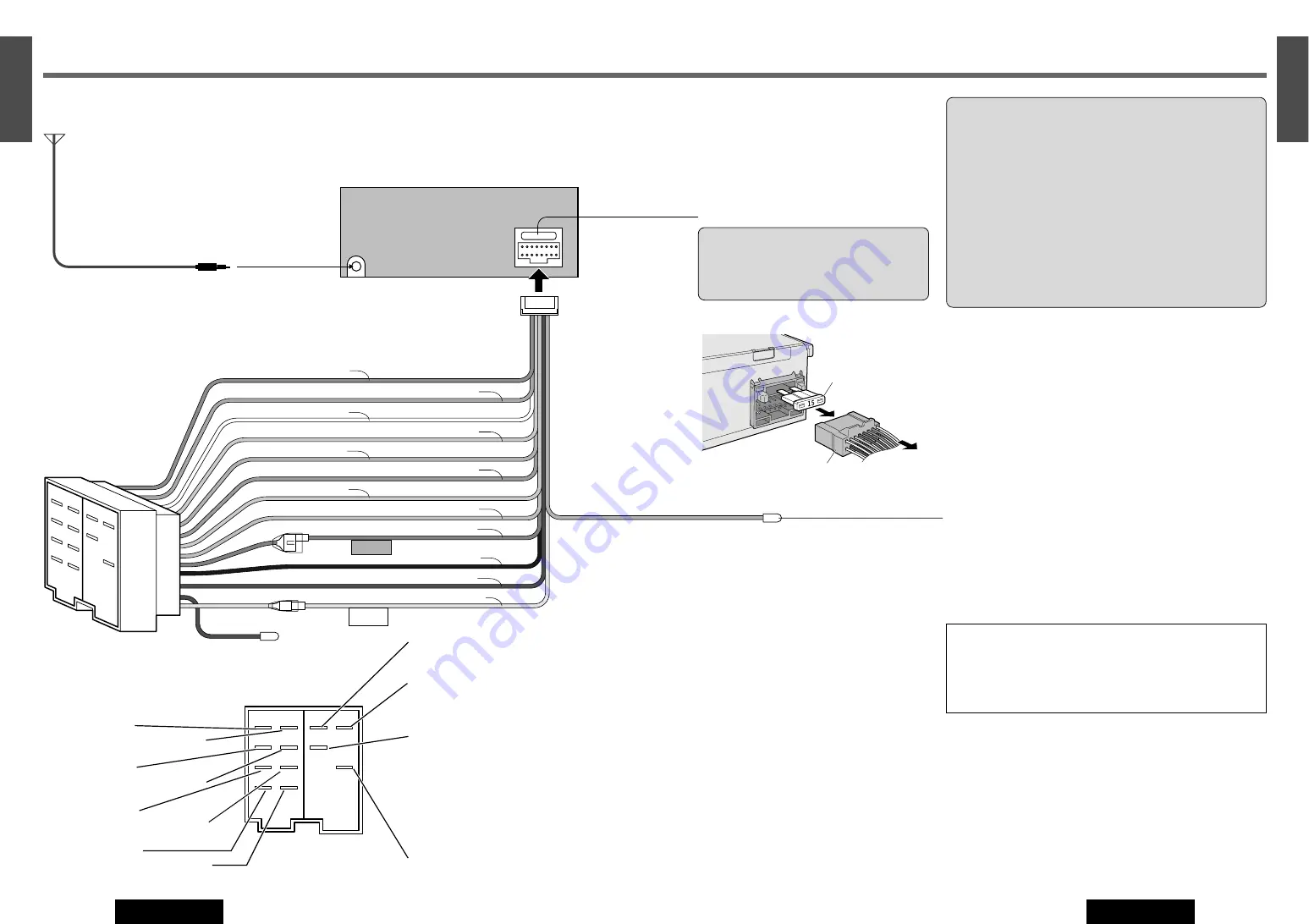
Antenna
e
Power
Connector
CD Receiver
CQ-RDP151/RDP101N
(Yellow)
(Red)
ACC
(Black)
(White)
(Gray)
(Green)
Speaker
Lead
(Violet)
(Dark blue)
(Dark blue)
A5
BATTERY
15 A
(Violet w/black stripe)
(Gray w/black stripe)
(White w/black stripe)
(Green w/black stripe)
A
A
B
B
* Telephone Mute
The sound from the speakers cannot be heard while the tele-
phone conversation is in progress.
** Navi Mute
The sound from the speakers cannot be heard while the naviga-
tion guide is on.
Cautions:
¡
Check the connectors provided on your car (see note on page
4 and 5) before connecting the system.
¡
This unit is designed for use in a car having a 12-volt negative
ground battery system.
¡
To prevent damage to the unit, be sure to follow the connection
diagram below.
¡
Strip about 5 mm of the lead ends for connection (only non-
ISO connector cords).
¡
Do not insert the power connector into the unit until the wiring
is completed.
¡
Be sure to insulate any exposed wires to prevent short circuit-
ing with the car chassis. Bundle all cables, and prevent cable
terminals from touching any metal parts.
C1
: (Orange)
Telephone Mute Lead (*)
Connect to the car telephone mute lead.
Note:
The telephone mute lead is only for connection to the radio
mute lead. Output other than telephone will not be muted
Navi Mute Lead (**)
To the Navi Mute lead of the Panasonic car navigation system.
A7 : Power Lead (ACC or IGN)
(Red)
To ACC power, +12VDC
A8 : Ground Lead
(Black)
To a clean, bare metallic part of the car
chassis
A5 :
(Dark blue)
Motor Antenna Relay Control Lead
(To Motor Antenna) (Max. 500mA)
This lead is not intended for use with a
switch actuated power antenna.
Amp·Relay Control Power Lead
This lead is for connection to a Panasonic
power amplifier.
A4 : Battery Lead
(Yellow)
To the car battery, cont12 V DC
(Orange)
Fuse (15 A)
20
21
CQ-RDP151/RDP101N
CQ-RDP151/RDP101N
15
E
N
G
L
I
S
H
16
E
N
G
L
I
S
H
Cable Wiring Diagram
Electrical Connections
Speakers
Rear Left + (Green)
Rear Left – (Green w/black stripe)
Front Left + (White)
Front Left – (White w/black stripe)
Front Right + (Gray)
Front Right – (Gray w/black stripe)
Rear Right + (Violet)
Rear Right – (Violet w/black stripe)
1
2
To remove the Fuse
Fuse
e
Power Connector
If the fuse (rear panel) blows frequently, they
may be something wrong with the unit.
Consult your nearest Panasonic Service
Center for service.







































