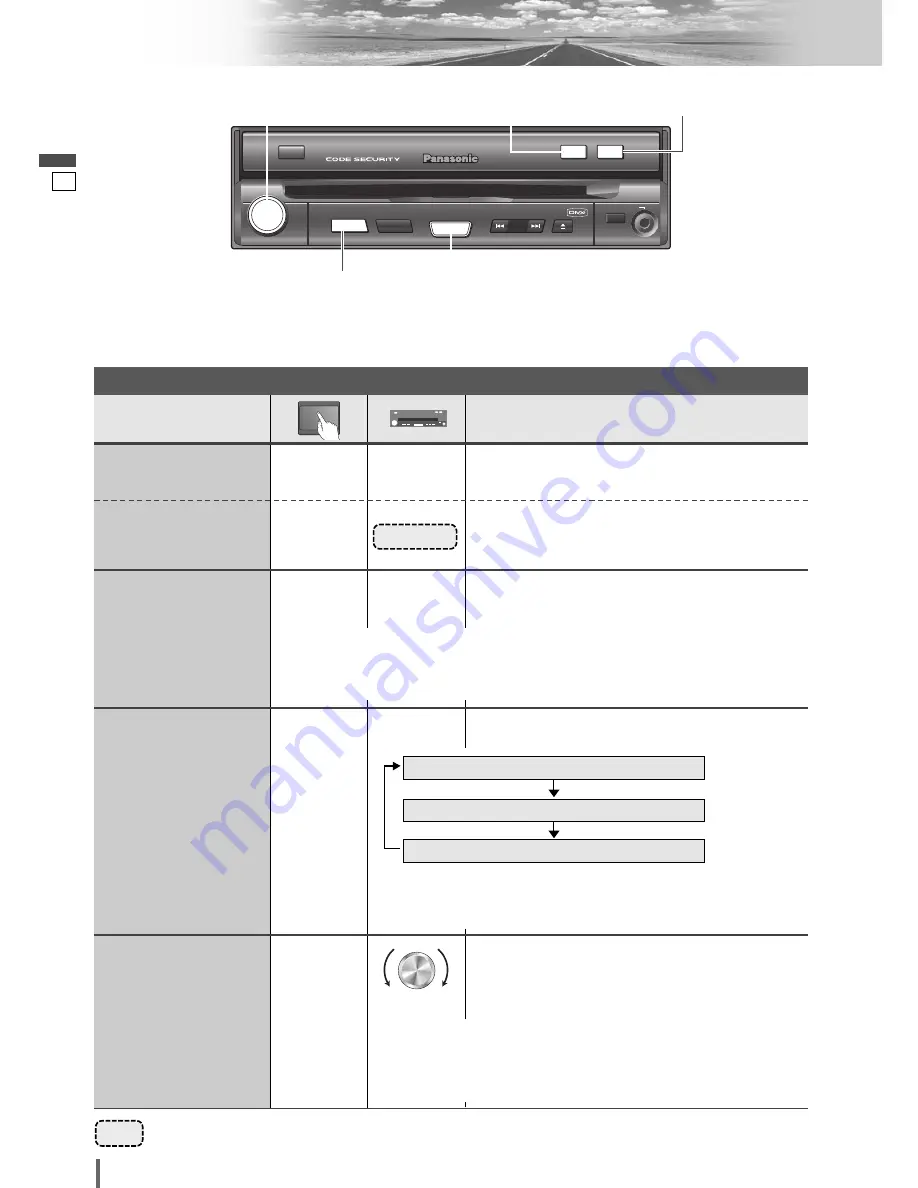
TILT
CQ-VD5005W
DIMMER
DIM
TUNE/TRACK
MUTE
SETUP
SOURCE
POWER
VOL
PUSH
SEL
AV1 IN
OPEN
MUTE
SOURCE
TILT
OPEN
Operations
13
14
CQ-VD5005W
English
General
[MUTE]
[OPEN]
[SOURCE]
(POWER)
[TILT]
[VOL]
–
(
a
page 12)
[SOURCE]
General Operations
DVD
VTR
RADIO
CH-C
END
–
[SOURCE]
Power
ON :
Source selection
[OPEN]
¡
Press once to open. Press again to close.
Display Open/Close
Note:
¡
When the display is opened or closed, a loud beep sounds three times.
¡
If the unit stops halfway, press
[OPEN]
again to draw it all the way out.
¡
Opening/closing the display can be done when the power is off.
–
[SOURCE]
Power
OFF :
Preparation:
Turn your car’s ignition key to the ACC or ON position.
…… Touch/Press and hold for more than 2 seconds
RADIO
(AM/FM)
(
a
page 24)
(
a
page 18)
(
a
page 28)
AV1/AV2
DVD
(DVD/VCD (Video CD)/CD/MP3/DivX)
Note:
¡
If there is no external sources connected, AV1/AV2 mode can be set
to skip. (
a
page 33)
–
q
Up
w
Down
w
q
Volume
Note:
¡
The sound level for
each source is
stored in memory.
Setting range:
0 to 40,
default:
13
Note:
¡
The volume level can be set independently for each source and each
disc format.















































