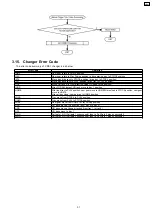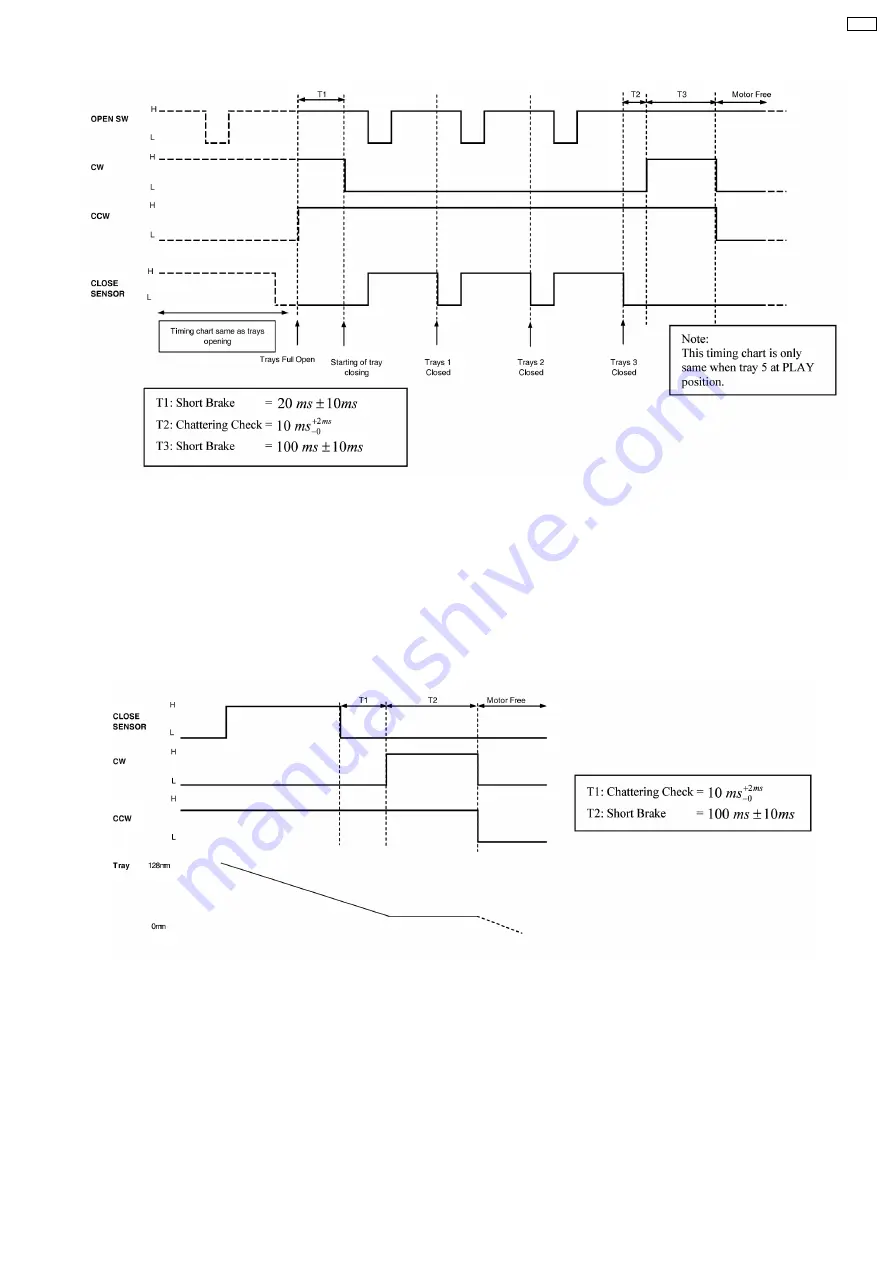
·
The "Change" operation is to close one tray each time when "CHANGE" is pressed. This is the basic operation of "auto tray
close". The "change" operation will stop after detect a signal change in CLOSE-SENSOR while "auto tray close" count the
number of CLOSE-SENSOR signal change and stop at before selected tray start to move to STOCK position.
If there is a case where user select a upper level tray of current tray in PLAY position to be closed, (e.g. current tray at PLAY
position is tray 4, user select tray 3 to be open), micro-p counting of CLOSE sensor signal must done until tray 4 position, before
motor brake. The reason is to eliminate long waiting time for the next tray closing.
·
Below is the timing chart of tray closing (Change Operation):-
·
Tray opening and closing is control by cam gear and CLOSE-SENSOR signal. OPEN-SW is only use for full open operation in
order to get more accurate tray stroke. Figure below show the cam gear rotation direction for tray opening and closing, and cam
important position.
21
CRS1
Summary of Contents for CRS1
Page 3: ...1 Mechanism Overview 3 CRS1 ...
Page 28: ... For tray 1 selection flow chart below will be used 28 CRS1 ...
Page 48: ...48 CRS1 ...
Page 52: ...CRS1 52 ...
Page 97: ...12 Exploded Views 12 1 CD Loading Mechanism 97 CRS1 ...
Page 98: ...98 CRS1 ...
Page 99: ...99 CRS1 ...