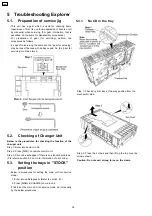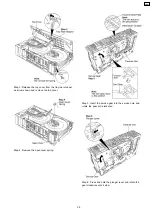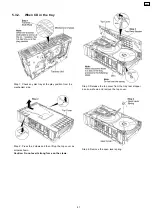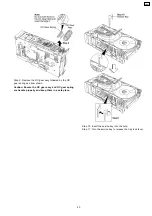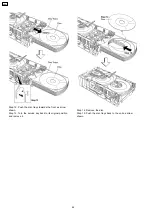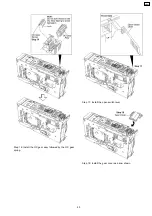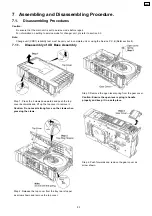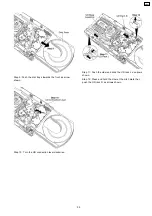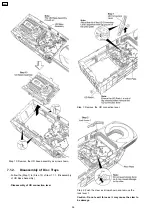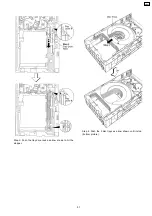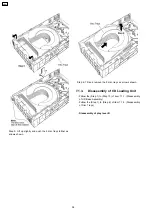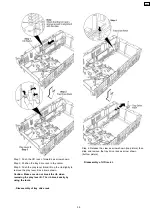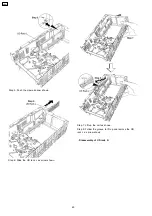6 Flow Chart
6.1. Disassembly Flow Chart
The following chart is the procedure for disassembling the casing and inside parts for internal inspection when carrying out the servicing.
7.1.1 UD Base Assembly
Step 1: Press the 2 claws downward and push the top
cover backwards and lift up the top cover to
remove it.
Step 2: Release the top cover from the tray rear stopper
and remove the top cover.
Step 4: Push forwards and remove the gear cover.
Step 5: Remove the open switch lever.
Step 6: Remove the OC gear assy followed by the OC
gear assy.
Step 7: Press the claw, push backwards and remove the
trigger slide plate.
Step 9: Push the disc trays towards the front.
Step 10: Turn the UD connection lever clockwise.
Step 11: Push the claw and slide the UD rack L.
Step 13: Remove the UD base assembly.
7.1.2 DiscTrays
Step 1: Remove the UD connection lever.
Step 2: Push the claw and remove the lock lever 1.
Step 3: Push the tray drive rack to hit the stopper.
Step 4: Push the 5 disc trays until it stop.
Step 5: Lift up slightly and push the 5 disc trays further.
Step 6: Tilt and remove the 5 disc trays.
7.1.8 Limit Spring
Step 1: Remove the limit spring.
7.1.7 Traverse Unit
7.1.3 CD Loading Unit
Step 2: Push the traverse slide plate to release
the traverse unit.
Step 3: Remove the traverse unit.
Step 1: Press and hold the plunger lever and
rotate the gear until it stop.
7.1.9 Play Lever Spring
Step 1: Remove the play lever spring.
Step 8: Use a minus screwdriver slot into the gap and
push out the tray lock lever.
UD connection lever
Step 1: Push the UD rack L forwards.
Step 3: Push the play lever B and lift up the rib slightly to
remove the play lever B.
Play lever B
Step 4: Release the claw and then slide and remove the tray
drive rack.
Tray drive rack
Step 9: Slide the UD rack R until it stop.
Step 11: Continue to slide the UD rack R until it stop.
Step 13: Remove the UD rack R.
Step 10: Press the claw.
Step 12: Lift up the UD rack R and slide backwards to stop
at the stopper.
UD rack R
Step 14 Turn the trigger gear clockwise and remove it.
Trigger gear
Step 15: Release 3 screws.
Step 16: Remove 4 claws in order followed by detach the pitch
plate.
Pitch plate
Step 18: Remove the change spring.
Change spring
Step 19: Remove the belt and pull out the pulley gear.
Pulley gear and belt
Step 20: Remove relay gear 1, relay gear 3, UD gear 2, long
gear, play gear 2 and tray gear in order.
Step 21: Remove relay gear 2, switching gear, UD gear 1 in
order.
Gears
Step 22: Remove cam gear.
Cam gear
Step 23: Remove main drive gear and function gear.
Function gear and main drive gear
Step 24: Remove play gear 1.
Play gear 1
Function lever
Step 25: Remove the function lever from the ribs.
Step 26: Release the spring from the ribs to remove the play
switch lever.
7.1.4 CD Loading P.C.B.
Step 1: Turn over the unit and remove 4 screws
from the CD loading P.C.B.
Step 2: Unsolder the 4 points.
Step 3: Release the claw.
Step 4: Remove the CD Loading P.C.B.
Step 5: Remove the plunger assembly by using
a minus screw driver.
Plunger assembly
7.1.10 Pitch Plate Assembly
Step 1: Slide the UD rack L backwards, push
the claw.
Step 2: Slide the UD rack R until it stop.
Step 3: Press the claw.
Step 4: Push the claw, then turn the trigger
gear clockwise and remove it .
Step 5: Remove 3 screws.
Step 6: Release 4 claws in order followed by
detach the pitch plate.
Step 3: Remove the open lever spring from the gear cover.
Step 12: Press and hold the claw at the pitch plate then push
the UD rack R.
Step 2: Position the tray drive rack in the center.
Step 5: Push the claw.
Step 6: Slide the UD rack L.
Step 7: Lift up the unit.
Step 8: Follow the groove to lift up and remove the UD rack L.
UD rack L
Step 17: Release the claw and pull out the lock lever 2.
Lock lever 2
7.1.5 Plunger Lever
Step 1: Remove the switching gear.
Step 2: Install the pitch plate.
Step 3: Lift up the plunger lever in 90 degree.
Step 4: Remove the plunger lever in 90 degree
position.
7.1.6 Motor Unit
Step 1: Push the motor unit to remove it.
CRS1
49
Summary of Contents for CRS1
Page 3: ...1 Mechanism Overview 3 CRS1 ...
Page 28: ... For tray 1 selection flow chart below will be used 28 CRS1 ...
Page 48: ...48 CRS1 ...
Page 52: ...CRS1 52 ...
Page 97: ...12 Exploded Views 12 1 CD Loading Mechanism 97 CRS1 ...
Page 98: ...98 CRS1 ...
Page 99: ...99 CRS1 ...