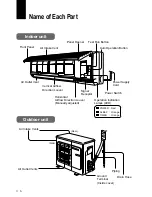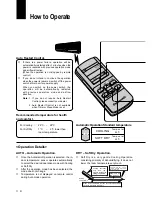▲
10
ENGLISH
Air
Circulation
Cooling
Soft Dry
FAN – Air Circulation Operation.
■
When the room temperature reaches the setting
temperature, operation commences at Low air-
flow volume. It stops when the room temperature
drops to 2°C below the setting temperature (It is
useful when using a heater).
Automatic Airflow Volume.
■
The speed of the indoor fan is adjusted automati-
cally according to the operation. The indoor fan
stops occasionally during cooling operation.
Range of louver adjustment.
34
°
57
°
MODE
OFF/ON
I
FAN SPEED
i
TEMP.
MANUAL
SWING
➨
➨
➨
h j k
h j k
h j k
m n
2°C lower than
standard
standard
n
n o
2°C higher than
standard
▼
▼
1
2
3
4
5
Press to select operation mode.
■
The display changes in the order
AUTO
➝
COOL
➝
DRY
➝
FAN
each time the button is pressed.
Press to start the operation.
■
Operation indication lamp (RED) will light up.
■
Press once more, to stop the operation.
Press to select airflow volume.
■
The display changes in the order.
AUTO FAN
Automatic
Low
Medium
High
Press to select room temperature.
■
Cooling, Soft Dry, Air Circulation – Select temperature as desired.
(16°C ~ 30°C)
■
Automatic. (Refer <Operation Details>)
Press
MANUAL
continuously.
■
The vertical airflow direction louver will move up and down. Release the
button when the louver is at the desired position.
Press
SWING
.
■
The vertical airflow direction louver will swing up and down automatically.
To stop the automatic airflow direction operation, press
MANUAL
button.
l
lll
lllll