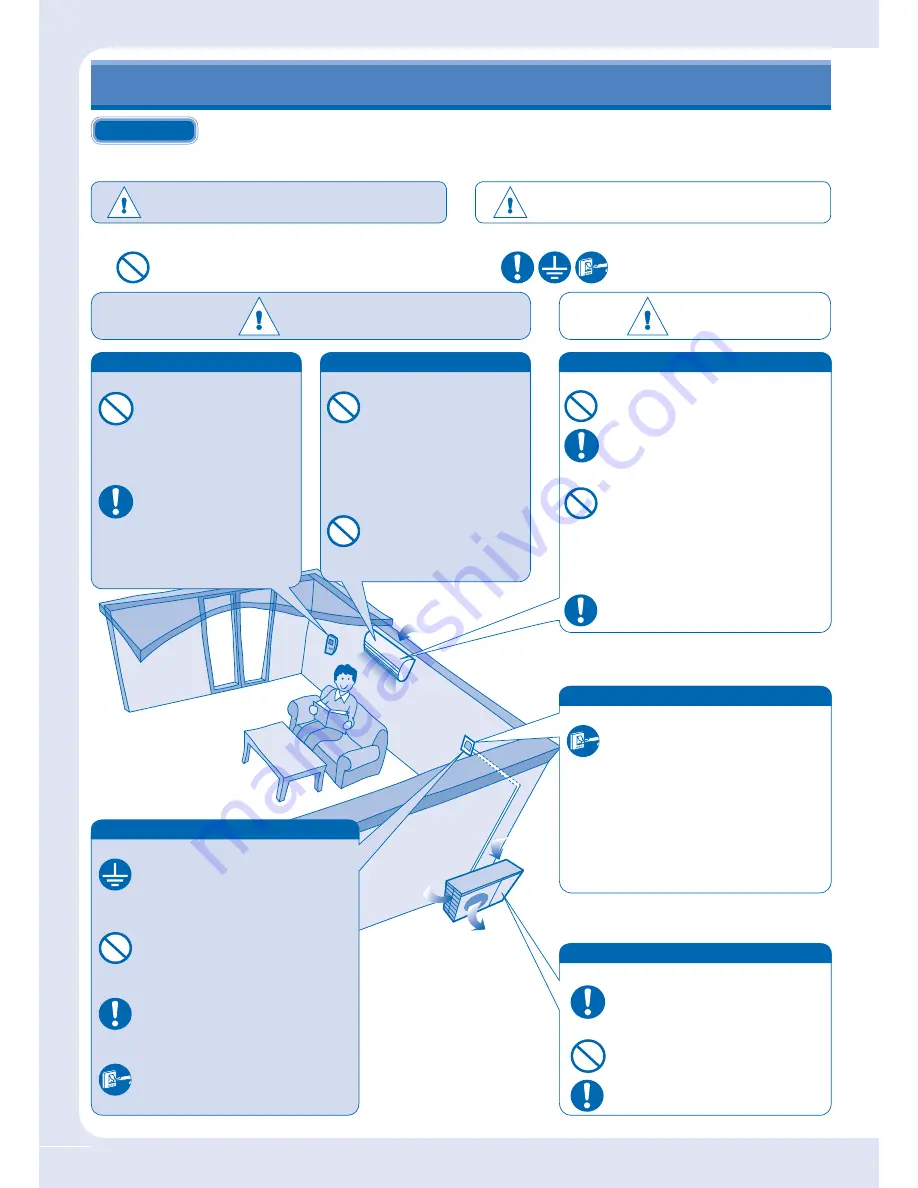
2
DEFINITION
Warning
Caution
To prevent personal injury, injury to others, or property damage, please observe the following.
Incorrect operation due to failure to follow instructions may cause harm or damage, the seriousness of which is classi
fi
ed as below:
Warning
This sign warns of death or serious
injury.
Caution
This sign warns of injury or damage
to property.
The instructions to be followed are classi
fi
ed by the following symbols:
This symbol denotes an action that is
PROHIBITED.
These symbols denote actions
that are COMPULSORY.
Power Supply
During Operation
• Switch off the power supply before
cleaning or servicing.
• Turn off the power supply if the unit is not
used for a long period of time.
• This air conditioner is equipped with a
built-in surge protective device.
However, in order to further protect your
air conditioner from being damaged by
abnormally strong lightning activity, you
may want to disconnect it from the power
supply. Do not touch the air conditioner
during lightning, it may cause electric
shock.
Remote Control
During Operation
• Do not use rechargeable
(Ni-Cd) batteries.
• Do not allow infants and
small children to play with
the remote control to prevent
them from accidentally
swallowing the batteries.
• Remove the batteries if the
unit is not going to be used
for a long period of time.
• New batteries of the same
type must be inserted
following the polarity stated
to prevent malfunction of the
remote control.
Indoor Unit
During Installation
• Do not install, remove and
reinstall the unit by yourself;
improper installation will
cause leakage, electric
shock or
fi
re. Please consult
an authorized dealer or
specialist for the installation
work.
During Operation
• Do not insert your
fi
ngers or
other objects into the indoor
or outdoor unit.
• Do not attempt to repair the
unit by yourself.
Indoor Unit
During Installation
• Do not install the unit in a potentially
explosive atmosphere.
• Ensure that the drainage pipe is
connected properly. Otherwise, leakage
may occur.
During Operation
• Do not wash the unit with water, benzene,
thinner or scouring powder.
• Do not use for other purposes such as
preservation of food.
• Do not use any combustible equipment in
front of the air
fl
ow outlet.
• Do not expose directly to cold air for a
long period.
• Aerate the room regularly.
Air
Air
inlet
inlet
Air
Air
outlet
outlet
Air
Air
inlet
inlet
Air
Air
inlet
inlet
Air
Air
outlet
outlet
Power Supply
During Installation
• This equipment must be earthed and
installed with ELCB. Otherwise, it may
cause electrical shock or
fi
re in case of
malfunction.
During Operation
• Do not share the same power outlet with
other equipment.
• Do not modify power cords.
• Do not use extension cords.
• Do not operate with wet hands.
• Use the speci
fi
ed supply cord.
• If the supply cord is damaged, it must be
replaced by the manufacturer, its service
agent or similarly quali
fi
ed persons in
order to avoid a hazard.
• In case of emergency or abnormal
conditions (burnt smell, etc), turn off the
power supply, and consult your nearest
dealer.
Outdoor Unit
During Installation
• Ensure that the drainage pipe is
connected properly. Otherwise, leakage
may occur.
During Operation
• Do not sit or place anything on the indoor
or outdoor unit.
• After long periods of use, make sure the
installation rack is not damaged.
SAFETY PRECAUTIONS































