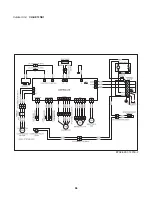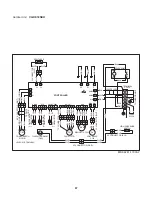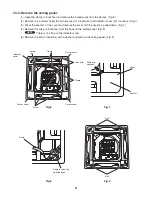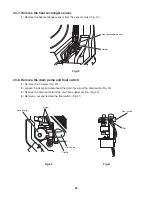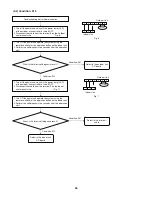Emergency operation
SENSOR DRY
AUTO cooling/heating operation
Selecting the operation mode
During DRY operation, the system adjusts the room
temperature and fan speed according to the conditions in the
room, in order to maintain a comfortable room environment.
SENSOR DRY operation
• DRY operation is as shown in the figure below.
PAM- control
• In order to further improve inverter performance, control is
switched between PWM control at low operation speeds, and
PAM control at high operation speeds, making the most
effective use of power.
The compressor operation frequency varies.
The indoor fan operates with 1/f fluctuation.
The compressor operates at a low operating frequency.
The indoor fan operates with 1/f fluctuation.
• Monitoring operation takes place when the room temperature
is below 59°F
(
15°C), or more than 5°F
(
3°C) below the set
temperature.
• When the monitoring range is entered, the compressor stops,
and the indoor fan operates with 1/f fluctuation.
DRY A
DRY B
Monitor
Conditions are monitored at all
times when the room temperature
is below 59°F(15°C).
Load
COOL zone
A zone
B zone
Emergency operation is available when the remote
controller malfunctions, has been lost, or otherwise
cannot be used.
• The set temperature is 4°F(2°C) below the detected room
temperature in the case of cooling operation, and 4°F(2°C)
above the room temperature in the case of heating
operation. The flap and fan speed settings are AUTO.
(GREEN) (RED)
(Lamp
Off)
COOL
HEAT
STOP
• When AUTO mode is selected, the microprocessor calculates
the difference between the set temperature and the room
temperature, and automatically switches to Cooling or
Heating mode.
• As shown by the example in the figure below, with AUTO
cooling/heating operation, the mode changes between
Heating and Cooling mode according to changes in the
relationship between the current room temperature and the
set temperature.
Room temp. Set temp. COOL
Room temp. Set temp. HEAT
74
Zone A
Zone B
Zone C
Zone C
Zone B
Zone A
OFF
OFF
Compressor
Operation mode
Room temp.
Heating
Cooling
Cooling
ON
ON
ON
More than
1 hour
Within
1 hour
Set temp.
Example
Example of operation in AUTO mode with the set room temperature
at 74
°
F(23
°
C).
To operate the system, press the OPERATION button,
which is also used as the receiver, below the unit display.
Each time this button is pressed, the OPERATION lamp
changes color to indicate the type of operation. Select the
desired type of operation.
8. FUNCTIONS
8-1. Operation Functions
47
Summary of Contents for CS-KE12NB41
Page 36: ...8FA2 5251 12200 2 Outdoor Unit CU KE12NK1 36 ...
Page 69: ......
Page 89: ......
Page 114: ...Operating Instructions CZ RD515U 852 6 4181 230 00 1 APPENDIX C A 3 ...
Page 125: ......
Page 126: ...A 4 INSTALLATION INSTRUCTIONS CZ RD515U 852 6 4190 592 00 0 APPENDIX D ...
Page 131: ......
Page 132: ...DC1111 0 ...