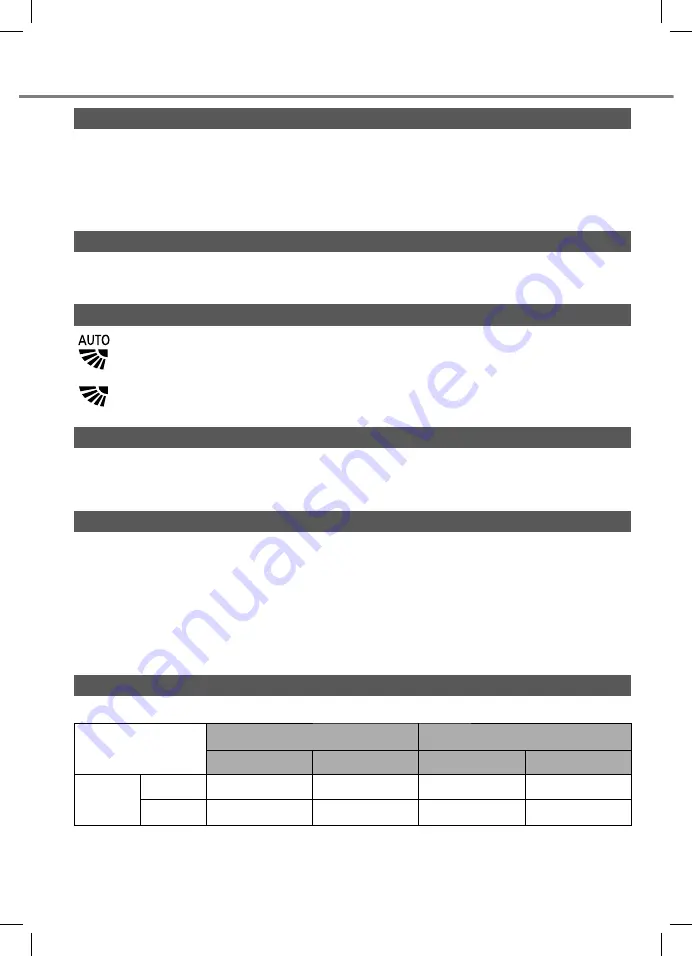
32
To Learn More...
Operation mode
AUTO :
The POWER indicator blinks at the initial stage.
The unit will select an operation mode every 10 minutes depending on the setting
and room temperature.
COOL :
Provides efficient comfort cooling to suit your needs.
DRY
:
Operates at low fan speed for a gentle cooling operation.
Energy saving temperature setting
You may save energy when operating the unit within the recommended temperature range.
COOL :
26.0 °C ~ 28.0 °C / 79 °F ~ 82 °F.
Air flow direction
In COOL/DRY mode:
The horizontal
fl
ap is
fi
xed at middle position setting.
Once the temperature is achieved, the horizontal
fl
ap swings up/down automatically.
In COOL/DRY mode:
The horizontal
fl
ap swings up/down automatically.
Auto restart control
When power is resumed after a power failure, the operation will restart automatically with the
last operation mode and airflow direction.
• This control is not applicable when TIMER is set.
nanoe™X filter deactivation
Depending on the unit’s accumulated operation time, the nanoe™X may be activated only
once a day after the unit is turned off standby mode. During the nanoe™X filter deactivation
operation, the flap will open slightly with low fan speed operation for 2.5 hours if the unit was
in COOL/DRY mode, and 2 hours if the unit was in nanoe™ TECHNOLOGY, before the unit
is turned off. This is to remove viruses/bacteria from the surroundings.
The filter deactivation operation is complete when the fan stops and the flap closes. Do not
turn off the power supply during this operation. After a power failure, this operation will not
resume.
Operating conditions
Use this air conditioner in the temperature range indicated in the table.
Temperature °C (°F)
Indoor
Outdoor
DBT
WBT
DBT
WBT
COOL
Max.
32 (89.6)
23 (73.4)
46 (114.8)
26 (78.8)
Min.
16 (60.8)
11 (51.8)
16 (60.8)
11 (51.8)
DBT: Dry bulb temperature, WBT: Wet bulb temperature
ACXF55-29802_FA0121-2.indb 32
ACXF55-29802_FA0121-2.indb 32
1/13/2021 8:23:38 PM
1/13/2021 8:23:38 PM









































