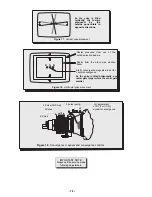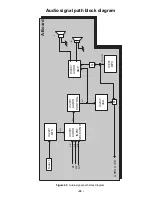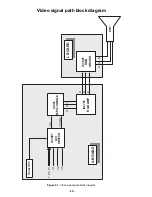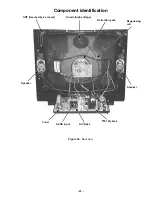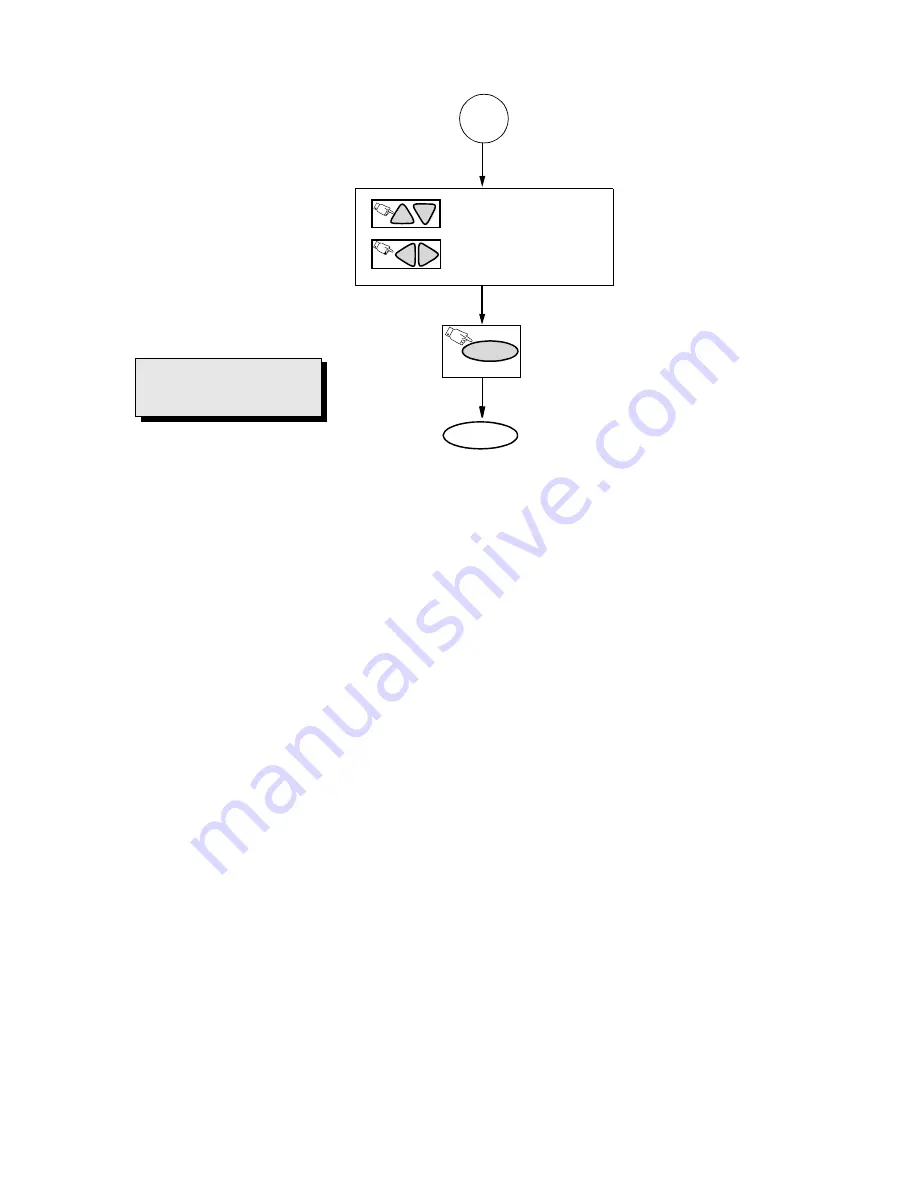
- 23 -
Instructional flow chart for service mode - (continued)
Figure 24. Flow chart for service mode (continued).
A
ON REMOTE CONTROL TO
(previous/next adjustment
ON REMOTE TO
to make adjustment
CH
CH
VOL VOL
Press POWER or ACTION on remote to
exit the adjustment.
EXIT
POWER
(ON REMOTE)
IMPORTANT NOTE:
Always verify that TV is out
from service mode.
To exit service mode, just unplug TV from AC line
or turn it OFF; or press ACTION and POWER on
the receiver simultaneously for at least 2
seconds.
Summary of Contents for CT-32SC13-1G
Page 63: ... 50 A Board ...
Page 65: ... 52 ERJ6GEYJ183V NP2AH037AC ERENCES A Board ...
Page 66: ... 53 A Board ...
Page 69: ... 56 D Board ...
Page 70: ... 57 D Board ...
Page 71: ... 58 D Board ...
Page 74: ... 61 notes NOTES ...
Page 75: ... 62 G Board ...
Page 76: ... 63 G Board ...
Page 77: ... 64 G Board ...
Page 79: ... 66 L Board ...
Page 80: ... 67 L Board ...
Page 81: ... 68 A PCB ...
Page 82: ... 69 A PCB ...
Page 83: ... 70 D PCB ...
Page 84: ... 71 D PCB ...
Page 85: ... 72 G PCB ...
Page 86: ... 73 G PCB ...
Page 87: ... 74 L PCB ...
Page 88: ... 75 notes NOTES ...