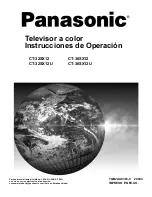28
V-CHIP M
ENU
O
PERATION
Canadian French
The V-CHIP used in this TV model also lets you block or unblock Canadian French programs according to various ratings
categories.
.
CANADIAN FRENCH RATINGS CHART
E
Exempt - Exempt programming.
G
General - Programming intended for audience of all ages. Contains no violence, or the
violence content is minimal or is depicted appropriately.
8 ans +
8+ General - Not recommended for young children. Programming intended for a broad
audience but contains light or occasional violence. Adult supervision recommended.
13 ans +
Programming may not be suitable for children under the age of 13 - Contains either a few
violent scenes or one or more sufficiently violent scenes to affect them. Adult supervision
strongly suggested.
16 ans +
Programming may not be suitable for children under the age of 16 - Contains frequent
scenes of violence or intense violence.
18 ans +
Programming restricted to adults. Contains constant violence or scenes of extreme
violence.
Use the numeric keypad to enter your four digit code. (
Use a code that is easy to
remember and record it in a safe place.)
Press CH
to enter the BLOCK PROGRAMS field.
Press
VOL or VOL
to select CANADIAN FRENCH.
Press CH
to highlight STATUS.
Press
VOL or VOL
to display CANADIAN FRENCH menu rating chart.
MODE
LOCK
LOCK SET
BLOCK PROGRAMS:
CANADIAN FRENCH
OFF
HOW LONG?
STATUS
ENTER CODE
FIRST
OFF
- - - -
Press VOL
to select CANADIAN FRENCH ON or OFF.
Press CH
to select VIEW E PROGRAMS?
LOCK
CANADIAN FRENCH
VIEW E PROGRAMS?
OFF
u
YES
u
G
8 ANS+
13 ANS+
16 ANS+
18 ANS+
Press VOL
to select VIEW E PROGRAMS? YES or NO.
Note:
Not Rated programs include: news, sports, documentaries and other information
programming, talk shows, music videos, and variety programming.
LOCK
CANADIAN FRENCH
VIEW E PROGRAMS?
OFF
u
YES
u
G
8 ANS+
13 ANS+
16 ANS+
18 ANS+
Press CH
or CH
to move between different ratings.
Use
VOL or VOL
to select ratings you want to block (RED) and unblock
(GREEN).
Note:
See the CANADIAN FRENCH RATING CHART.
Press
twice to return to MODE in Lock menu.
Press CH
to select HOW LONG?
Press
VOL or VOL
to select 12, 24, 48 hours or ALWAYS.
ACTION
13ANS+, 16ANS+ and 18ANS+ will be blocked
LOCK
CANADIAN FRENCH
VIEW E PROGRAMS?
OFF
u
YES
u
G
8 ANS+
13 ANS+
16 ANS+
18 ANS+
u