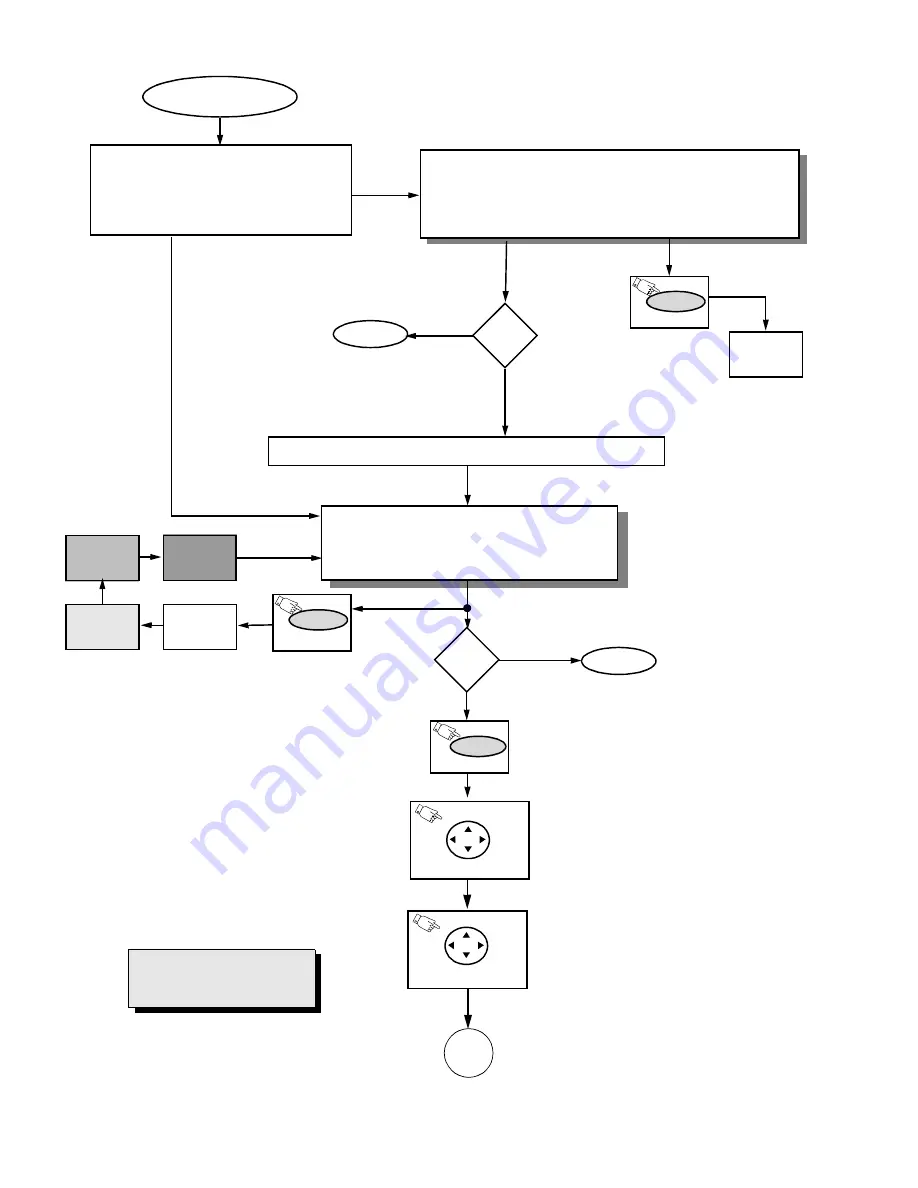
- 22 -
Instructional flow chart for service mode
Adj.
needed?
NORMAL MODE
Press Volume up simultaneously (on receiver)
Adj.
needed?
WHITE
SCREEN
(ON REMOTE)
RECALL
WHITE
SCREEN
RED
SCREEN
GRN.
SCREEN
BLUE
SCREEN
POWER
(ON REMOTE)
SERVICE MODE
•
“CHK” turns red.
•
VOLUME up/down operate normally.
•
Customer controls are set to nominal level.
ENTRY TO SERVICE MODE
•
Select CABLE mode.
•
Set SLEEP time for 30 Min.
•
Tune to Channel 124.
•
Adjust VOLUME to minimum.
•
Press VOL DOWN on receiver.
EXIT
EXIT
Figure 23.Flow chart for service mode.
N
Y
N
Y
(ON REMOTE)
RECALL
(ON REMOTE)
A
(ON REMOTE)
ACTION
To view the adjustments
menu press POWER on
remote.
Once in adjustments menu press
VOL right/left and CH up/down on
remote to select adjustment.
Press ACTION on remote to enter the
adjustment.
AGING MODE
•
Press VOL UP and ACTION simultaneously on TV
•
Yellow “CHK” appears in upper left corner of screen.
•
VOLUME up/down operate rapidly.
•
Customer controls are set to nominal level.
IMPORTANT NOTE:
Always verify that TV is out
from service mode.
To exit service mode, just unplug TV from AC line
or turn it OFF; or press ACTION and POWER on
the receiver simultaneously for at least 2 seconds.
To exit service mode, just unplug TV from AC line
o turn it OFF; or press ACTION and POWER on
the receiver simultaneously for at least 2
seconds.
ACTION
ACTION
Summary of Contents for CT-32SX12CF
Page 50: ... 50 A Board ...
Page 52: ... 52 ERJ6GEYJ183V NP2AH037AC ERENCES A Board ...
Page 53: ... 53 A Board ...
Page 56: ... 56 D Board ...
Page 57: ... 57 D Board ...
Page 58: ... 58 D Board ...
Page 61: ... 61 notes NOTES ...
Page 62: ... 62 G Board ...
Page 63: ... 63 G Board ...
Page 64: ... 64 G Board ...
Page 66: ... 66 L Board ...
Page 67: ... 67 L Board ...
Page 68: ... 68 A PCB ...
Page 69: ... 69 A PCB ...
Page 70: ... 70 D PCB ...
Page 71: ... 71 D PCB ...
Page 72: ... 72 G PCB ...
Page 73: ... 73 G PCB ...
Page 74: ... 74 L PCB ...
Page 75: ... 75 notes NOTES ...
















































