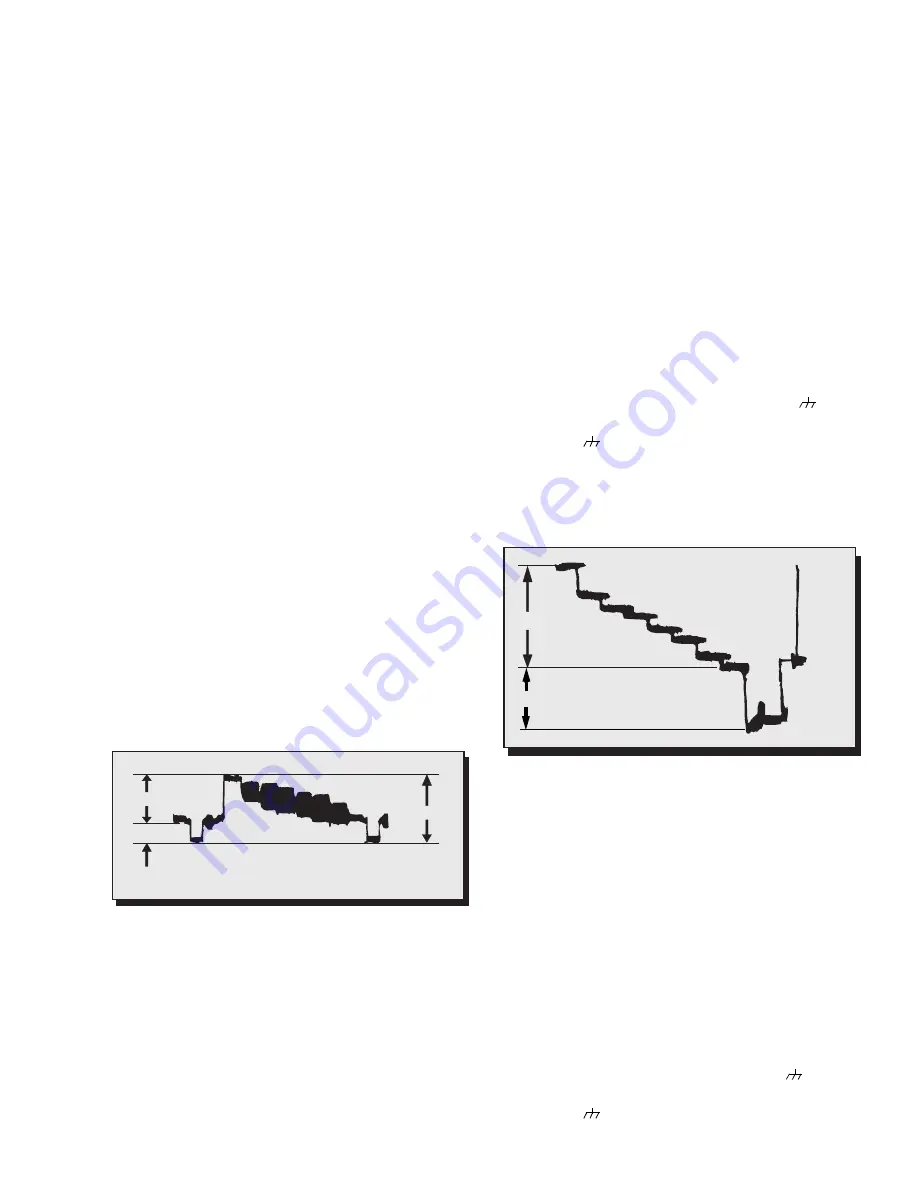
- 21 -
Service Adjustments (Electronic Controls)
Sub-Brightness
Serviceman DAC Adjustment (B2)
Adjustment of this control is important for setting proper
operation of customer brightness and picture controls.
This adjustment must be made after Sub-Contrast or
Color Temperature adjustments are made. Do not
adjust SCREEN after the Sub-Brightness is set.
Preparation:
1.
Apply a color bar signal with 100 IRE white and 7.5
IRE black. (Switch Color to “OFF” on the signal
generator.) Operate the Receiver for a minimum of
10 minutes prior to performing this adjustment.
Procedure:
In the Serviceman Mode for making electronic
adjustments, select the DAC adjustment (B2) and
adjust until the black starts to look gray. Then
decrease the level to the point where gray turns
to black.
Note: You may set the accurate value following the
preparation steps and the procedure step No.
2 of the Sub-Contrast adjustment described
below.
Video Adjustment Level
Serviceman DAC Adjustment (B5)
Preparation:
1.
Obtain an NTSC color bar pattern with 100 IRE
white and 87.5% modulation.
2.
Connect the oscilloscope to TP12. Use cold
ground for scope connection. Set the scope at
Horizontal Sweep rate (20µs) time base.
Procedure:
1.
In the Serviceman Mode for making electronic
adjustments, select DAC Video Adjustment Level
(B5) and adjust for 1V from sync tip to white level.
Fig. 17.
2.
Check that the sync signal amplitude (ratio
between the sync signal to detection output) is
within the range of 30 ±5% (S/(S+P) = 30 ±5%).
3.
Set the DAC Sub-Contrast Adjustment (B3).
Sub-Contrast
Serviceman DAC Adjustment (B3)
This adjustment is factory set. Do not adjust unless
repairs are made to associated circuit, the CRT Board
or when the CRT is replaced.
Preparation:
1.
Apply a color bar signal pattern with 87.5%
modulation, 70% saturated color bar with a 100
IRE white and 7.5 black.
Note:
The pattern used in this procedure is an EIA color
bar pattern with 87.5% modulation with 100 IRE
white and 7.5 black. Correlate the information in this
procedure to the pattern used if another signal
is used.
2.
Preset the following controls:
• Brightness . . . . . . . .Center.
• Color . . . . . . . . . . . .Min.
• Picture . . . . . . . . . . . Max.
• Sharpness . . . . . . . . Center.
3.
Connect the oscilloscope to the CRT-Board
connector C1-2. Set the scope time base to 20
µ
s
(horizontal).
4.
Connect a jumper from TPD2 to ground (
).
5.
Connect a jumper from IC101 pin 28 to
ground (
).
Procedure:
1.
In the Serviceman Mode for electronic
adjustments, select DAC Sub-Contrast Adjustment
(B3) and adjust for 2.8Vp-p ±0.1V from white level
to black level on video waveform. (Fig. 18).
2.
In the Serviceman Mode, select DAC Sub-
Brightness Adjustment (B2) and adjust for 1.0-
1.5Vp-p between blanking and 7.5 IRE level.
(Fig. 17).
3.
Remove the jumpers (Preparation steps 4 & 5).
Tint/Color Adjustment
Serviceman DAC Adjustment (B1) (B0)
Preparation:
1.
Apply a rainbow color bar signal.
2.
Preset the following controls:
• Brightness . . . . . . . .Min.
• Color . . . . . . . . . . . .Center.
• Tint. . . . . . . . . . . . . .Center.
• Picture . . . . . . . . . . .Max.
• Sharpness . . . . . . . .Min.
3.
Connect the oscilloscope to TP47B (A-Board).
4.
Connect a jumper from TPD2 to GND (
).
5.
Connect a jumper from IC101 pin 28 to
ground (
).
P
S
Figure 17. TP12 waveform
1V ±0.05V
Figure 18. TP47G waveform
2.8V
p-p
±0.1V
White
Yellow
Cyan
Green
Magenta
Red
Blue
Black
SYNC
TIP
1V
p-p
±0.5V
















































