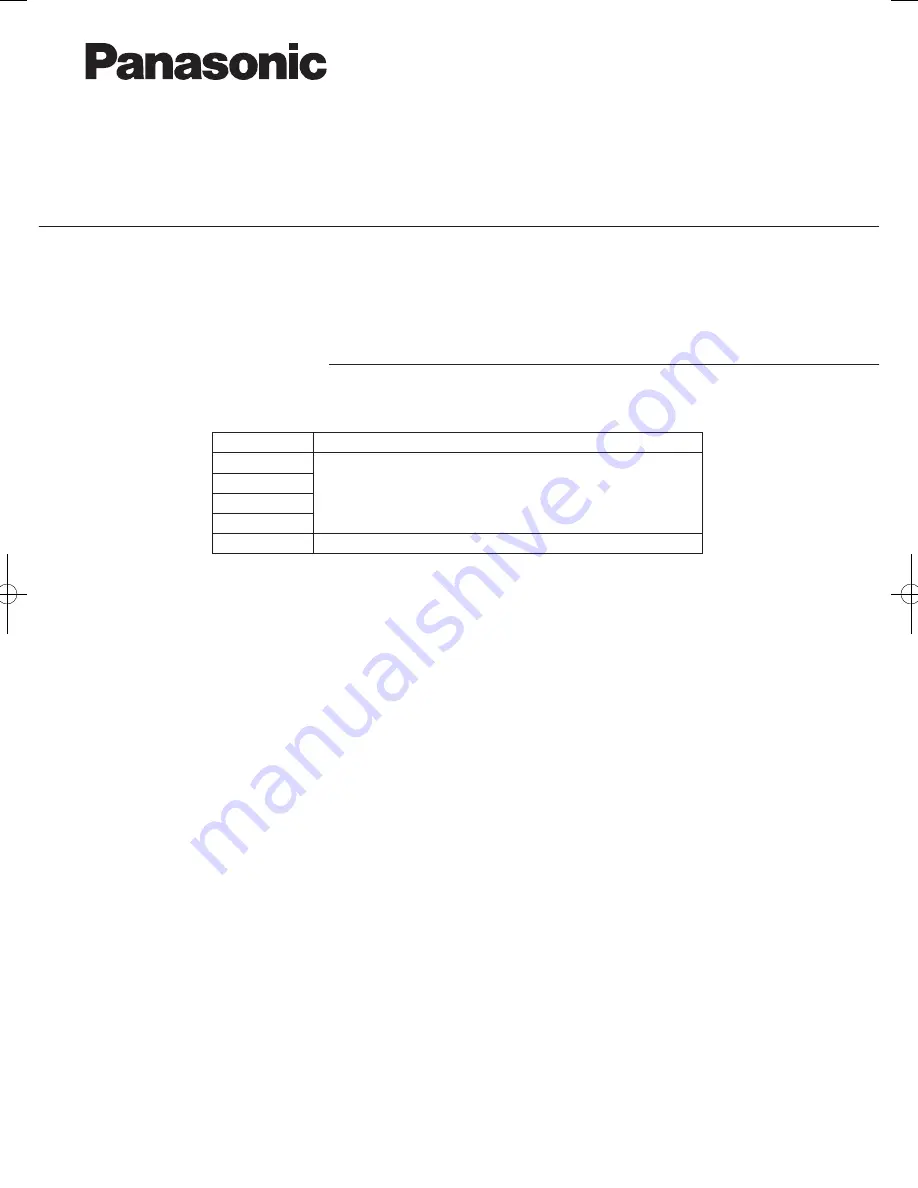
REFERENCE NO.
85464849341000
SERVICE MANUAL
SM830241-00
Optional Controller
Order No.SBPAC1503015CE
Model No.
CZ-RTC4
CZ-RWSU2N
CZ-RWSD2
CZ-RWST3N
CZ-RWSL2N
CZ-CSRC3
Timer Remote Controller
Wireless Remote Controller
Remote Sensor
SM830241-00_2WAY SYS.indb 1
15/03/24 14:23:38

















