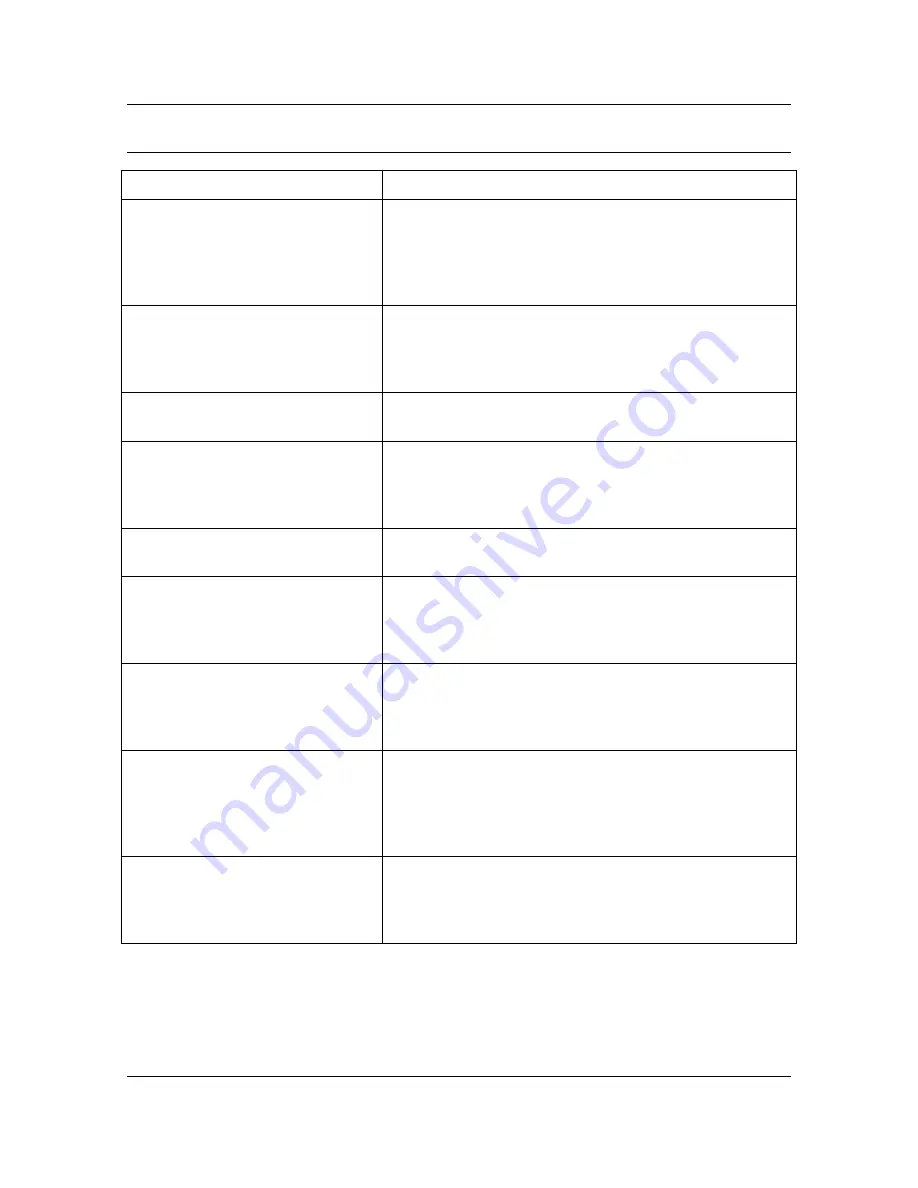
10 Bin Sorter Error Messages
Problem Solving
109
10 Bin Sorter Error Messages
Message
Cause and Solution
A3-Ov is not available with
Sorter. Select top tray.
The paper size selection you made for the job, for
example, 12 x 18 inches, is not valid. Redirect the
job to the printer Top Tray or change the output
paper size so the job may be sent to the 10 Bin
Sorter.
Check printer panel and remove
papers
Follow jam clearance procedures for the 10 Bin
Sorter and the DP-C106. For complete jam
clearance procedures for the DP-C106, refer to the
DP-C106 user documentation CD.
Check Sorter position
The 10 Bin Sorter is not in place. Move the unit to
the right, adjacent to the DP-C106.
Clear Jam in Sorter
There is a paper jam in the 10 Bin Sorter. Follow the
jam clearance procedures to clear the jam in the 10
Bin Sorter. You may also be instructed to clear jams
from other areas of the Copier/Printer.
Close Sorter Cover
The 10 Bin Sorter Cover is not in place. Ensure that
the cover is completely closed.
Combination of this paper and
Sort or Stack is not available
The paper selection (size or type) you made for the
job is not valid. Redirect the job to the Top Tray or
change the paper size or type selection so the job
may be sent to the 10 Bin Sorter.
Empty Sorter bins
This message is displayed at the conclusion of every
job sent to the 10 Bin Sorter. It is also displayed
when bin capacity has been reached. Remove the
sheets from the bins and continue copying.
Invalid for High Cap Tray
The selections (such as paper size) you made for the
job are not valid for output to the high capacity bin.
Redirect the job to the Top Tray or change the
selections so the job may be sent to the high
capacity bin.
Invalid for Sort
The selections (such as paper size) you made for the
job are not valid for sorting. Redirect the job to the
Top Tray or change the selections so the job may be
sent for sorting.
Summary of Contents for DA-DU26C
Page 83: ...Clearing Paper Jams Problem Solving 71 ADF Jam Clearance Area Lift to open the Left hand ADF ...
Page 84: ...Problem Solving Clearing Paper Jams 72 This page is intentionally left blank ...
Page 88: ...Problem Solving Clearing a Duplex Unit Kit Jam 76 3 Firmly close the Duplex Unit Kit ...
Page 92: ...Problem Solving Clearing Area 1 Jams 80 This page is intentionally left blank ...
Page 94: ...Problem Solving Clearing Area 2 Jams 82 This page is intentionally left blank ...
Page 96: ...Problem Solving Clearing Area 3 Jams 84 This page is intentionally left blank ...
Page 98: ...Problem Solving Clearing Area 4 Jams 86 This page is intentionally left blank ...
Page 116: ...Problem Solving Printer Error Messages 104 This page is intentionally left blank ...
Page 118: ...Problem Solving Printer Error Codes 106 This page is intentionally left blank ...
Page 120: ...Problem Solving Scanner Error Codes 108 This page is intentionally left blank ...
Page 158: ...Maintenance Replacing the Print Copy Cartridge 146 This page is intentionally left blank ...
Page 165: ......
















































