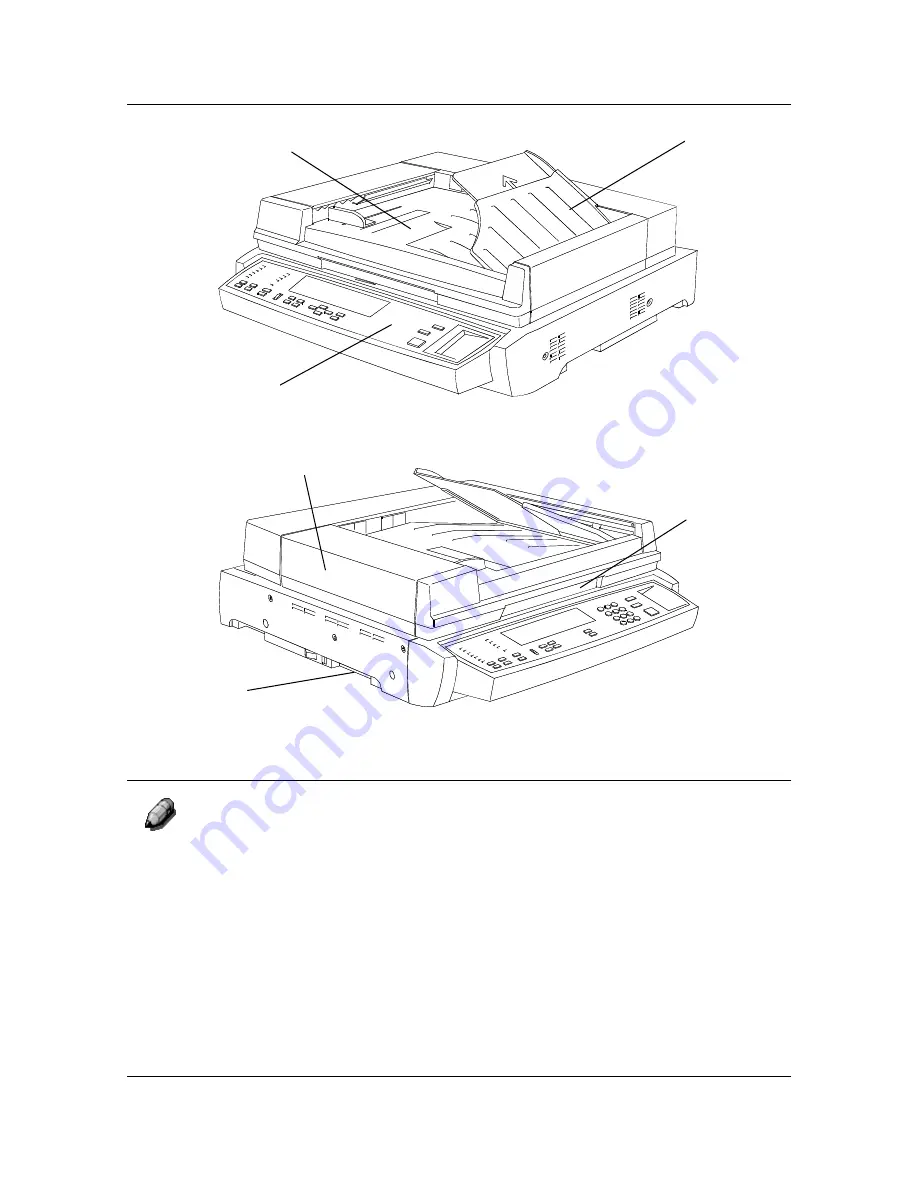
Scanner and Automatic Document Feeder (ADF) Components
Getting to Know the DP-C106
5
Scanner and Automatic Document Feeder (ADF) Components
The ADF comes mounted to the Scanner. Its components are illustrated and
described by numbers 3 through 6.
1.
Scanner Control Panel
– use to access the DP-C106 features and
options
2.
Memory Expansion Slot
– provided for the 1 to 2 Side Copy option
3.
Document Input Tray
– place the originals to be scanned here
4.
Original Exit Tray
– scanned originals are delivered here
5.
Document Cover Handle
– use to access the Document Glass
6.
Access Cover
– raise to access the feed rollers and to clear jams
1
3
4
2
6
5
Summary of Contents for DA-DU26C
Page 83: ...Clearing Paper Jams Problem Solving 71 ADF Jam Clearance Area Lift to open the Left hand ADF ...
Page 84: ...Problem Solving Clearing Paper Jams 72 This page is intentionally left blank ...
Page 88: ...Problem Solving Clearing a Duplex Unit Kit Jam 76 3 Firmly close the Duplex Unit Kit ...
Page 92: ...Problem Solving Clearing Area 1 Jams 80 This page is intentionally left blank ...
Page 94: ...Problem Solving Clearing Area 2 Jams 82 This page is intentionally left blank ...
Page 96: ...Problem Solving Clearing Area 3 Jams 84 This page is intentionally left blank ...
Page 98: ...Problem Solving Clearing Area 4 Jams 86 This page is intentionally left blank ...
Page 116: ...Problem Solving Printer Error Messages 104 This page is intentionally left blank ...
Page 118: ...Problem Solving Printer Error Codes 106 This page is intentionally left blank ...
Page 120: ...Problem Solving Scanner Error Codes 108 This page is intentionally left blank ...
Page 158: ...Maintenance Replacing the Print Copy Cartridge 146 This page is intentionally left blank ...
Page 165: ......
















































