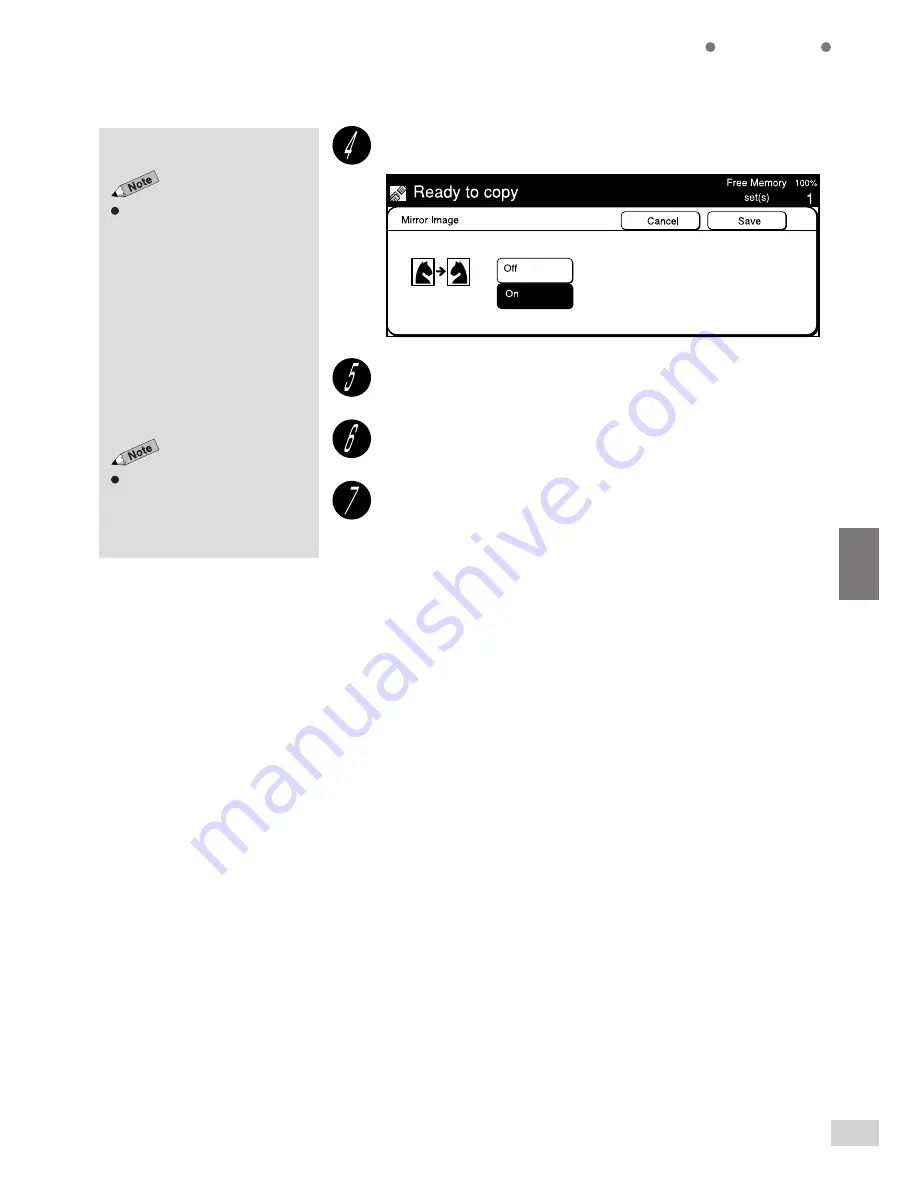
5-15 Creating Mirror Images (Mirror Image)
113
Added Features
5
Check that On is selected.
Confirm the settings, and select Save.
Select other features if necessary.
Enter the required number of sets by using the keypad and
press Start.
A mirror image of the document is copied.
Some features cannot be selected
together with this feature. See
Appendix B: Possible Combinations
of Features
for details.
Select Cancel or Off to cancel the
setting.
Summary of Contents for DA-FS700
Page 11: ...ix Conventions The manual uses the following conventions ...
Page 55: ...3 1 Documents 34 3 2 Loading Documents 36 3 Loading Documents ...
Page 160: ...This page is intentionally left blank ...
Page 184: ...This page is intentionally left blank ...
Page 214: ...This page is intentionally left blank ...
Page 236: ...This page is intentionally left blank ...
Page 261: ...B Possible Combinations of Features 239 Appendix B Possible Combinations of Features ...
Page 262: ...B Possible Combinations of Features 240 Appendix B ...
Page 263: ...B Possible Combinations of Features 241 Appendix B ...
Page 264: ...B Possible Combinations of Features 242 Appendix B ...






































