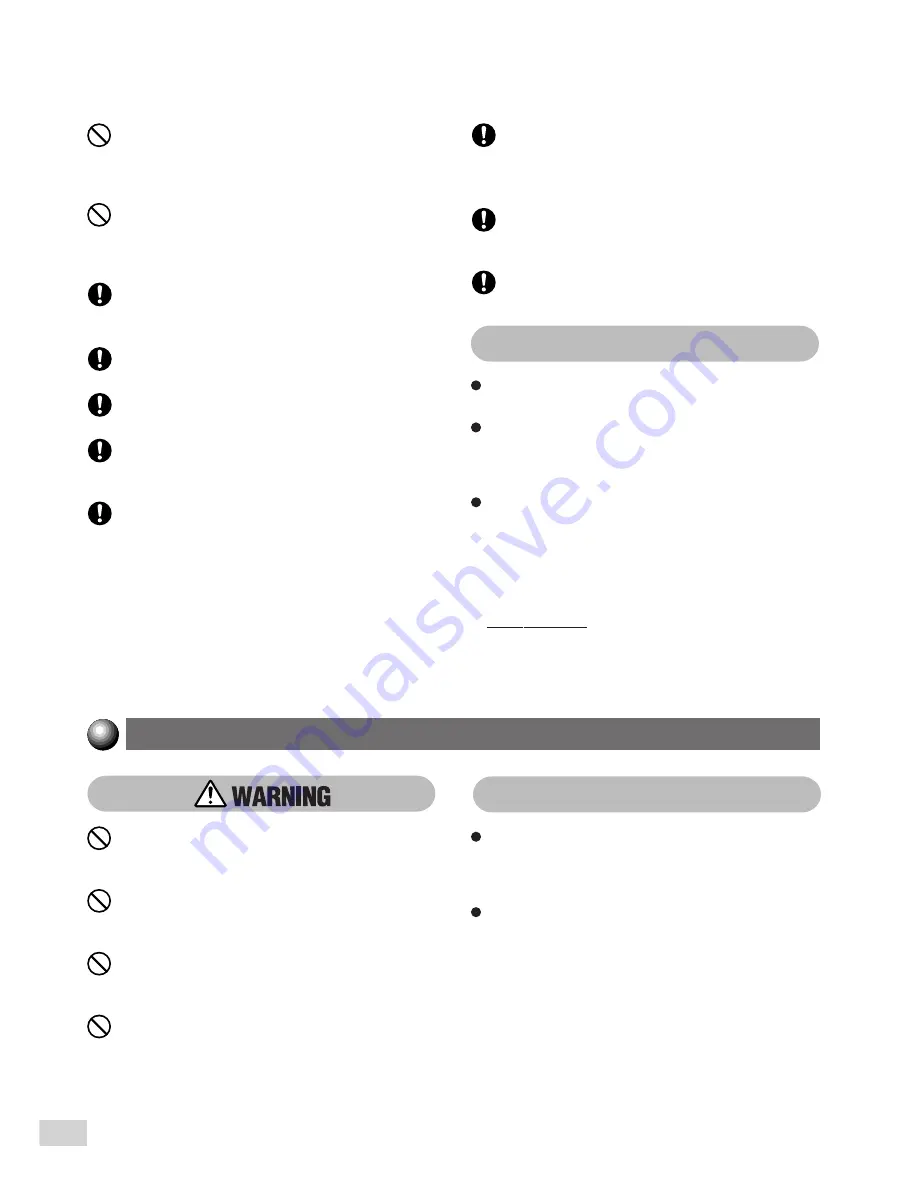
xiv
If pulled out with too much force, the tray can hit
and injure your knees.
When pushing back the Tray, be careful so that
your fingers are not hurt by the pincers.
When opening the Transfer Unit, be careful so
that your fingers are not hurt by the pincers.
Do not reach your hand to the back of the
Transfer Unit. You can injure your hand this
way, or your fingers may be hurt by the pincers.
When removing jammed paper, make sure that
no pieces of torn paper are left in the machine.
A piece of paper remaining in the machine can
cause a fire.
If a sheet of paper cannot be removed or is
wrapped around the Heat Roller, do not try to
remove it by yourself. Doing so can cause
injuries. Switch Off the machine immediately,
and contact your local authorized Panasonic
service representative.
Do not use papers that conduct electricity (for
example, origami paper, carbon paper and
coated paper). If the paper is jammed in the
machine, it can result in a short circuit or fire.
It is recommended to ventilate the room to keep
the environment comfortable during continuous
copying runs in a small room.
When removing jammed staples, take care not
to injure your fingers.
When clearing a paper jam or other fault, follow
the appropriate procedures given in this manual.
As the cooling fan is always switched On to
prevent the machine from overheating, it is not an
error. Do not block the ventilation outlets of the
machine.
This DP-6000/7000 utilizes tin-lead solder, and
has a fluorescent lamp containing a small amount
of mercury. Disposal of these materials may be
regulated in your community due to environmental
considerations. For disposal or recycling
information please contact your local authorities,
or the Electronics Industries Alliance:
"www.eiae.org".
Never throw a Drum Cartridge into an open
flame. Toner remaining in the cartridge can
cause an explosion and you can get burnt.
Never throw a Toner Cartridge into an open
flame. It can cause an explosion and you can
get hurt.
Never throw developer or a developer container
into an open flame. It can cause an explosion
and you can get hurt.
Never heat the drum in a cartridge, or scratch its
surface. A heated or scratched drum can be
hazardous to your health.
Do not unpack consumables before use. Store
consumables in a cool, dry, and clean
environment, away from an open flame, and out of
direct exposure to sunlight.
When using consumables, read and observe
operating instructions and safeguards written on
the package and container.
Do not place a heavy object or lean your elbow
on the touch-sensitive panel or display. The
panel or display can break and the broken glass
can cause injuries.
Do not staple document with punched holes
(e.g. perforated paper available in the market)
as the resultant detached staples can injure your
fingers.
When sliding out a Paper Tray, pull it out slowly.
Other Precautions
Consumable Safeguards
Other Precautions
Summary of Contents for DA-FS700
Page 11: ...ix Conventions The manual uses the following conventions ...
Page 55: ...3 1 Documents 34 3 2 Loading Documents 36 3 Loading Documents ...
Page 160: ...This page is intentionally left blank ...
Page 184: ...This page is intentionally left blank ...
Page 214: ...This page is intentionally left blank ...
Page 236: ...This page is intentionally left blank ...
Page 261: ...B Possible Combinations of Features 239 Appendix B Possible Combinations of Features ...
Page 262: ...B Possible Combinations of Features 240 Appendix B ...
Page 263: ...B Possible Combinations of Features 241 Appendix B ...
Page 264: ...B Possible Combinations of Features 242 Appendix B ...
































