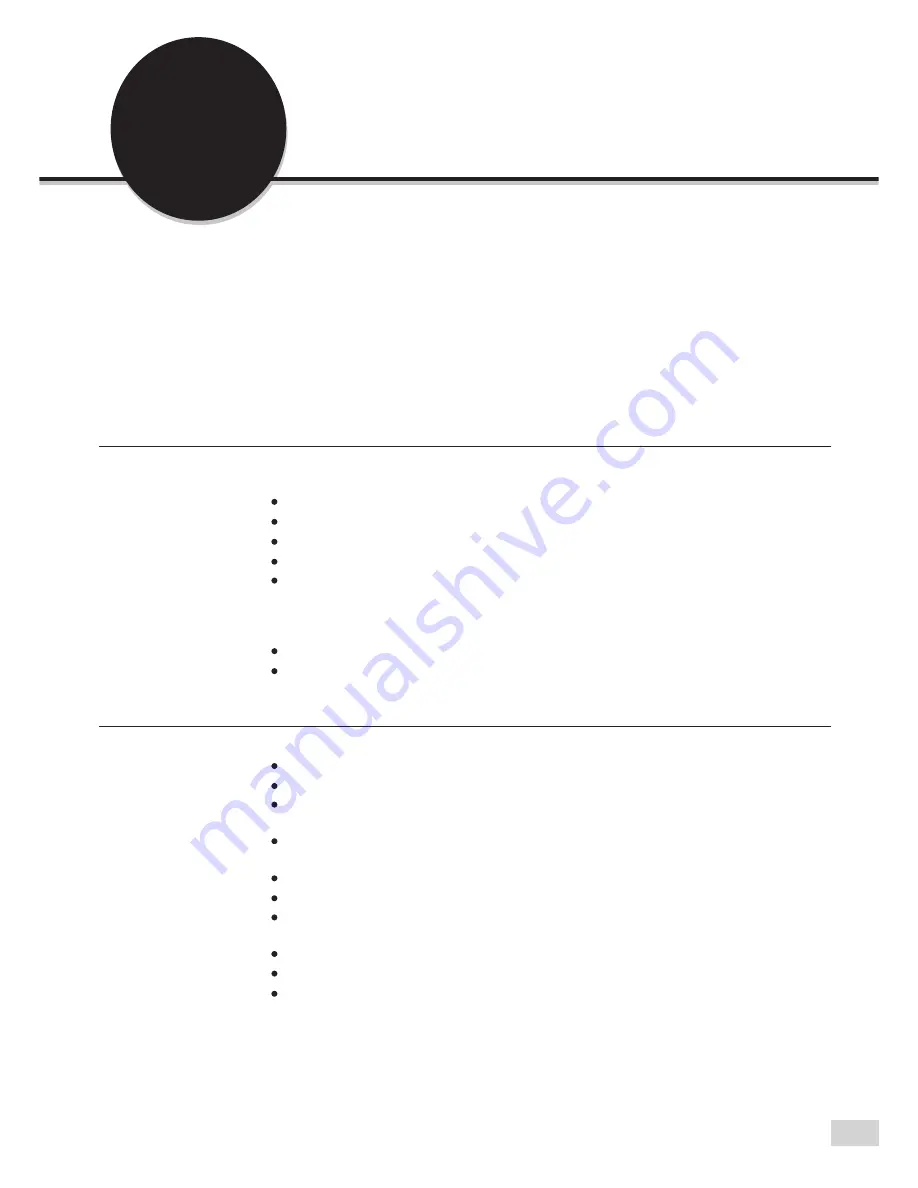
xvii
Table of Contents
Preface
Useful Features
Using These Operating Instructions
Conventions
Safety Notes
The Objective of the International Energy Star Program
Chapter 1 Getting to Know Your Copier
1-1
Main Components and Their Functions ..................................................................................... 2
1-2
Switching On and Off ................................................................................................................. 6
Breaker Switch .............................................................................................................. 6
Switching On the Power ................................................................................................ 6
Switching Off the Power ................................................................................................ 7
Switching Off the Power Automatically .......................................................................... 7
Auto Start ...................................................................................................................... 7
1-3
Using the Touch Panel Display .................................................................................................. 8
1-4
Entering Password (When the Auditron Feature is Enabled) ................................................. 13
1-5 Saving
Power .......................................................................................................................... 15
Entering Power Saver Mode Automatically ................................................................. 16
Using the Power Saver Mode ..................................................................................... 16
Chapter 2
Loading Paper
2-1
What Paper to Use .................................................................................................................. 18
Weights of Paper ......................................................................................................... 18
Paper Size and Tray Loading Capacity ....................................................................... 18
Types of Special Media ............................................................................................... 19
2-2
Storing and Handling Paper .................................................................................................... 20
Handling Curled Paper ................................................................................................ 20
2-3
Loading Paper ......................................................................................................................... 21
Loading Paper in Trays 1 to 4 ..................................................................................... 21
Loading Paper in Tray 5 (Bypass) ............................................................................... 23
Loading Paper in Tray 6 (High Capacity Feeder) (optional) ........................................ 24
2-4
Changing the Paper Tray Size ................................................................................................ 25
Changing the Size of Tray 1 ........................................................................................ 25
Changing the Size of Trays 2 to 4 ............................................................................... 27
Changing the Size of Tray 6 (High Capacity Feeder) (optional) .................................. 31
Summary of Contents for DA-FS700
Page 11: ...ix Conventions The manual uses the following conventions ...
Page 55: ...3 1 Documents 34 3 2 Loading Documents 36 3 Loading Documents ...
Page 160: ...This page is intentionally left blank ...
Page 184: ...This page is intentionally left blank ...
Page 214: ...This page is intentionally left blank ...
Page 236: ...This page is intentionally left blank ...
Page 261: ...B Possible Combinations of Features 239 Appendix B Possible Combinations of Features ...
Page 262: ...B Possible Combinations of Features 240 Appendix B ...
Page 263: ...B Possible Combinations of Features 241 Appendix B ...
Page 264: ...B Possible Combinations of Features 242 Appendix B ...






































