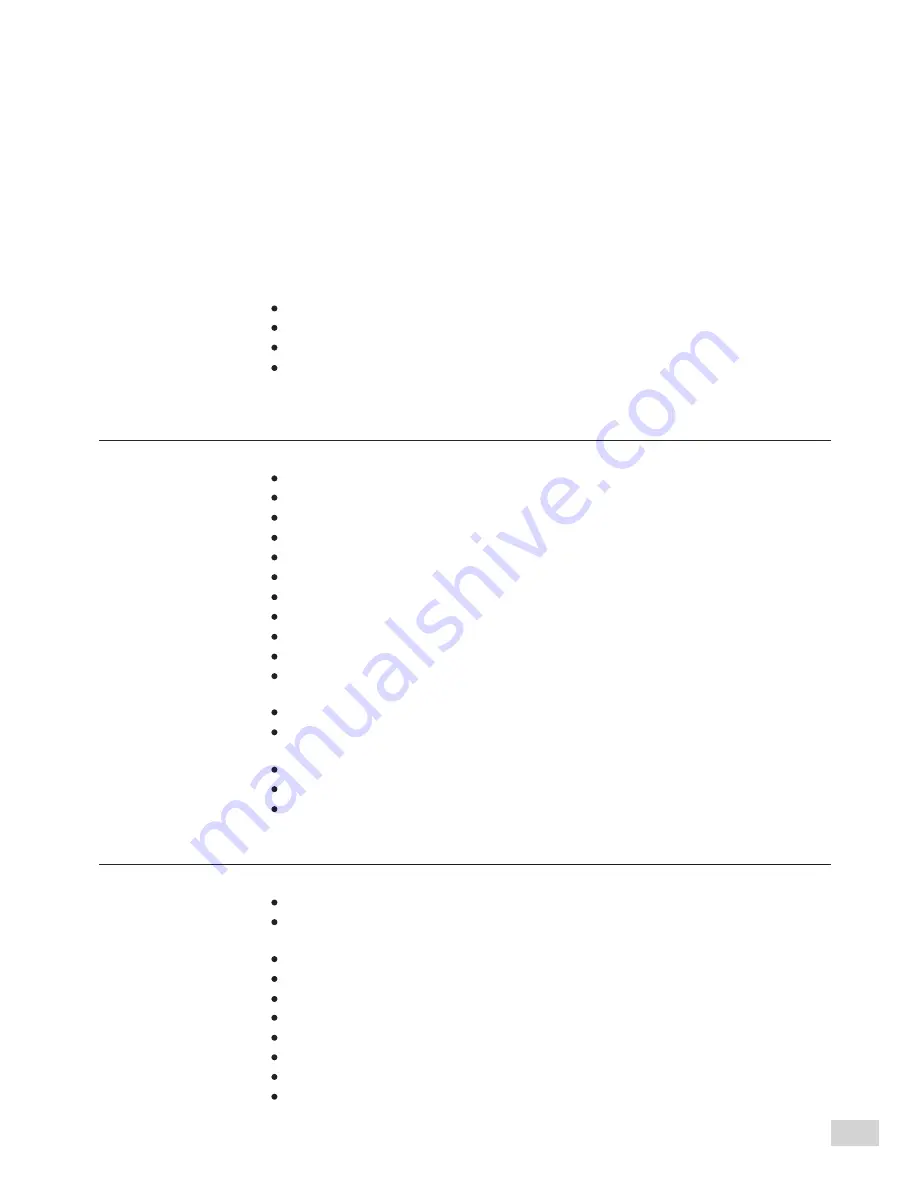
xix
5-12
Selecting the Original Size (Original Size) ............................................................................ 106
5-13
Enhancing Sharpness (Sharpness) ....................................................................................... 108
5-14
Creating Negative-like Images (Negative Image) .................................................................. 110
5-15
Creating Mirror Images (Mirror Image) .................................................................................. 112
5-16
Repeating an Image (Repeat Image) .................................................................................... 114
5-17
Making Duplex Copies of Facing Pages (Book Duplex) ........................................................ 117
5-18
Inserting Covers (Covers) ..................................................................................................... 120
5-19
Making a Sample Set (Sample Set) ...................................................................................... 123
5-20
Creating a Booklet (Booklet Creation) ................................................................................... 125
5-21
Job Memory Operations ........................................................................................................ 128
Registering a Routine Job in the Job Memory .......................................................... 128
Overwriting Jobs Stored in the Job Memory ............................................................. 133
Deleting a Job Stored in the Job Memory ................................................................. 133
Copying by Using the Job Memory ........................................................................... 135
5-22
Using the Document/Copy Counter ....................................................................................... 136
Chapter 6
Custom Presets
6-1
List of Custom Preset Functions ........................................................................................... 140
Paper Tray Attributes ................................................................................................. 140
Feature Defaults ........................................................................................................ 141
Audio Tones .............................................................................................................. 142
Original Size Defaults ................................................................................................ 143
Original/Paper Size Sensing ..................................................................................... 143
Time-Outs .................................................................................................................. 144
R/E Presets ............................................................................................................... 144
Change of Access Number ....................................................................................... 145
Screen Layout ........................................................................................................... 145
System Setup ............................................................................................................ 146
Image Quality ............................................................................................................ 146
6-2
Displaying the Tools Mode Screen ........................................................................................ 147
Displaying the Tools Mode Screen ............................................................................ 147
Exiting the Tools Mode Screen .................................................................................. 148
6-3
Configuring the Machine with Tools Mode ............................................................................. 149
Selecting the Feature Defaults .................................................................................. 149
Changing the Access Number of the Administrator ................................................... 152
Configuring a Screen (Default/Basic/Customized) .................................................... 154
Chapter 7
Troubleshooting
7-1
Troubleshooting ..................................................................................................................... 164
When an Error Message is Displayed ....................................................................... 164
When Other Problems Occurred ............................................................................... 164
7-2
Paper Jams ........................................................................................................................... 168
Paper Jam at Trays 1-4 ............................................................................................. 168
Paper Jam at Tray 5 (Bypass) ................................................................................... 169
Paper Jam at Tray 6 (High Capacity Feeder) ............................................................ 170
Paper Jam at Lower Right Section of the Machine ................................................... 173
Paper Jam Inside the Machine .................................................................................. 175
Paper Jam at the Output Tray ................................................................................... 178
Paper Jam Inside the Finisher .................................................................................. 180
Paper Jam at the Finisher Tray ................................................................................. 181
Summary of Contents for DA-FS700
Page 11: ...ix Conventions The manual uses the following conventions ...
Page 55: ...3 1 Documents 34 3 2 Loading Documents 36 3 Loading Documents ...
Page 160: ...This page is intentionally left blank ...
Page 184: ...This page is intentionally left blank ...
Page 214: ...This page is intentionally left blank ...
Page 236: ...This page is intentionally left blank ...
Page 261: ...B Possible Combinations of Features 239 Appendix B Possible Combinations of Features ...
Page 262: ...B Possible Combinations of Features 240 Appendix B ...
Page 263: ...B Possible Combinations of Features 241 Appendix B ...
Page 264: ...B Possible Combinations of Features 242 Appendix B ...




































